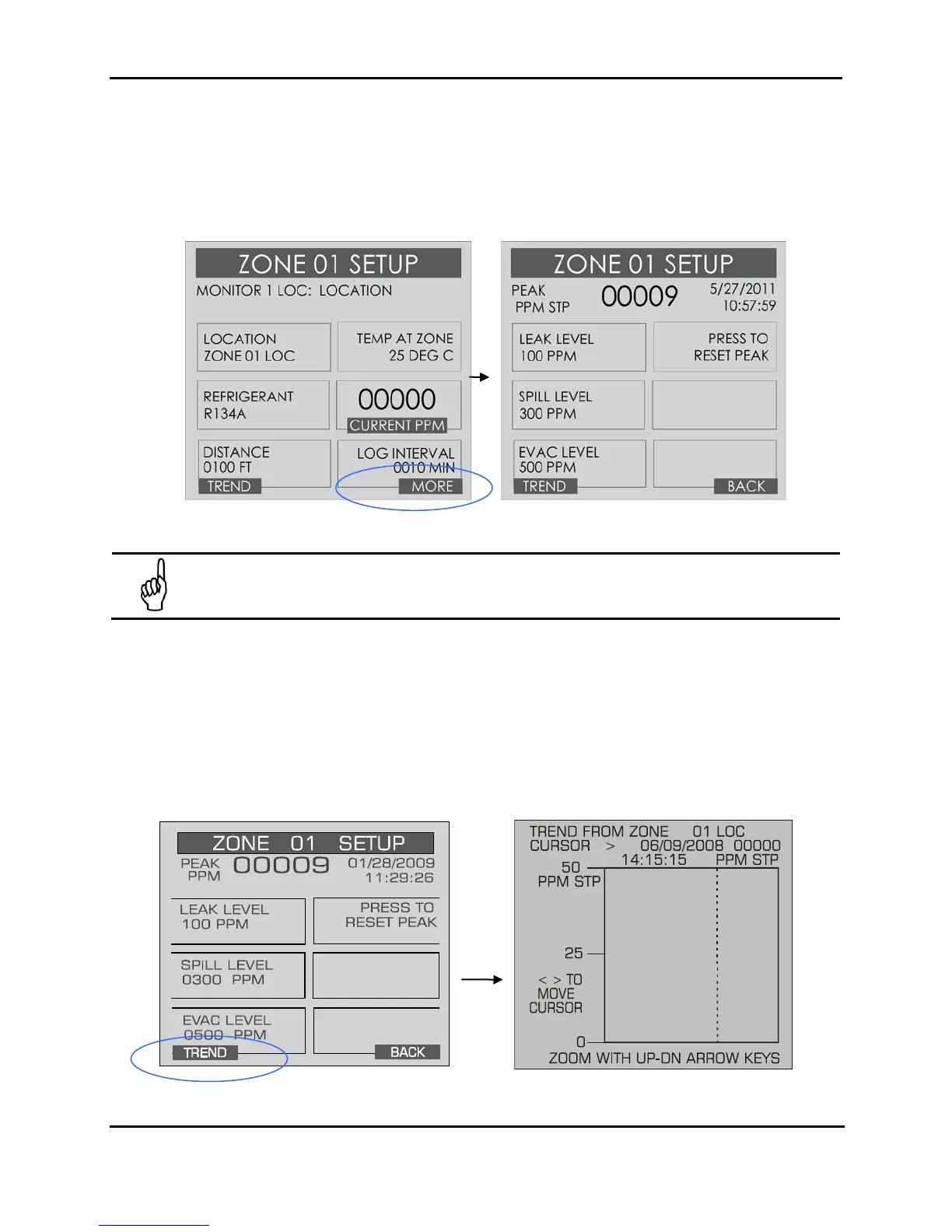MZ-RD – Multi-Zone Remote Display
18 Instruction 3015-5157
3.4.2. Navigating to the 2
nd
Zone Setup Screen
On Zone Setup Screen #1, select MORE to access Zone Setup Screen #2. Select BACK to
return to Zone Setup Screen #1. To return to the System Screen, press ESC.
Zone Setup Screen #1 Zone Setup Screen #2
NOTE: For description or information on changing these settings please refer to the
appropriate gas monitor instruction manual.
3.4.3. Navigating to the Trend Screen
On Zone Setup Screen #2, select the Trend option on the bottom left side to access the Trend
screen.
Zone Setup Screen #2 Trend Screen