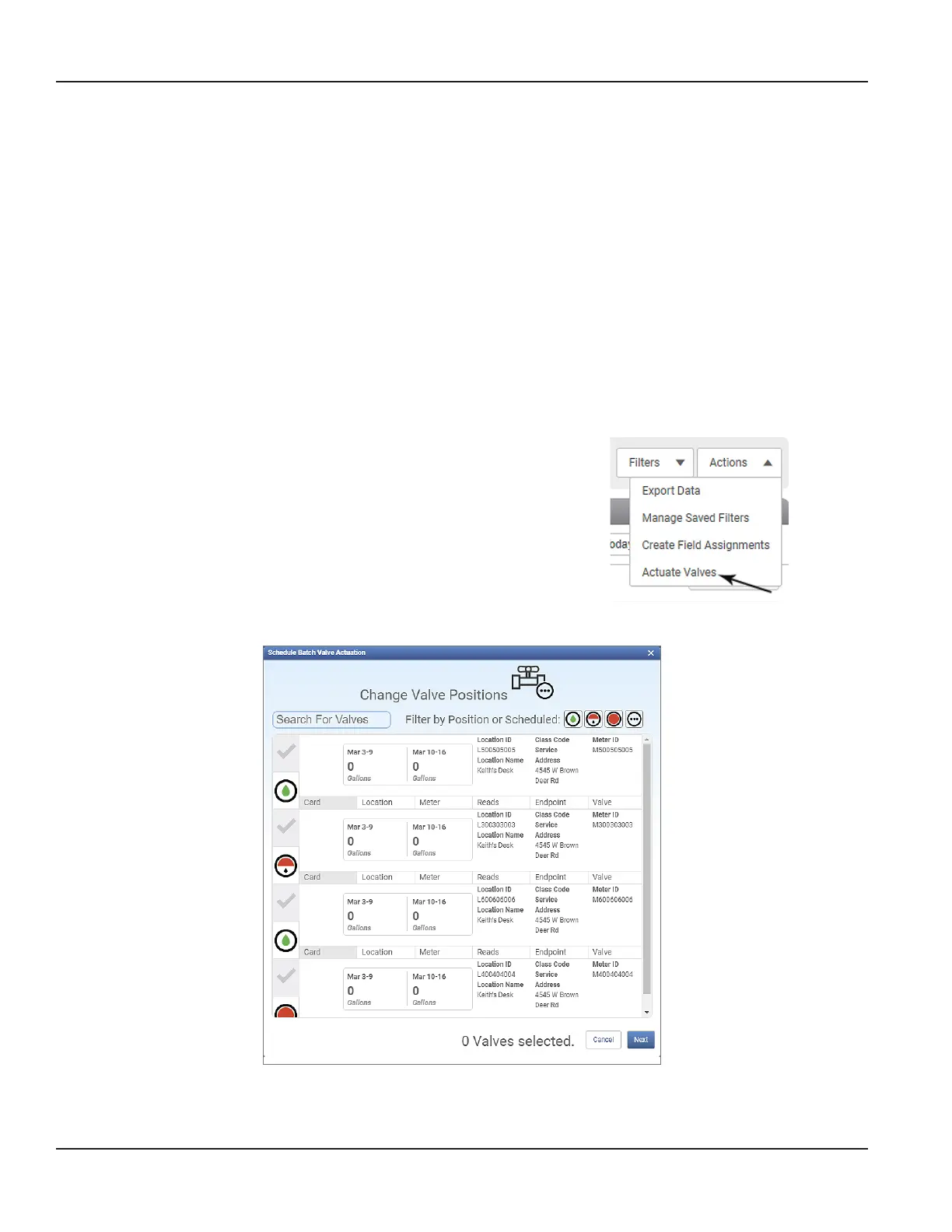Batch Actuation
To schedule multiple valves to actuate, you can perform a batch actuation. On the Schedule Batch Valve Actuation popup
window in BEACON, you can search for specific valves, filter results based on the current or scheduled position movement,
and select multiple valves to schedule position changes. You can also cancel scheduled actuations for multiple valves.
See instructions below.
When scheduling batch actuation, remember the following criteria:
• You must select valves that are currently in the same position.
• If you schedule actuation for a specific date, the actuation date applies to all valves in the batch. Each valve in the batch
will actuate during the first configurable time slot (as dened in BEACON Utility Settings).
• If you schedule actuation for the NEXT COMMUNICATION, each valve in the batch will actuate at its own unique endpoint
call-in time.
• Check the meter card alert bar to see any pending valve actuations.
Scheduling Batch Actuation
1. Select Actuate Valves from the Actions drop-down menu on
the top right of the BEACON Monitor page (Figure 19).
The Schedule Batch Valve Actuation window opens (Figure 20).
All E-Series Ultrasonic Plus meters with valves are listed.
2. Search for the desired valve accounts. You can also lter
accounts by valve position by clicking the desired position icon
at the top.
3. Click the of the valves you want to schedule for batch
actuation. Then click Next.
Figure 19: Actions drop-down menu
Figure 20: Schedule Batch Valve Actuation in BEACON
Actuating the Integrated Valve In BEACON
Page 16 August 2020ESM-UM-02156-EN-02