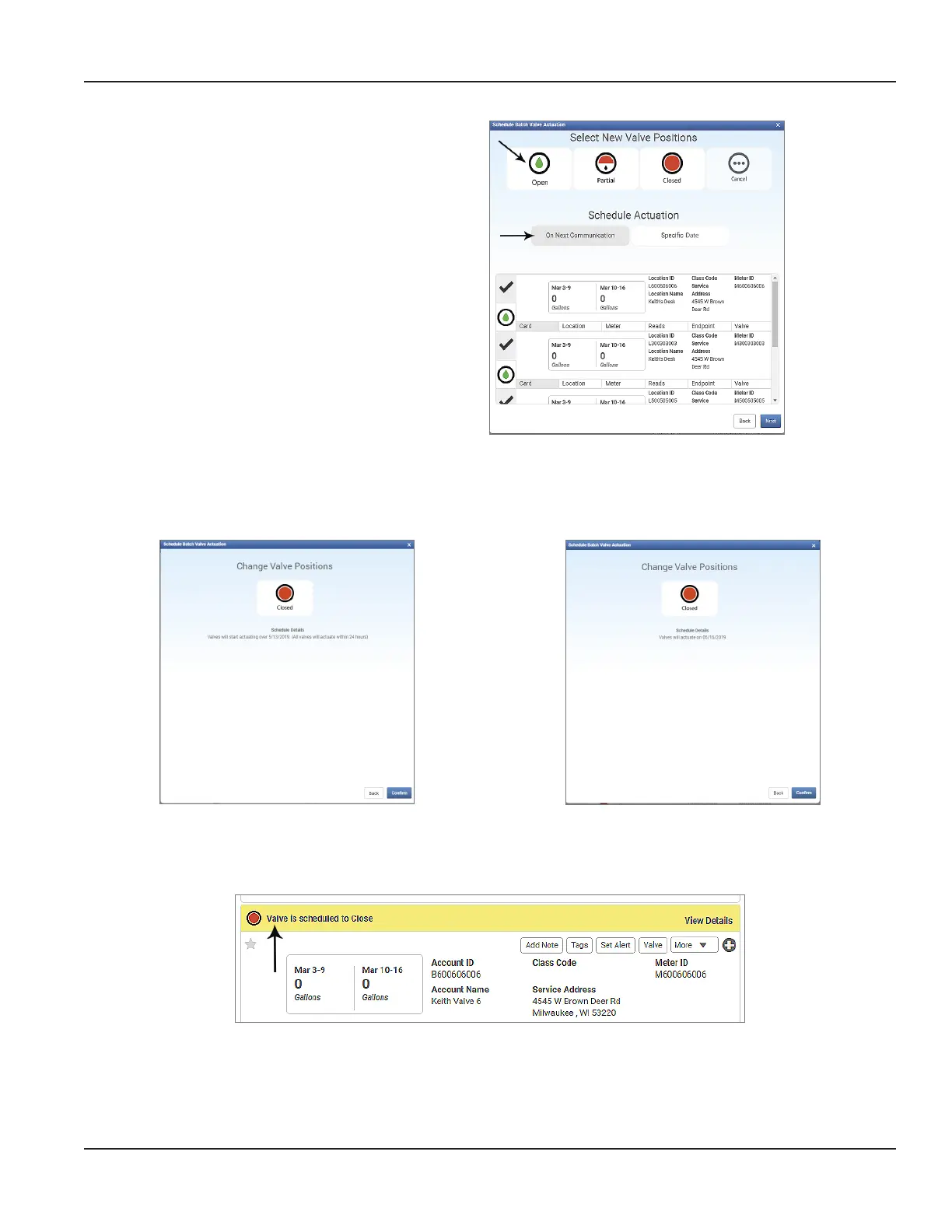4. On the next window, select the
desired new position.
Then schedule the actuation.
You can select On Next
Communication or select a
specic date after the
next communication.
Figure 21: Select valve position and schedule actuation
5. Click Next to see the conrmation window.
You will see the valve position you selected and the scheduled actuation date. If you selected On Next
Communication, the window shows the date all valves will actuate (Figure 22). If you selected a specic date, the
window shows the date you selected (Figure 23).
Figure 22: On Next Communication
Figure 23: Specific date
6. Click Conrm. The window closes.
On the Monitor page, the valve actuation message displays in the alert bar for the valves scheduled to
change (Figure 24).
Figure 24: Valve scheduled to close
Actuating the Integrated Valve In BEACON
Page 17 August 2020 ESM-UM-02156-EN-02