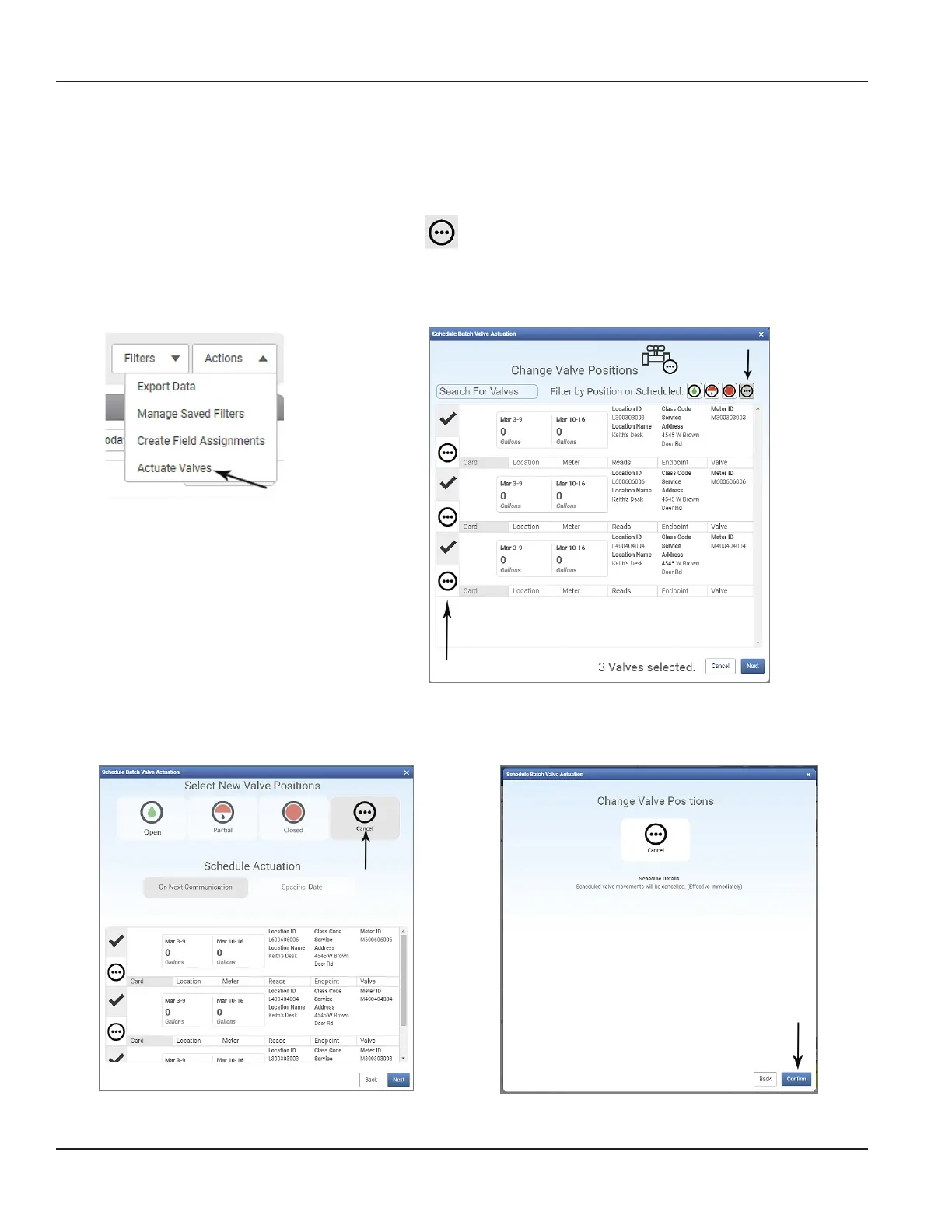Canceling Batch Actuation
You can cancel scheduled batch actuation for any or all accounts in the batch any time before the scheduled date. Follow
these steps.
1. Select Actuate Valves from the Actions drop-down menu on the top right of the BEACON Monitor page (Figure 25)
to open the Schedule Batch Valve Actuation window.
2. In the lter menu at the top of the window, click to lter the valves that are pending actuation (Figure 26).
3. Click the for any valves you want to cancel. Then click Next.
OTE:N To verify your selection, click the Valve tab to see the current and scheduled valve positions of the
pending account.
Figure 25: Actuate valves
Figure 26: Select pending
4. In the next window, click Cancel (Figure 27). Then click Next.
5. The conrmation window opens as shown in Figure 28. Click Conrm.
Figure 27: Cancel valve movement
Figure 28: Confirm cancelation
Actuation is canceled immediately and the message is removed from the alert bar on the meter card(s).
Actuating the Integrated Valve In BEACON
Page 18 August 2020ESM-UM-02156-EN-02