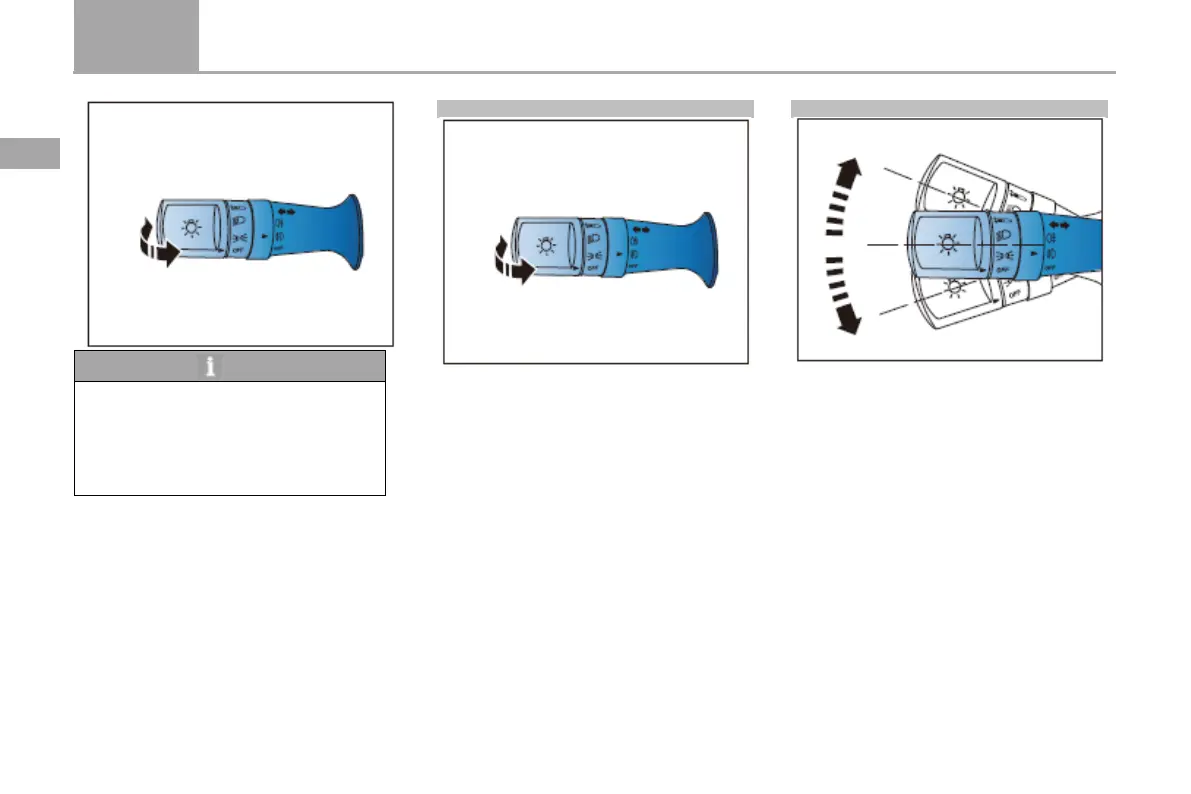102 Lights and views
D50
2
Operation system and specification
Tips
●When the low light is on, the vertical
steering plane pushes the light control
lever outward to light the high light, and
pulls the light control lever toward the
steering plane again to turn off the high
Far-light warning
Pull the light control joystick toward the
steering wheel plane, and the far light will be lit.
When the light control joystick is loosened, it
will automatically rebound and the far light will
be extinguished to warn the vehicles and
pedestrians ahead.
Steering signal
Pull the light control lever down to the bottom,
and the external left-turn light and the left-turn
indicator in the combination instrument flicker,
accompanied by a ticking sound.
Pull the light control lever upward to the bottom,
and the right-turn indicator in the external
right-turn lamp and the combination instrument
flashes, accompanied by a ticking sound.
When the direction is completed, the joystick
will automatically return to position with the
return of the steering wheel, while the external
steering lights and the steering indicator in the
combination instrument will be extinguished.
