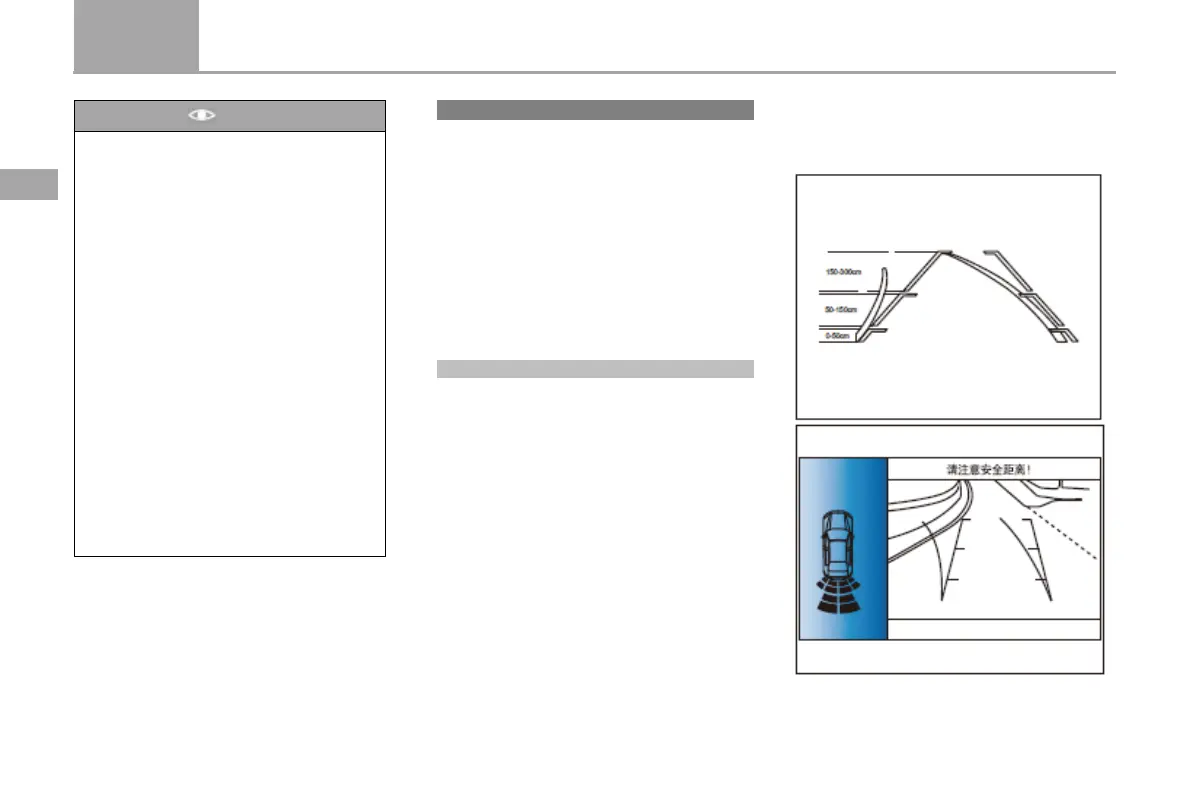164 Parking radar and reversing image system
D50
3
Driving guide
Notice
●If drops of water are covering the
sensors’ surface on the bumper, sensitivity
of the sensors will decline. After wiping
off raindrops or other water that may be
covering the sensors, their sensitivity will
be restored.
●Noise sources outside the vehicle may
interfere with the alarm system and result
in the system not properly detecting
objects or persons.
●When reversing into narrow spaces or
upslope, the system may detect railings,
trees or slope surface, this is a normal
phenomenon.
●To ensure the function of the sensors on
the bumper, they should be kept clean and
be prevented from freezing. When
cleaning the parking radar system with a
high pressure cleaning device, it should be
quick and gentle. Additionally, the
distance between the nozzle and the
sensors should be kept at least 10cm or
Reversing Image System
A reversing camera is installed on the outside of
the trunk lid of the car. A reversing imaging
system can capture the images behind the
vehicle through this camera, and send them onto
the multimedia display in the car, so as to assist
the driver during reversing.
When reversing, the driver can clearly see the
scene behind the vehicle through the multimedia
display screen to avoid damage to the vehicle.
However, the system also has blind viewing
areas, such as small objects under the bumper,
and objects close to the rear and corners of the
bumper.
Turn on and off the reversing image system
When the vehicle shift is in R gear, the
rear-view camera starts to work, and the
multimedia display screen will display the
reverse image in real time. At the same time, the
reversing image is accompanied by dynamic
and static trajectory indication. The driver can
judge the distance between the ground obstacle
and the vehicle according to the static trajectory
indication. The static trajectory indicates the
distance as shown in the following figure.
When the vehicle shift exits the R-gear, the
rear-view camera stops working and the
multimedia display screen returns to the
previous display interface.
