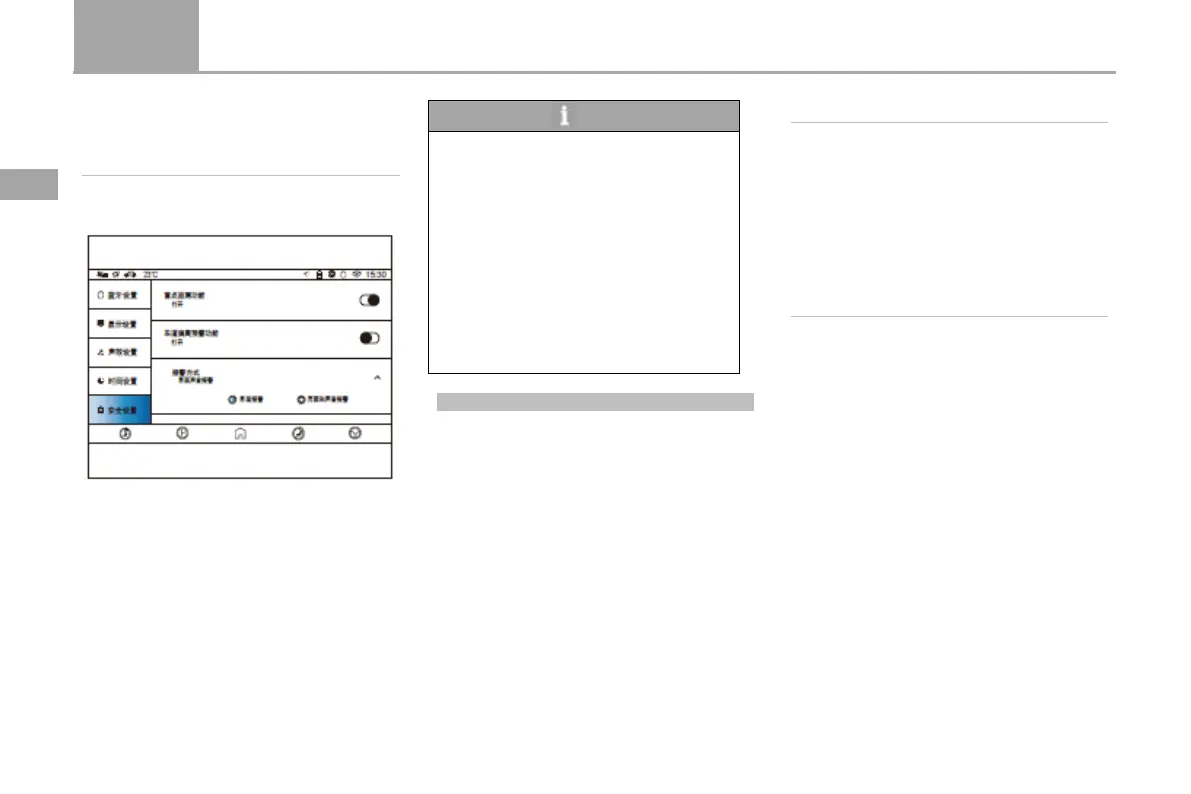172 Panoramic image system
D50
3
Driving guide
When the driver's intention to deviate from the
lane is detected, the alarm is forbidden by the
system.
Start and turn off
Users can configure LDW's starting and turning
off, alarm sound and alarm sensitivity in the
main interface.
Tips
●Functions are only used to help drivers
drive safely, not belong to the vehicle
driving safety system, only play an
auxiliary role, cannot replace the driver's
control.
●When the camera is covered by rain and
snow, mud, ice and snow, there will be
false alarm and lost alarm. Drivers are
advised to drive cautiously.
●When it is in the night, rain, snow, fog,
shadow and other environments, there
will be false alarms and omissions.
Drivers are advised to drive cautiously.
BSD Blind area monitoring system*
Blind area is detected by side camera. When the
moving vehicle is detected in the blind area set
by the system and when the driver turns on the
turning light on the corresponding side (the
system confirms that the driver intends to
change lanes), the system sends out an alarm to
alert the driver that there is a moving vehicle in
the blind area.
Start and turn off starting conditions
:
When the start/stop button is in "RUN" mode or
the vehicle is started, any of the following
conditions can start it:
● speed more than 30km/h
turn off conditions
:
When BSD is turned on, it can exit if any of the
following conditions are reached*
● Speed is less than 30km/h
;
●on the main Security Setting Interface to Setup
。
Alarm model
When the system detects mobile vehicles, it can
provide LED light visual alarm and sound
alarm.
