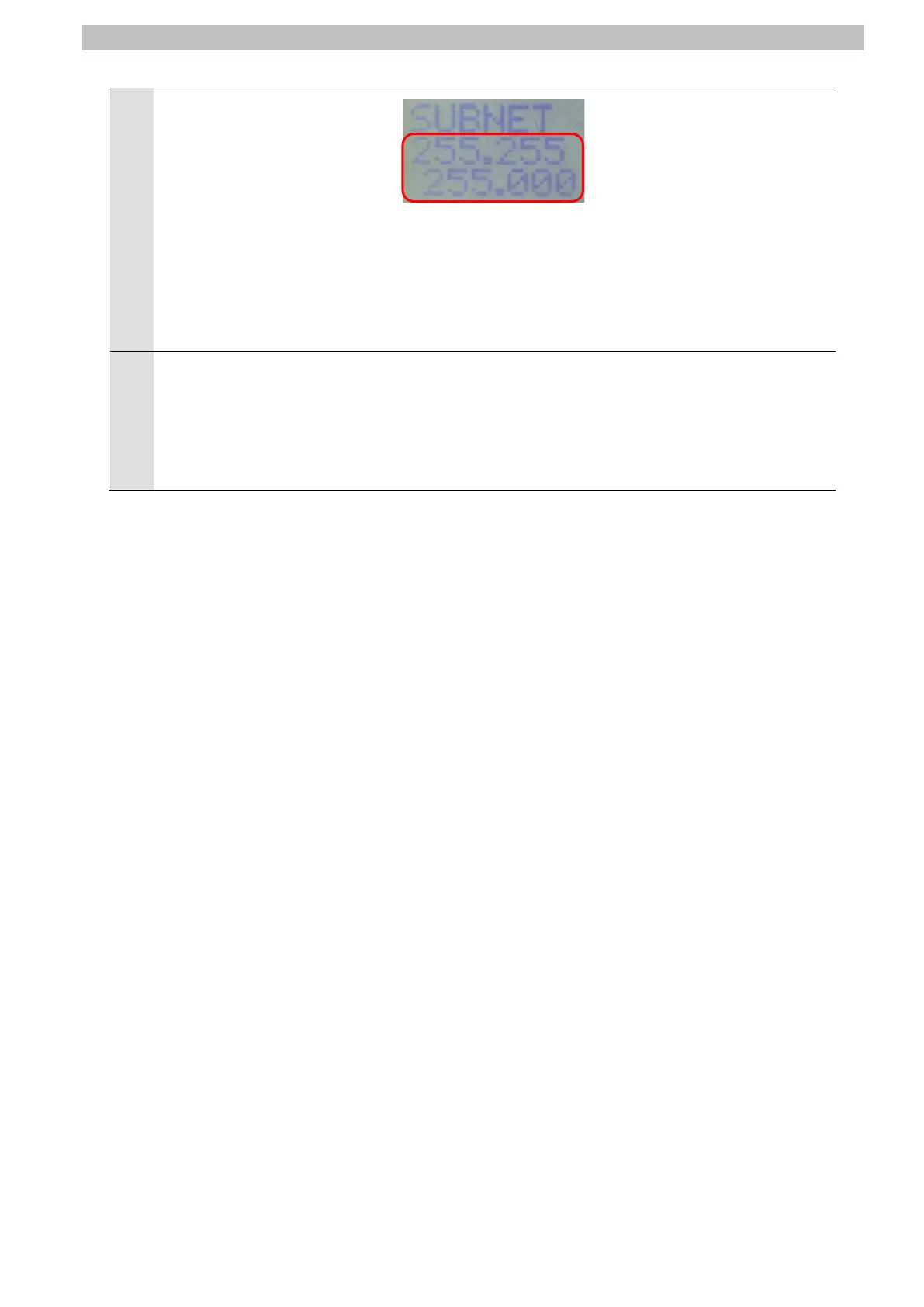7.EtherNet/IP Connection Procedure
14
The subnet mask of Network
Module is displayed.
Check that the address is set
to 255.255.255.0 as shown on
the right.
*If not, press and hold the Set
key (at least 3 seconds) to
call up the editing mode, and
then set the address to
255.255.255.0 in the same
15
Turn OFF Module / sensor and
Actuator power supplies, then
turn them back ON.
*The changed parameter will
be reflected by power cycling.
