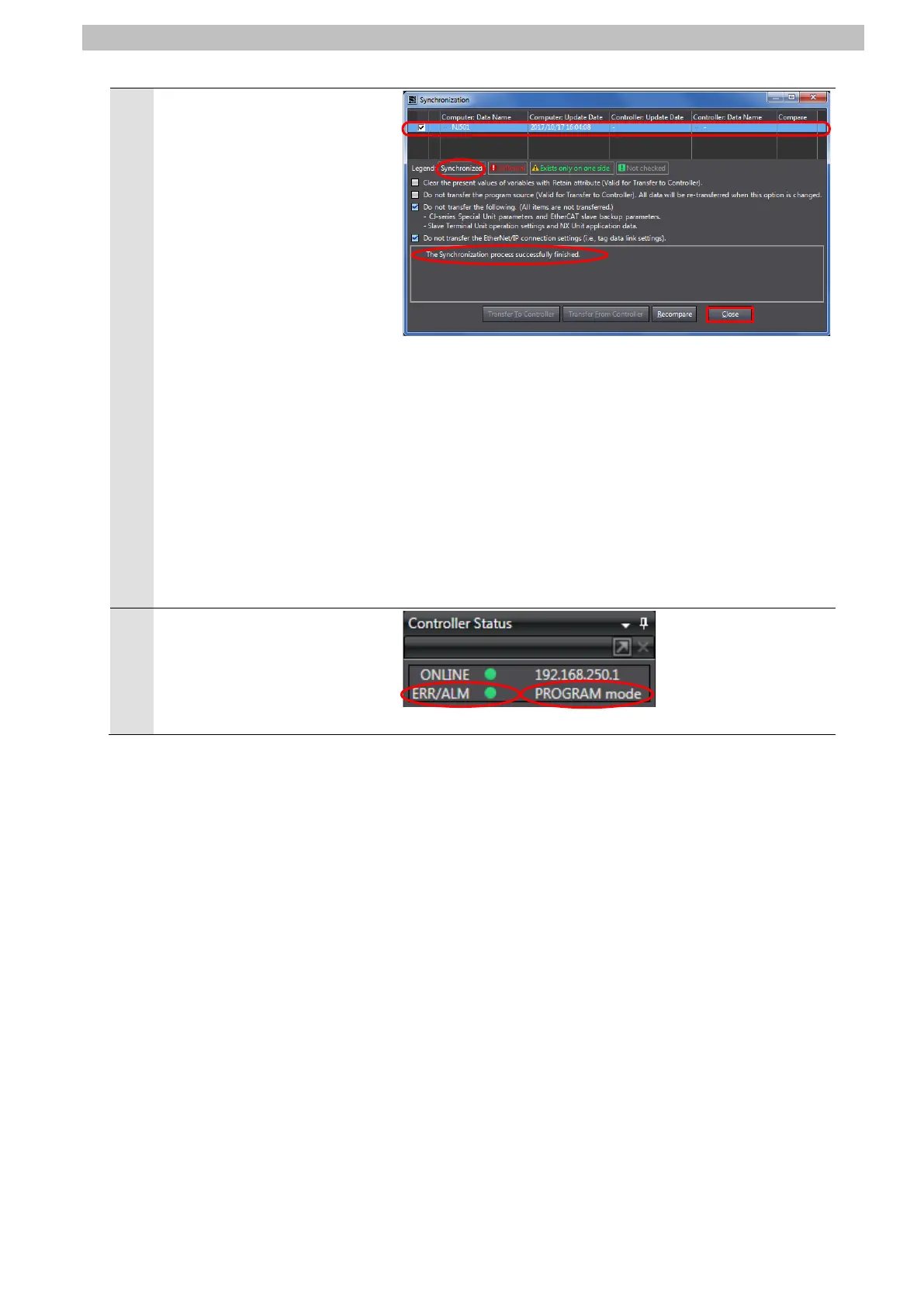7.EtherNet/IP Connection Procedure
14
As shown in the figure on the
right, the font color that is used
to display the synchronized
data changes to the same
color as the one used to
specify "Synchronized".
Check that a message is
displayed stating "The
Synchronization process
successfully finished".
Confirm that there is no
problem, and click Close.
*When the Sysmac Studio
project data coincides with
the Controller data, a
message is displayed stating
"The synchronization process
successfully finished".
*If the synchronization fails,
check the wiring and repeat
Check that the ERR/ALM
indicator in the Controller
Status Pane changes to a
green color and that
PROGRAM mode is displayed.
