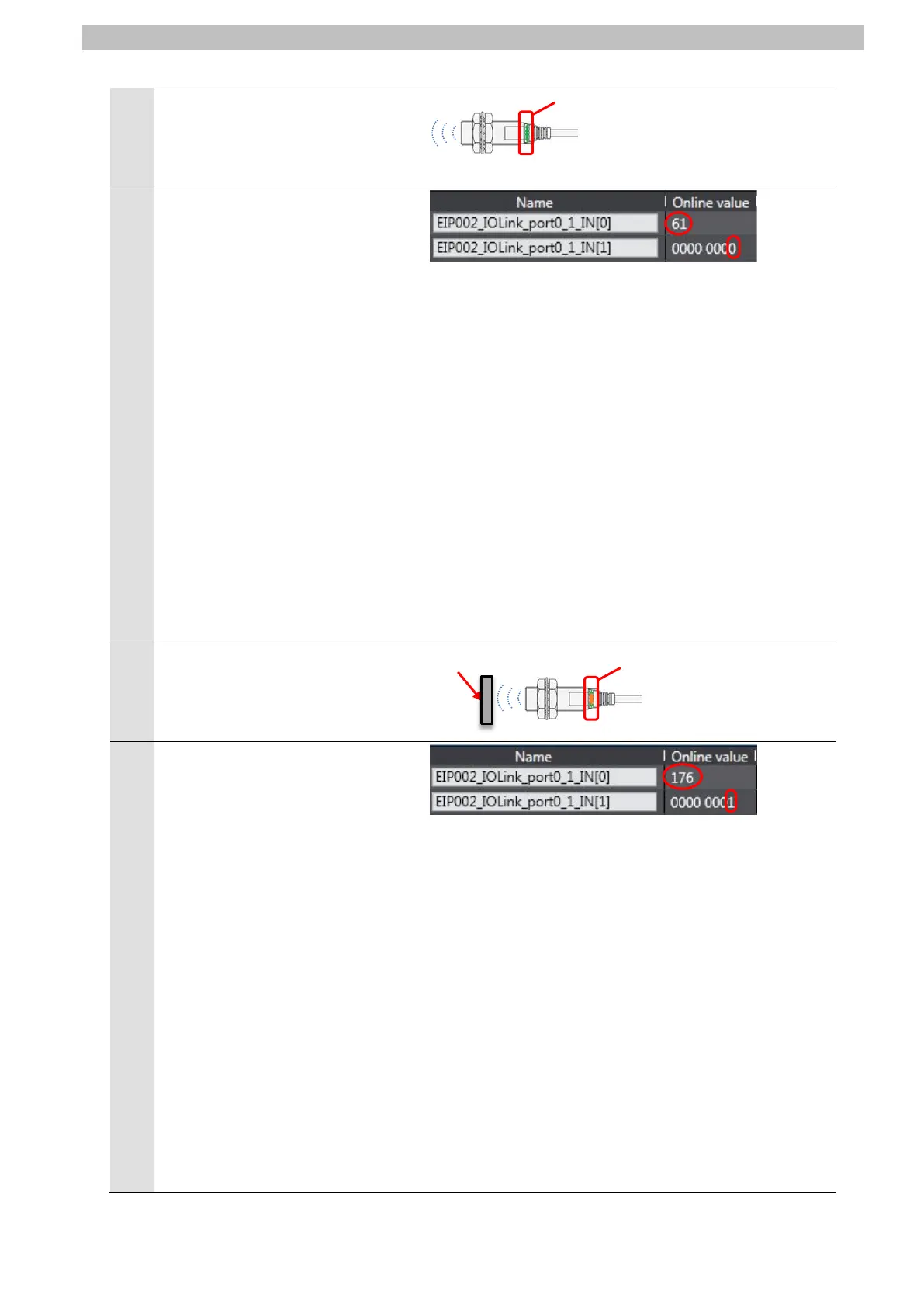7.EtherNet/IP Connection Procedure
10
Make sure that there is no sensing
object in front of Proximity Sensor
and that Operation indicator is not
lit (control output OFF).
Check that the following online
values of the variables are
displayed.
EIP002_IOLink_port0_1_IN[0]: 61
EIP002_IOLink_port0_1_IN[1]:
0000 0000 (Bit 0 is "0".)
*The monitor output value varies
depending on the surrounding
environment of the location
where Proximity Sensor is
mounted.
*For details on each of the
variables, refer to 6.2. Global
Variables.
*You can check that the process
data of Proximity Sensor (control
output) is OFF. It shows the same
12
Place Sensing object in front of
Proximity Sensor and check that
Operation indicator is lit orange
(control output ON).
13
Check that the following online
values of the variables are
displayed.
EIP002_IOLink_port0_1_IN[0]: 176
EIP002_IOLink_port0_1_IN[1]:
0000 0001(Bit 0 is "1".)
*The monitor output value varies
depending on the surrounding
environment of the location
where Proximity Sensor is
mounted.
*For details on each of the
variables, refer to 6.2. Global
Variables.
*You can check that the process
data of Proximity Sensor (control
output) is ON. It shows the same
Operation indicator (Orange) is not lit.
Sensing object
Operation indicator (Orange) is lit.
