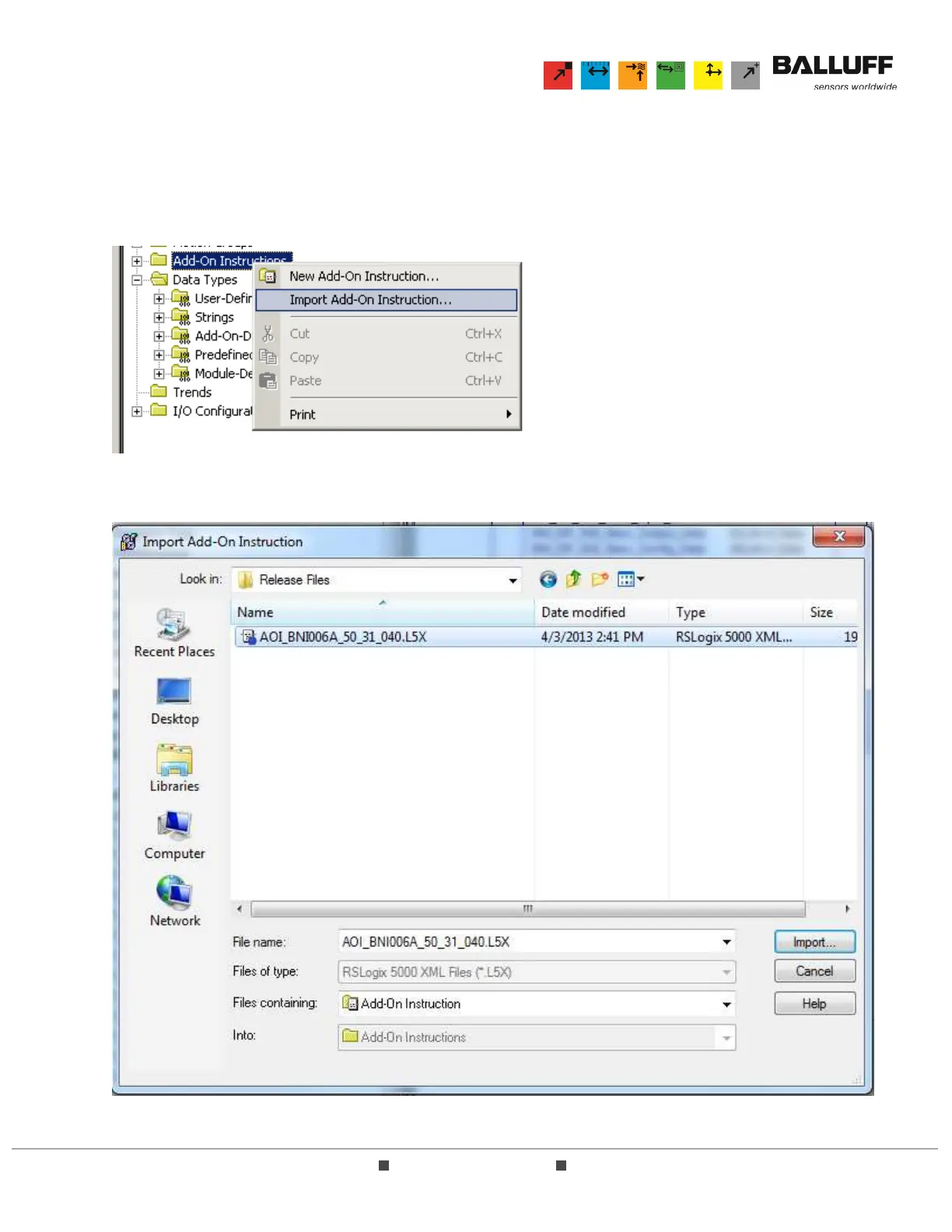(800) 543-8390 FAX (859) 727-8506 www.balluff.com
AOI_BNI006A_50_31_040 User Guide Page 7 of 26
3.3 Import AOI
3.3.1 Right click on the Add-On Instructions element of the Controller Organizer to view a menu that
includes “Import Add-On Instruction…” as shown below:
Locate your folder containing the downloaded Balluff AOI modules, highlight
AOI_BNI006A_50_31_040.L5X and click Import…