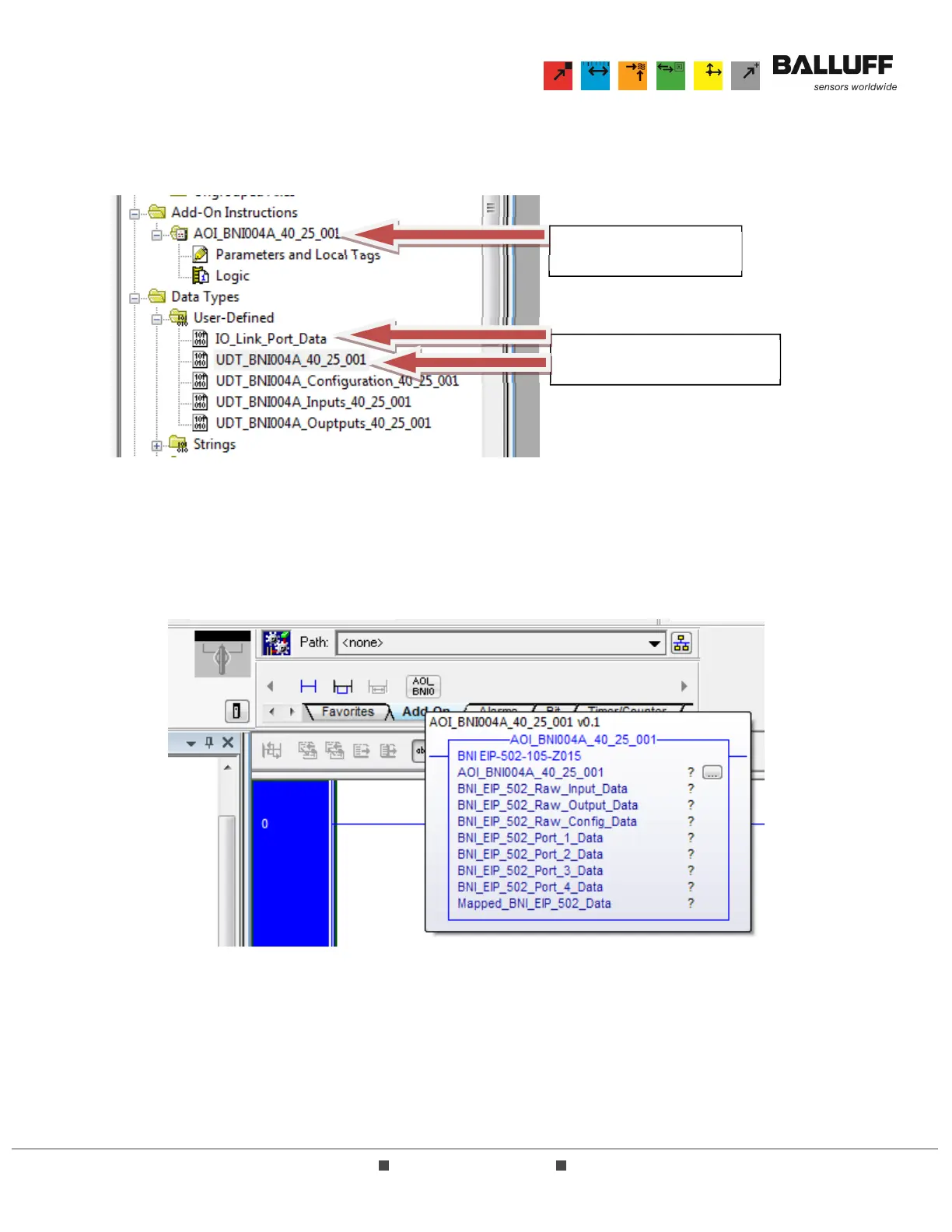(800) 543-8390 FAX (859) 727-8506 www.balluff.com
AOI_BNI006A_50_31_040 User Guide Page 8 of 26
3.3.2 If the operation is successful, all UDTs associated with the AOI module will be imported into the
project along with the AOI. This can be verified by checking the User-Defined element under
Data Types in the Controller Organizer.
3.4 Create logic using RSLogix5000
3.4.1 Once an AOI has been imported, it can be used in the same manner as other ladder
instructions. A new Element Group tab will be displayed in RSLogix5000’s Language Element
toolbar. This is shown here with the hover window information displayed:
Add-On Instruction
User-Defined Data Types