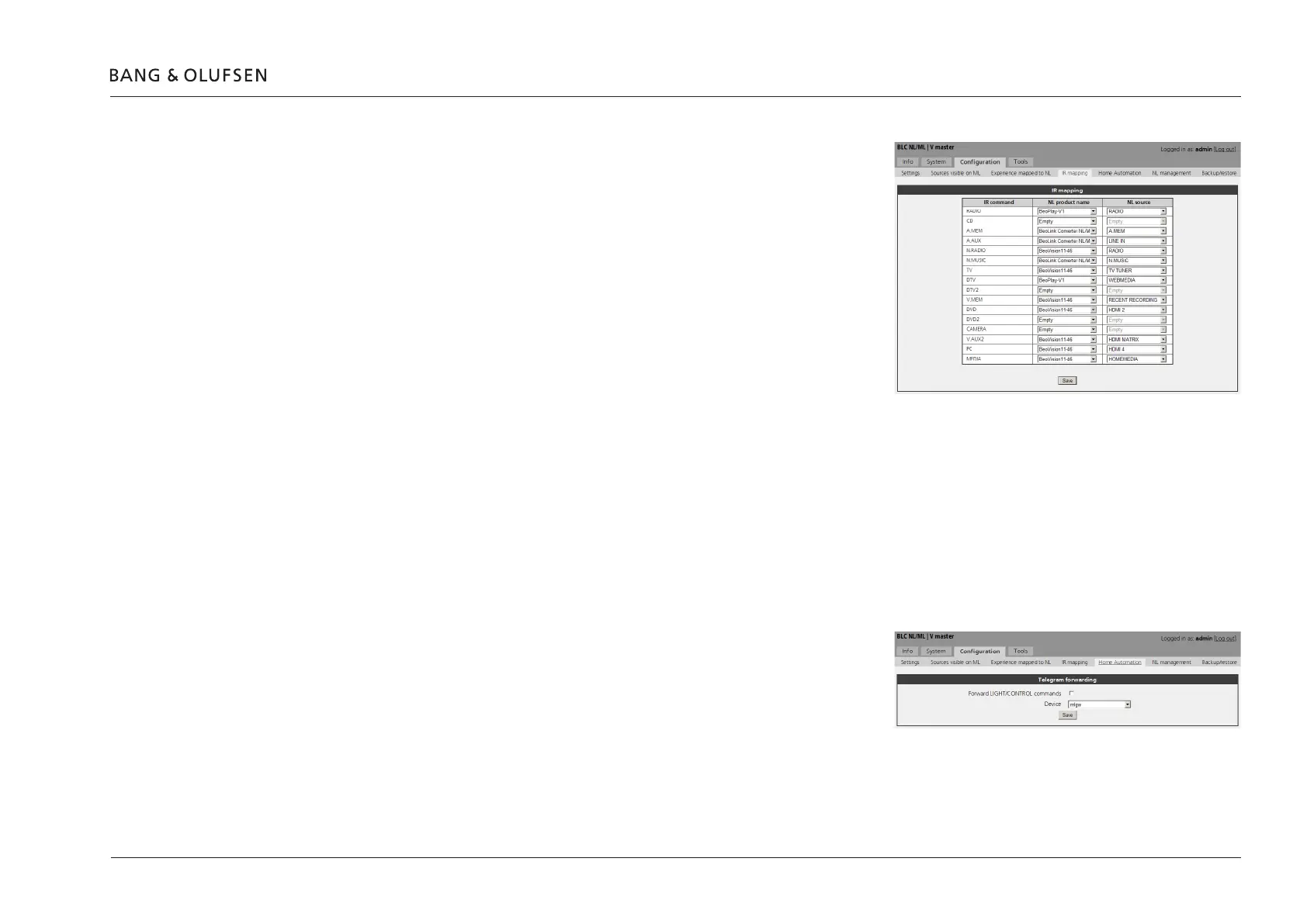Setting up the BeoLink Converter NL/ML 16
Conguration > IR mapping
Maps Local IR to any source - either Master Link or Network Link product.
IR command.
A list of IR commands.
NL product name
Products connected to the Network Link will be visible in NL product name list.
NL Source
NL sources connected to the Network Link. It is possible to allocate a NL source to
another IR command if required. This can be done in the drop down box.
! To map a Master Link source the BeoLink Converter NL/ML has to be selected as an
Network Link product.
! IR mapping settings are only relevant if Power Link speakers and IR reciever are installed as in example 1, 2, 4 and 5.
! Remember to save the settings.
Conguration > Home Automation
Telegram forwarding
Forward LIGHT/CONTROL commands. If checkbox is checked then LIGHT/CONTROL IR telegrams sent to this product are forwarded to product
speciedintheDevice box. To be used when there is LIGHT/CONTROL handler on Network Link.
! Home Automation settings are only relevant if IR receiver are installed as in example
1, 2, 4 and 5.
! Remember to save the settings.
