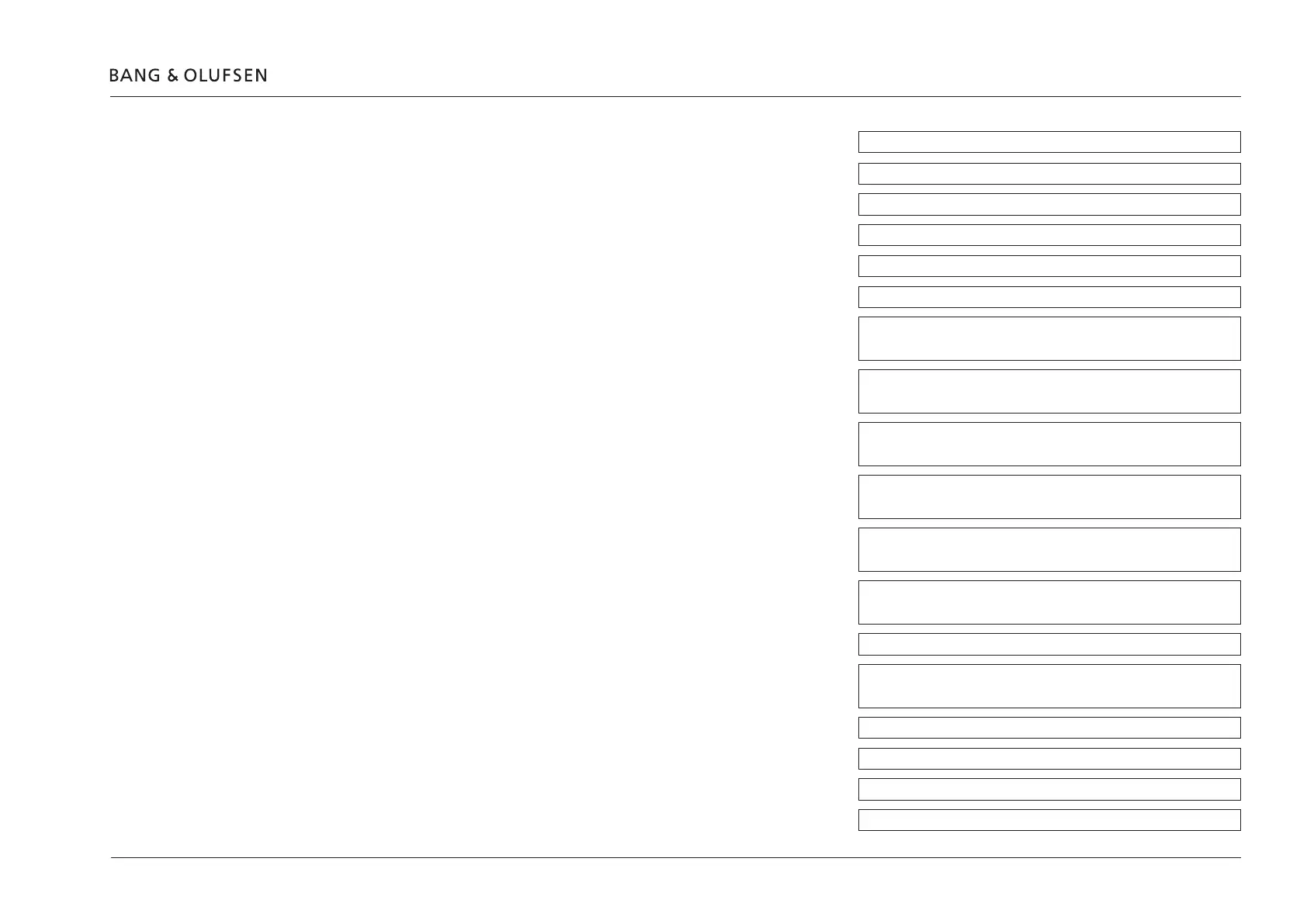How to use this installation guide 3
How to use this installation guide
This installation guide gives step by step instructions on how to:
- Connect the BeoLink Converter NL/ML
- SettingupandconguretheBeoLinkConverterNL/ML
- Connect and setting up an NL/ML Delay Box
- setting up and understand different Network Link and Master Link setups
- Use Service Tool and make a SW update
Navigation TIP
The right side of this page and the Table of Contents page 45, acts as an
active table of contents. Simply click the subject you want and you are
transferred to the section in question.
Warning
Installation and replacement of parts should be made by Bang & Olufsen
certiedinstallersonly.
Introduction
Setting up NL/ML Delay Box
Installation - Option settings - Delay overview
Setting up the BeoLink Converter NL/ML
DHCP setting - Access the web interface
Setting up the network
Setting up the BeoLink Converter NL/ML
Software update - Settings
BeoLink Converter NL/ML setup guide (Example 3)
Set up BeoLink Converter - Set up NL and ML products
BeoLink Converter NL/ML (additional menus)
ServiceTool
Appendix
How to use this installation guide
BeoLink Converter NL/ML setup examples
Contents
Connector socket panel
LED Indications
Connecting the BeoLink Converter NL/ML
Setting up the BeoLink Converter NL/ML
Sources visible on ML - Experience mapped to NL
Setting up the BeoLink Converter NL/ML
IR mapping - Home Automation
Setting up the BeoLink Converter NL/ML
NL management - Backup/restore
