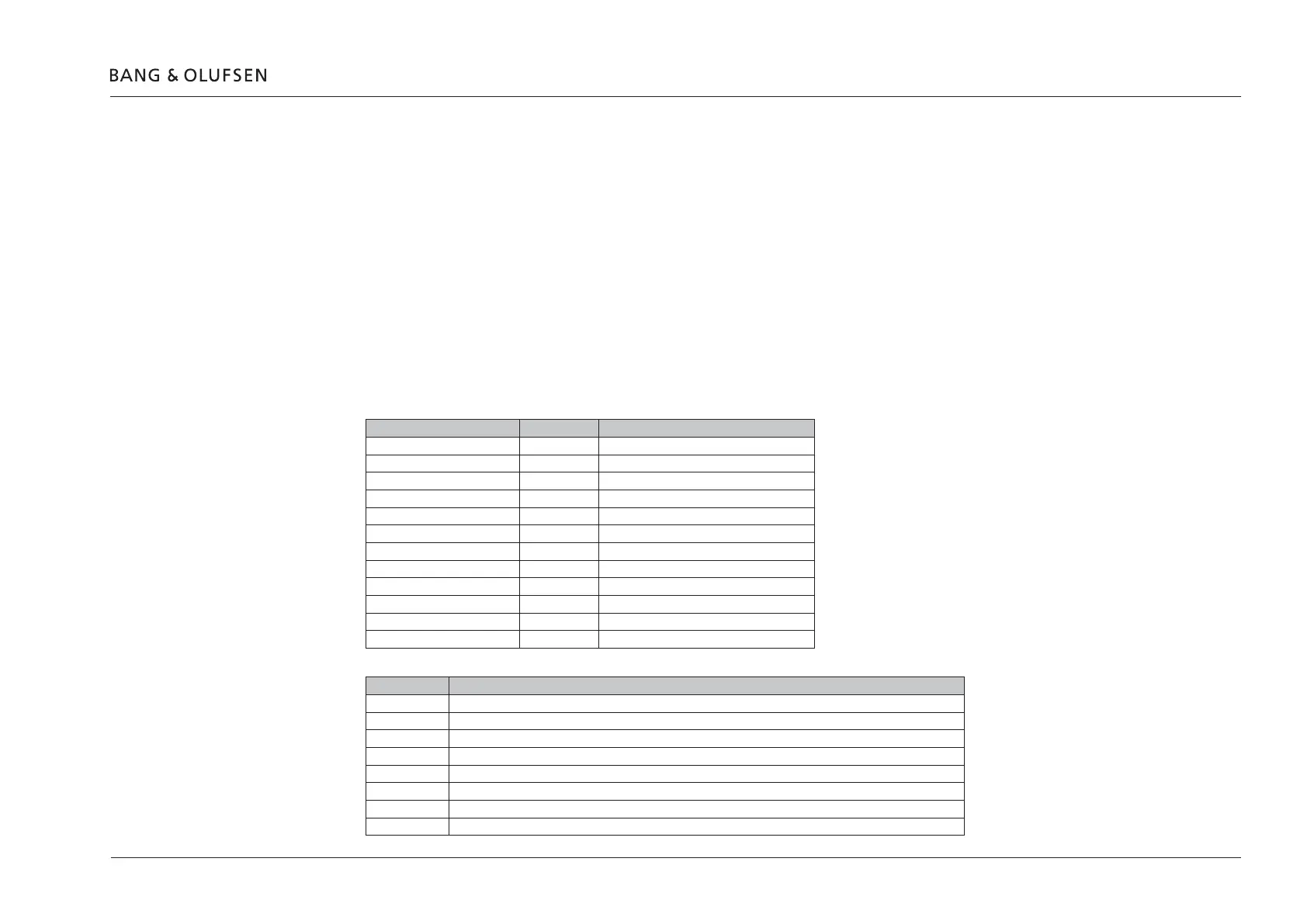Appendix 38
Appendix
Setup button function & LED feedback
The setup button can be used for several functions during normal operation of the BeoLink Converter NL/ML.
- Toselectafunction,thesetupbuttonmustbepressedandhelduntilthedesiredfunctionhasbeenreached.ThenumberoftimestheLEDashes
rediscorrespondingtotheactualfunction.WhenthesetupbuttonisreleasedandtheLEDstartsashingred,thesetupbuttonmustbepressed
oncewithin3secondstoconrmthefunction.(Somefunctionsdonotrequireconrmation).TheLEDwillchangetoorangetoindicatethatthe
selectedfunctionisbeingcarriedout.TheLEDgoesoffforonesecond,thentheLEDashesgreen<N>timescorrespondingwiththefunction
number just performed and at last the LED goes off (normal operation).
Example no. 7 (Reset password)
- PressandholdthesetupbuttonuntiltheLEDhasashedred7times.Nowconrmthefunctionwithin3secondsbypressingthesetupbutton
once. The LED will now change to orange to indicated that the selected function is being carried out.
No. - Function Conrm Description
0 - Initial escape NO Donothing(beforeLEDindicatorashesrsttime)
1 - A Slave (Audio Slave) Within 3 seconds ML Role seen from Master Link side
2 - A Master (Audio Master) Within 3 seconds ML Role seen from Master Link side
3 - V Master (Video Master) Within 3 seconds ML Role seen from Master Link side (default setting)
4 - AV Master (Audio Video Master) Within 3 seconds ML Role seen from Master Link side
5 - Factory default Within 3 seconds Deleteconguration-factorydefaultinstalled
6 - Power up Web Within 3 seconds Power up Web server (main processor power up)
7 - Reset password Within 3 seconds Admin and User password to factory default
8 - Fixed adress Within 3 seconds EnablesthedefaultxedIPadress
9 - Dynamic adress Within 3 seconds Enables DHCP - dynamic IP adress
10 - ML Power safe Within 3 seconds Not implemented
11 - Escape NO Do nothing (LED indicator red)
LED indicattor Description
Off Setup button pressed (function 0)
Flashes red once Function 1 selected
Flashes red twice Function 2 selected
<N>redashes Function <N> selected
Solid red Escape
Fastashingred Waitingforconrmation(aftersomefunctions)
Solid orange Theselectedoperationisbeingperformed.WhendonetheLEDis1secondoffandthenfollowedbytheconrmationpattern.
Fastashinggreen Conrmationpattern.Flashes<N>timescorrespondingwithfunctionno.justperformed.1secondoffandthensolidgreen.
