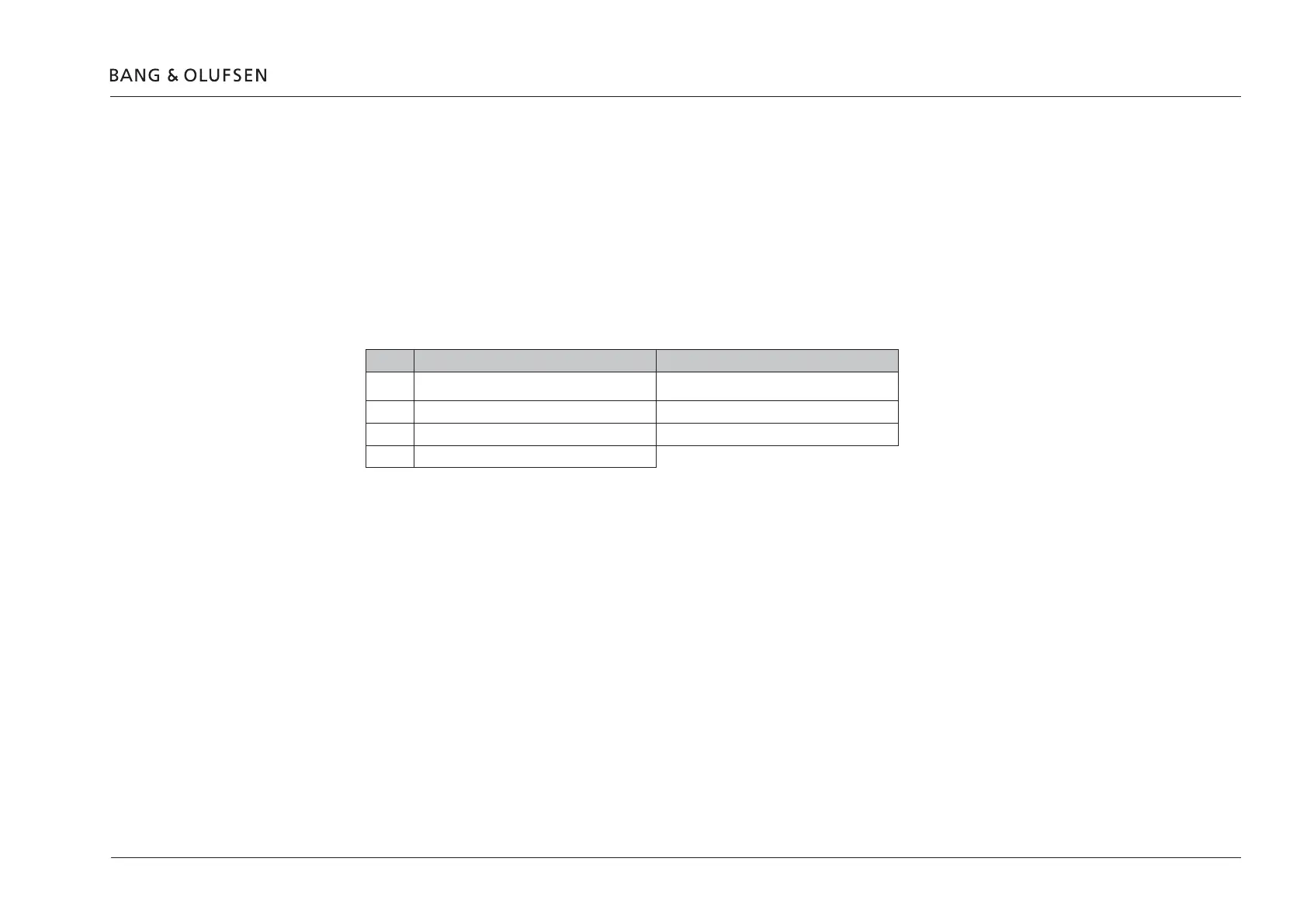LED Indications 5
LED Indications
The LED on the socket panel is used to give feedback about the system status of the BeoLink Converter NL/ML.
The LED gives information about:
- Booting/SystemBoot,MasterLinkstartup,networkstartupandproductconguration.
- Critical error - for instance no communication with the H8 microcomputer or an application error.
- Normal operation/streaming.
- Normal operation/no streaming.
- Flash updating peripherals.
Solid Flashing
Green Normal operation/streaming
Booting/System boot, MasterLink start up,
Networkstartup,Productconguration
Orange Not used Critical error
Red Flash update of peripheals (don´t turn off power) Not used
Off Normal operation/no streaming
