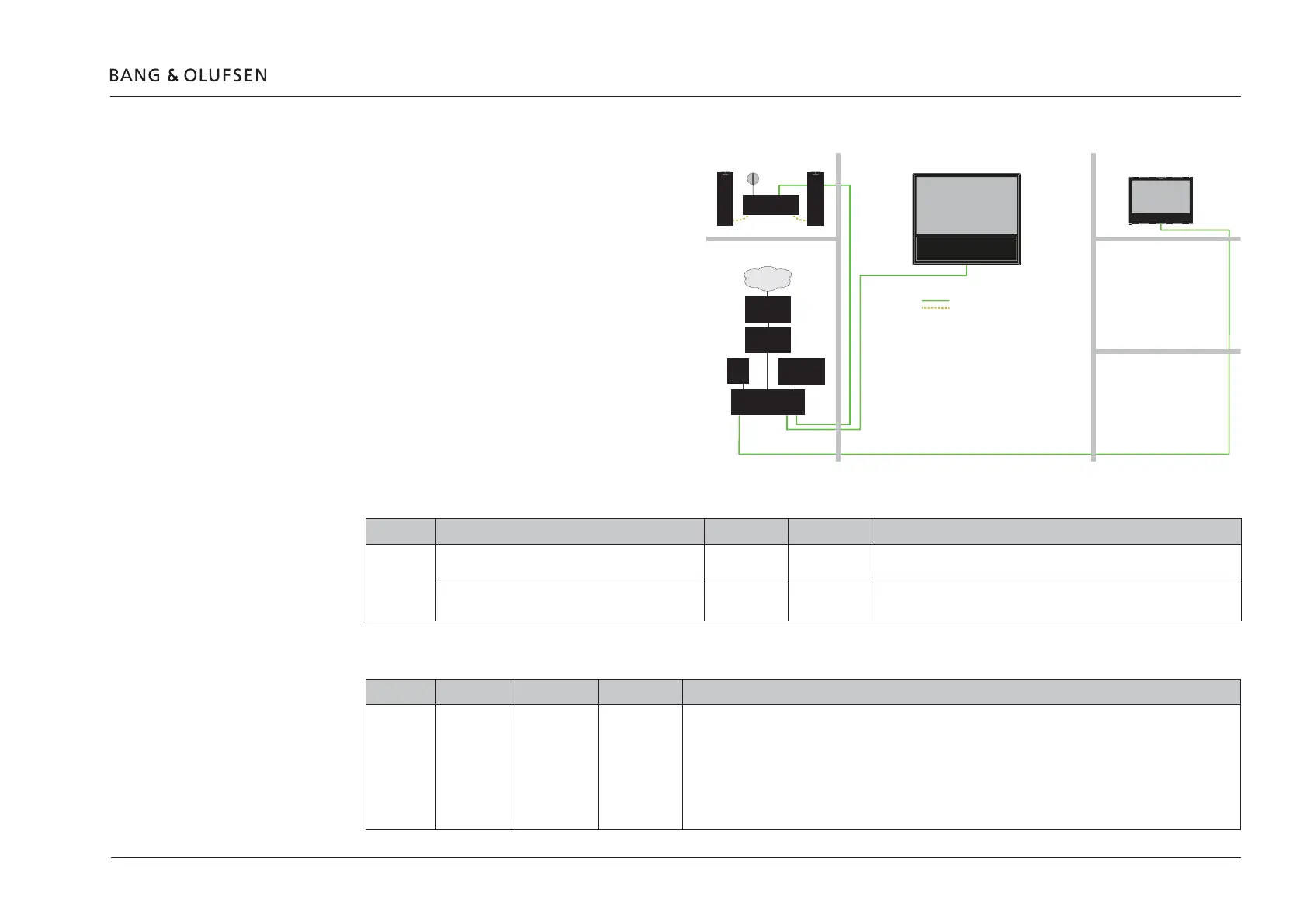BeoLink Converter NL/ML setup examples 20
BeoLink Converter NL/ML setup examples
Example 1 (Network Link without Master Link setup)
Sound synchronization in all rooms.
Could also include a Master Link Gateway for home
automation and BeoLink App control.
In this setup the BeoLink Converter NL/ML is used for
active speakers (Power Link enabled).
! To read more about this Network Link setup, see the
installation Guide Network Link setup (without
Master Link).
Conguration > Settings
MasterLink
ML enabled: Unchecked (MasterLink disabled)
ML role: None (not possible to change when ML
enabled is unchecked)
Share speaker table
Question in Network Link TV Living room Other rooms Comments
Example 1 IS BeoLink Converter NL/ML IN SAME ROOM AS THIS
TELEVISION?
NO NO
DO YOU WANT TO USE THE TV SPEAKERS AS THE
ONLY SPEAKERS FOR BeoLink Converter NL/ML?
- -
BeoLink Converter NL/ML connect to table
BLC Primary Secondary Comments
Example 1 BLC Library BV11 BLC Library To Power Link:
- Video sources from living room (BV11)
- AUX (line in) from local product
To Network Link:
- AUX (line in) from local product
To Master Link
- None
BeoVision 11
Network Link
Bedroom
Kitchen
Living room
Technical room
Library
Network Link = Green
Office
Internet
ISP Router
Network Link
router
Switch
NAS
server
BeoPlay V1
Network Link
ML Gateway
BeoLink Converter
NL/ML
Power Link = Yellow
