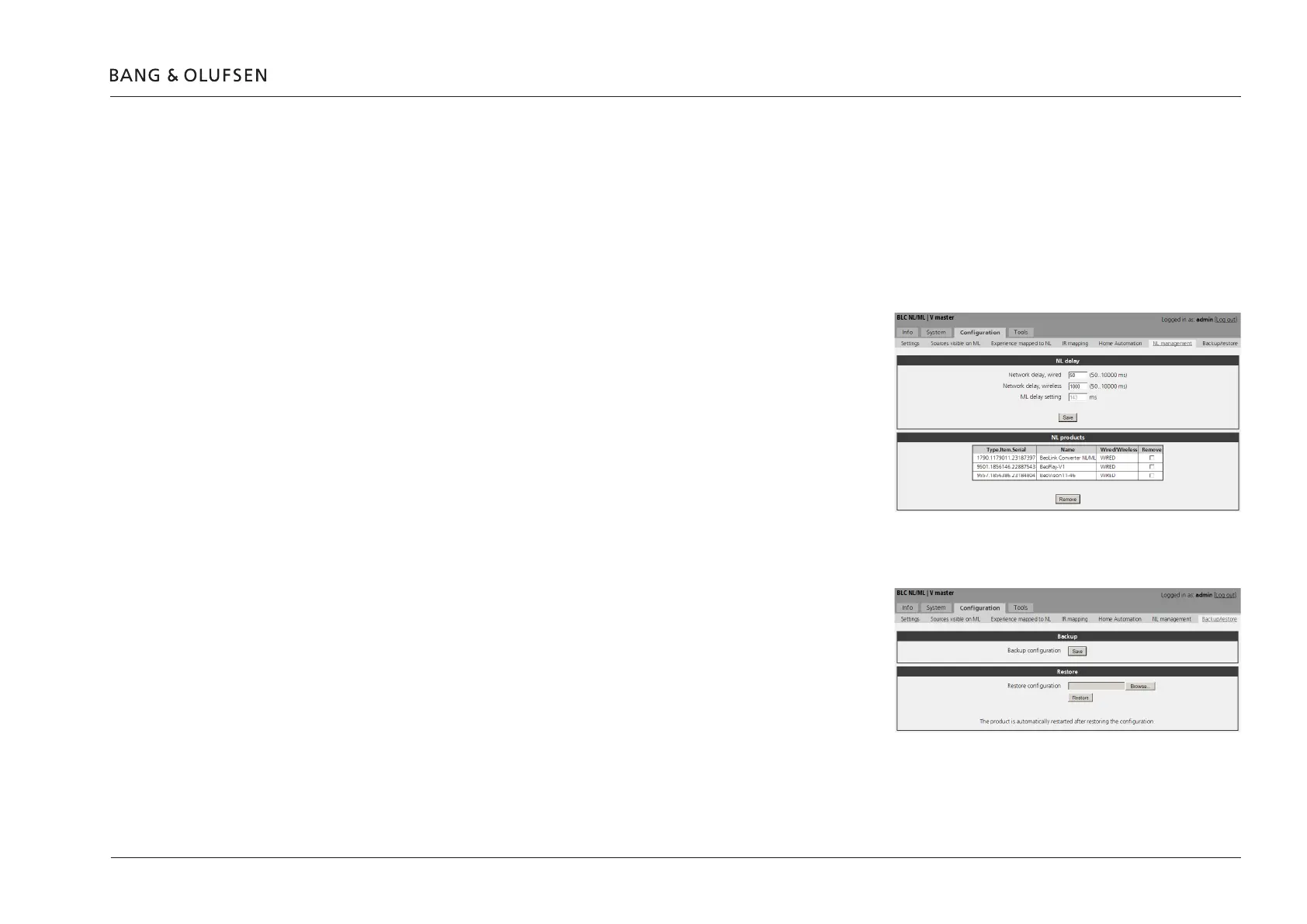Setting up the BeoLink Converter NL/ML 17
Conguration > NL management
NL delay
Network delay, wired is a streaming delay that is caused by wired network. Used only if all Network Link products are connected with a wired
connection.
Network delay, wireless is a streaming delay that is caused by wireless network. Used when at least one of the Network Link products is
connected via wireless connection.
ML delay setting is the total streaming delay that is used for streaming (max product delay + network related delay). ML Delay box delay has to
be set as close as possible to this value. For further information about the NL/ML Delay Box, see page 18.
! If using a wireless connection together with the NL/ML delay Box, then echo will not
be eliminated.
NL products
Shows all known products in the network with type number, item number, serial
number, name and the connection. It is possible to remove products that are not
present in the network any more. To remove products set check mark in the Remove
checkbox and press the Remove button. If a product is accidentally removed, then
the product has to be rebooted to get back on the list.
Conguration > Backup/restore
Backup
Thisfunctioncanbeusedforsavingaback-upleofthecongurationoftheBeoLinkConverterNL/MLonaPC.
Restore
TherestorefunctioncanbeusedtorestorethecongurationoftheBeoLink
ConverterNL/MLwithaback-uplesavedonaPC.
