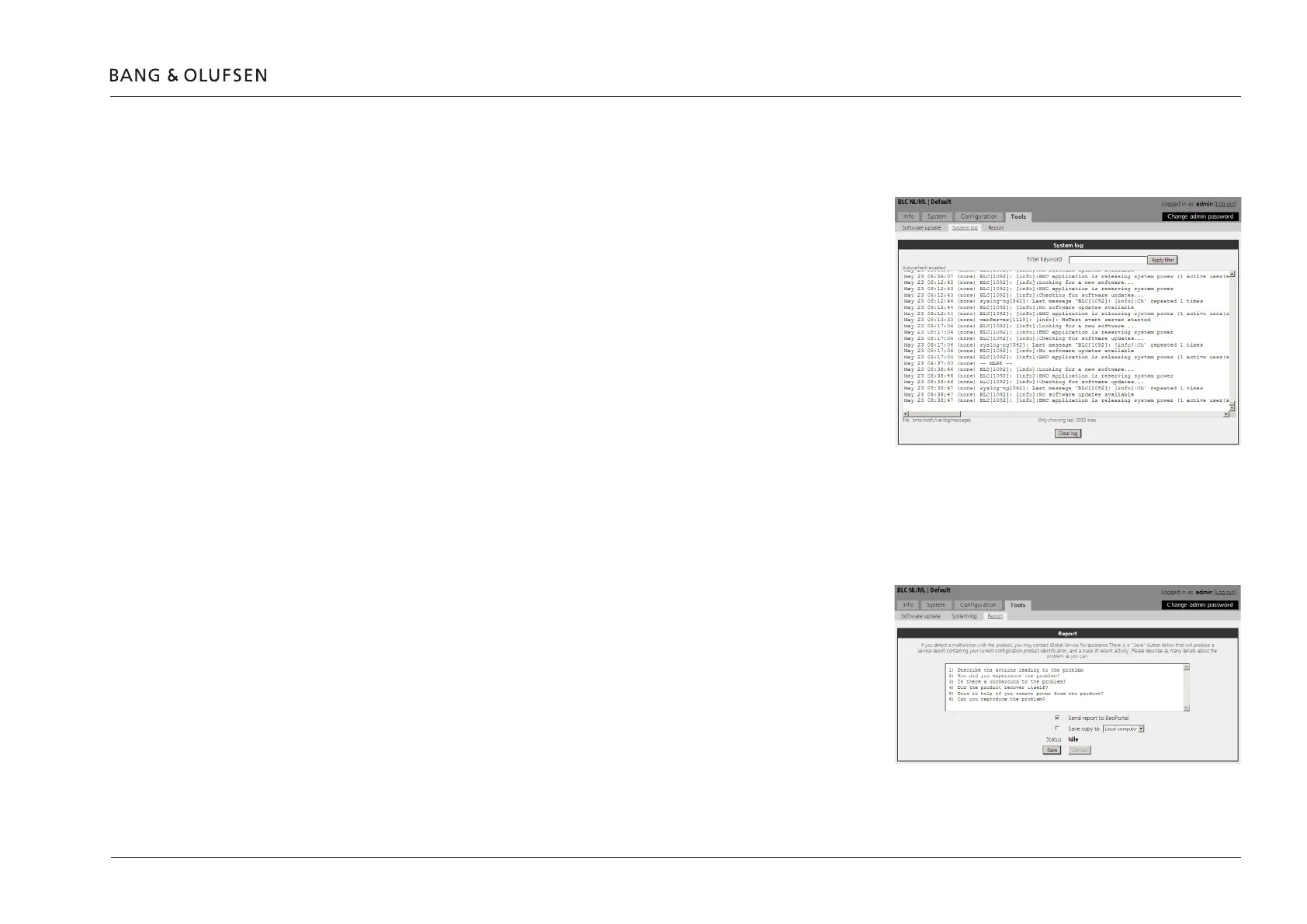BeoLink Converter NL/ML (additional menus) 36
Tools > System Log
The System Log is able to show system messages such as application errors and critical system errors concerning the interaction between the
BeoLink Converter NL/ML and devices connected. The menu can be used to:
- verify the connection to connected devices, errors will be shown.
- check of incoming protocol connections.
! The size of the system log is limited, which means that old message will be deleted
when new messages appear. System log is cleared after reboot. Remember to save
the log before rebooting in case of a problem.
Tools > Report
If a malfunction occurs in the BeoLink Converter NL/ML it is possible to contact Global Service for assistance via the Report menu. A description of
themalfunctioncanbemadeandwhenthesavebuttonispressedthedescriptionandareport,withthecurrentcongurationoftheBeoLink
Converter NL/ML will be transferred to the BeoPortal. The report can be send to the BeoPortal via the Internet or it can be stored on a computer, if
the computer is connected to the Network Link Router or directly to the BeoLink Converter NL/ML.
