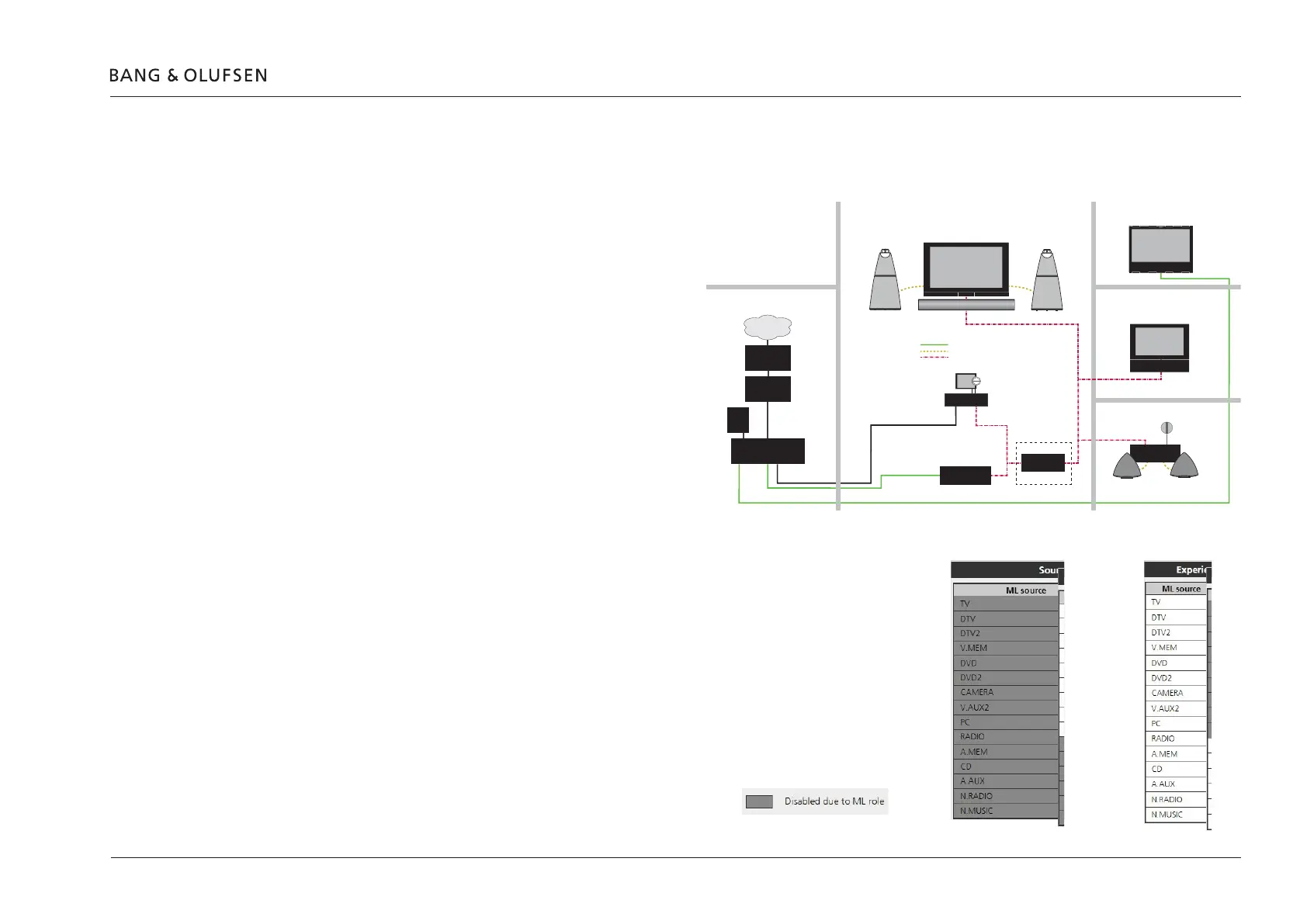Appendix 40
Example: A Slave
If customers wants to add a BeoPlay V1 on Network Link. Then it should be connected to the Master Link system through
aBeoLinkConverterNL/ML.(Seeg.4).
As both BeoVision 7 (the V Master) and BeoMaster/
BeoSound 5 (the A Master) is retained on the Master
Link, then the BeoLink Converter NL/ML cannot take
neither the A Master or the V Master role. It have to
take the role A Slave, where it will not be able to
distribute any source on Master Link. In the BeoLink
Converter NL/ML menu Sources visible on ML, no
sourcescanbeselected.(Seeg.5).
As both BeoVision 7 (the V Master) and BeoMaster/
BeoSound 5 (the A Master) is present on the Master
Link, then the BeoLink Converter NL/ML can
distribute any source from Master Link to Network
Link. In the BeoLink Converter NL/ML menu
Experience maped to NL, all sources can be
selected.(Seeg.6).
! To avoid echo on audio sources between Network Link and Master Link rooms
an optional delay box can be added.
BeoMaster5
BS5
Power Link = Yellow
Master Link = Red
NL/ML Delay Box
BeoLink Converter
NL/ML
BeoLink Active
ML V Master
ML A Master
BeoVision 7
Master Link
ML A Slave
Bedroom
Kitchen
Living room
Technic room
Library
Network Link = Green
Office
Internet
ISP Router
Network Link
router
Switch
NAS
server
BeoPlay V1
Network Link
IN
OUT
Optional
BeoVision 6
Master Link
Fig. 4
Fig. 5
Fig. 6
V Master
AV Master
Source Center
A Slave
V Master
AV Master
Source Center
A Slave
V Master
AV Master
Source Center
A Slave
A Master
