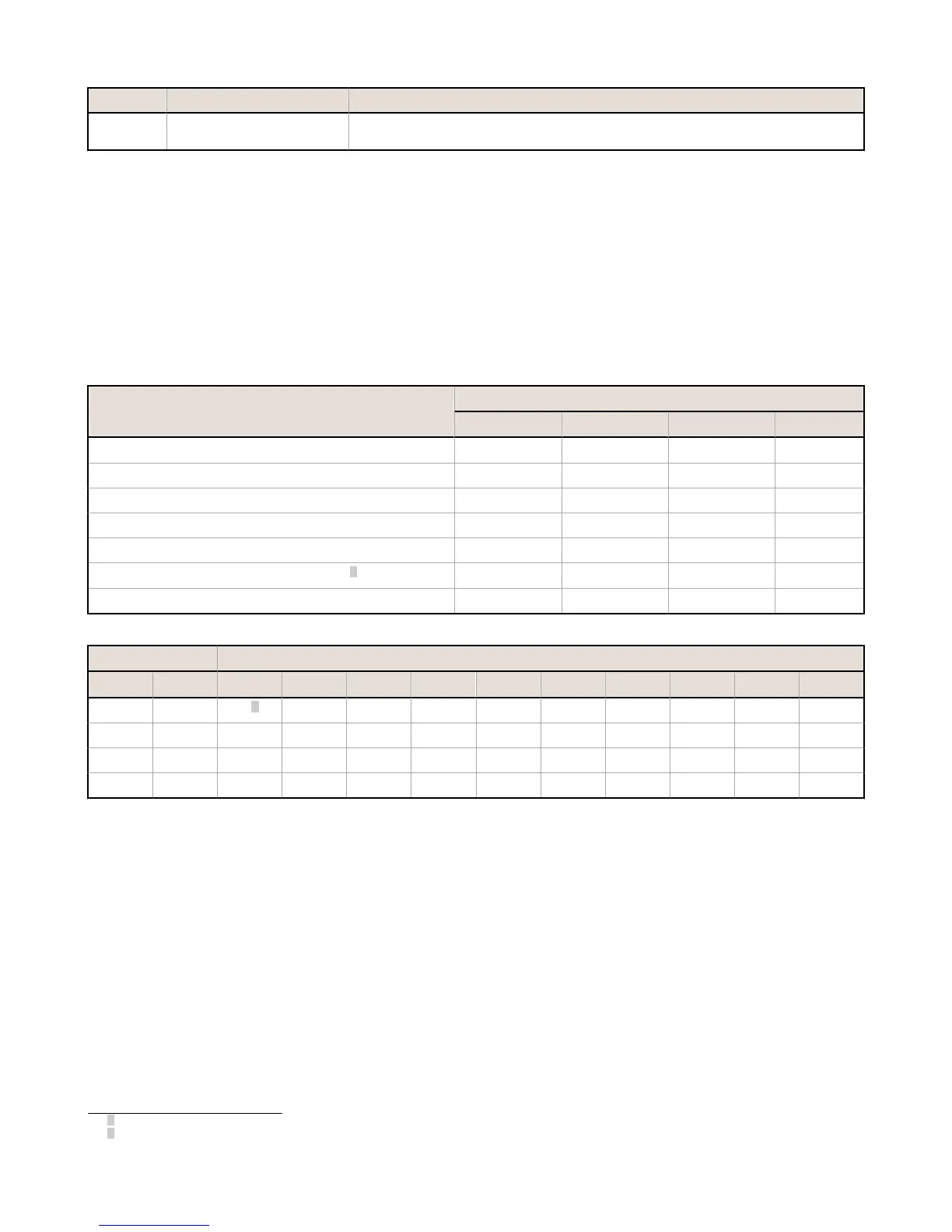Jumper Function Positions
M Courtesy power output P3 The jumper selects 5 V when in the "a" position and incoming power (pin 2) in the "b"
position.
2.4.3 Setting the Modbus Slave ID on the I/O Base Board
Only DXM Slave models require that the Modbus Slave ID to be adjusted on the I/O base board. The
DXM100 Controller
models use DIP switches J and K to set the Modbus Slave ID. This device can use a Modbus register 6804 in the I/O board
to access the full range of Modbus Slave IDs.
On the DXM100 Controller models, use the DIP switches at location K to define the lower digit of the Modbus Slave ID.
2.4.3 DXM100 Controller Models
DIP Switch location J defines the course group of Modbus Slave IDs. DIP Switch 4 must be set to ON for DXM100-S1 and
DXM100-S1R2 models.
Settings
Location J DIP Switches
1 2 3 4
Modbus Slave ID set to 11 through 19 OFF OFF
Modbus Slave ID set to 20 through 29 ON OFF
Modbus Slave ID set to 30 through 39 OFF ON
Modbus Slave ID set to 40 through 49 ON ON
Not Used -
Modbus Slave Configuration (S1 model only)
1
ON
I2C Processor Communication OFF
DIP Switches J DIP Switch K, Switches 1, 2, 3, 4 (0 is OFF, 1 is ON)
1 2 0,0,0,0 1,0,0,0 0,1,0,0 1,1,0,0 0,0,1,0 1,0,1,0 0,1,1,0 1,1,1,0 0,0,0,1 1,0,0,1
OFF OFF x
2
11 12 13 14 15 16 17 18 19
ON OFF 20 21 22 23 24 25 26 27 28 29
OFF ON 30 31 32 33 34 35 36 37 38 39
ON ON 40 41 42 43 44 45 46 47 48 49
DXM100 Controller Example
To set the
DXM100 Controller to a Modbus Slave ID of 34, set the following:
Location J DIP switches set to 1=OFF, 2=ON
Location K DIP switches set to 1=OFF, 2=OFF, 3=ON, 4=OFF
The location J DIP switches set the upper Modbus Slave ID digit to 3 while the location K DIP switches set the lower digit to
4.
2.4.3 Setting the DXM I/O Board Modbus Slave ID using Modbus Registers
Write to the I/O board's Modbus register 6804 to set the Modbus Slave ID to any valid Modbus Slave ID (1 through 245).
• For the DXM100 Controller model, all switches on DIP switch K should be in the OFF position to use the Modbus
register slave ID.
1
Must be in the ON position for the -S1 model)
2
Uses value in Modbus register 6804.
DXM100 Controller Instruction Manual
www.bannerengineering.com - Tel: 763.544.3164 11
