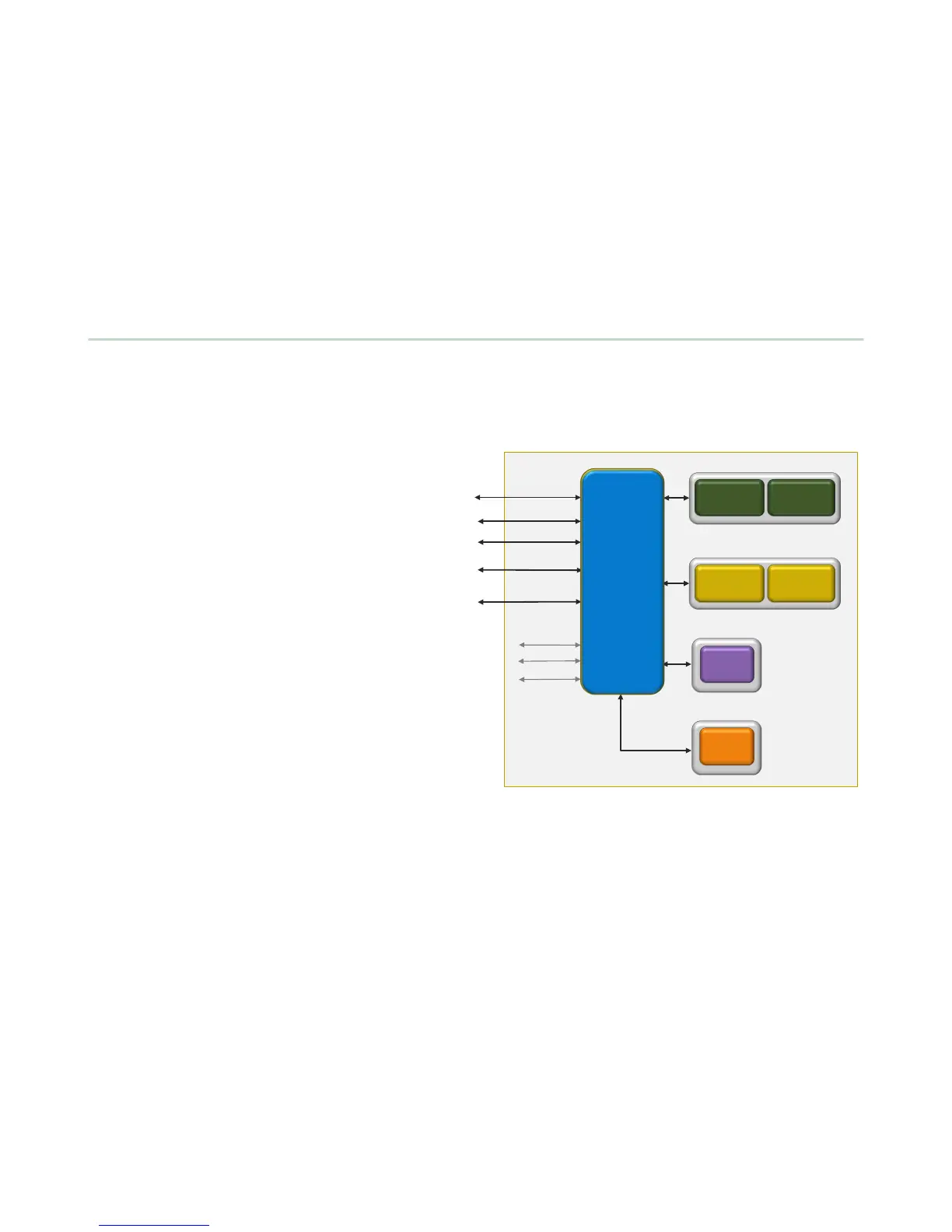Modbus RTU. The
DXM Controller manages two separate physical ports running the Modbus RTU protocol. The DXM
Controller is the Modbus Master when operating the Modbus master RTU port. The DXM Controller uses the master Modbus
RTU bus to communicate with locally connected Modbus devices or uses the Banner wireless radio to communicate with
remote Modbus devices. The other Modbus RTU port is used by a host system to access the DXM Controller as a slave
device. The slave Modbus RTU port allows access all the internal registers concurrently with the master RTU port. By
default, the Modbus RTU ports are active. Configure the port parameters using the DXM Configuration Tool.
Modbus TCP/IP. A host system acting as a Modbus client can access the DXM Controller using the Modbus TCP/IP
protocol over Ethernet. Standard Modbus port 502 is used by the DXM Controller for all Modbus TCP/IP requests. All
internal registers are available to the host system concurrently with Modbus RTU. By default, Modbus TCP/IP is active.
EtherNet/IP
™
. The Ethernet port is actively running EtherNet/IP. From the factory the DXM Controller is configured to
read and write registers on DX80 wireless devices 1 through 16. Custom configurations can be set using the DXM
Configuration Tool. By default, EtherNet/IP is active.
1.3 DXM Modbus Overview
The DXM Controller uses internal 32-bit registers to store information. The internal local registers serve as the main global
pool of registers used as the common data exchange mechanism. External Modbus device registers can be read into the
local registers or written from the local data registers.
The DXM Controller, as a Modbus master device or
slave device, exchanges data using the local
registers. Modbus over Ethernet (Modbus/TCP) uses
the local registers as the accessible register data.
Using Action, Read/Write, and Threshold Rules
allows you to manipulate the local registers to
create solutions for applications. The ScriptBasic
programming capabilities extends the use of local
registers with its own variables to create a flexible
programming solution for more complex
applications.
The local registers are divided into two different
types: 32-bit integer and 32-bit floating point.
When using local registers internally, the user can
store 32-bit numbers. Using local registers with
external Modbus devices follows the Modbus
standard of a 16-bit holding register.
Accessing the I/O Base and the LCD display follows
the same communication as an external Modbus
slave device. Each device has a slave ID number to
uniquely identify itself. The I/O base is Modbus
slave ID 200 and the LCD is Modbus slave ID 201.
DXM Controller Modbus Overview
Internal Processor (Modbus SID 199)
I/O Base (Modbus SID 200)
Display (Modbus SID 201)
ISM Radio (Modbus SID X)
Ethernet
RS232
RS485 (master)
RS485 (slave)
USB
Action Rules
Script Basic
Rd/Wr Rules
Data
Traffic
Control
Local
Registers
32-bit
Local
Registers
32-bit Float
LED
Display
Registers
Gateway/
MultiHop
Registers
I/O Base
Data
Registers
I/O Base
Config
Registers
DXM100 Controller Instruction Manual
4 www.bannerengineering.com - Tel: 763.544.3164
