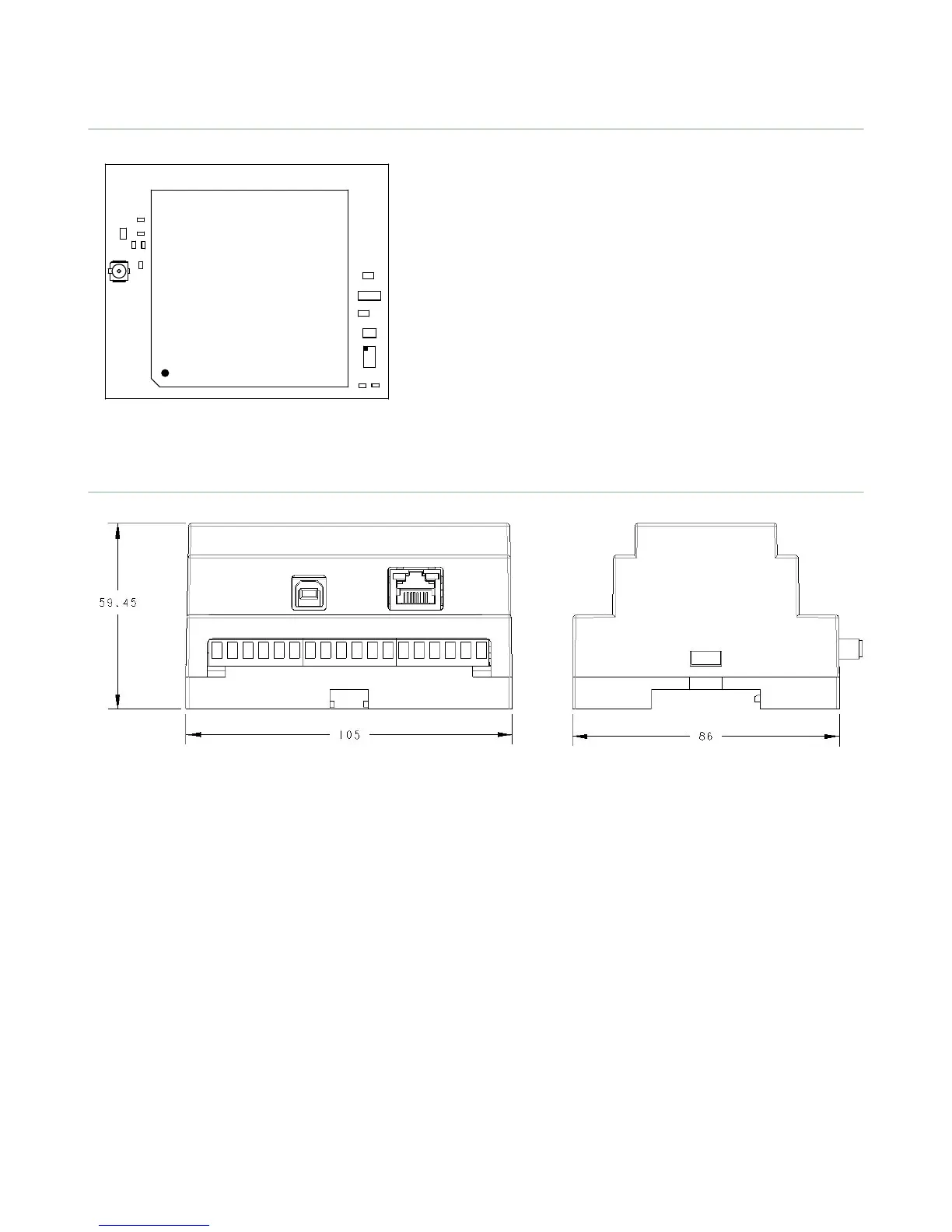2.5 Cellular Modem Board
The optional cellular modem is installed on the SAM4 processor
board on the two 12-pin sockets. The U.FL connector should be to
the left, with the antenna cable going to the left antenna U.FL
connector.
2.6 DXM100 Dimensions
All measurements are listed in millimeters, unless noted otherwise.
DXM100 Controller Instruction Manual
12 www.bannerengineering.com - Tel: 763.544.3164
