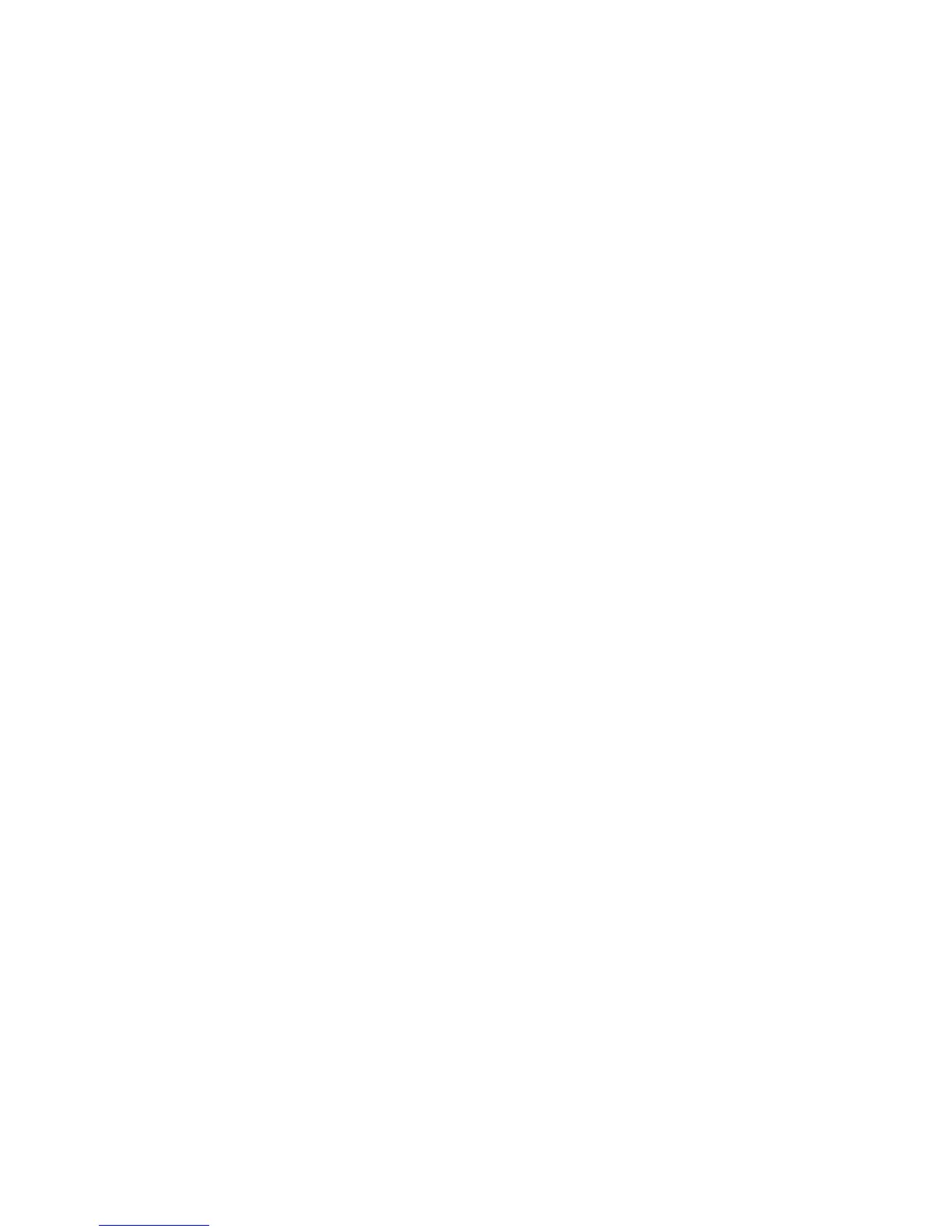Contents
1 DXM Overview
................................................................................................................ 3
1.1 DXM System Overview ...............................................................................................................3
1.2 DXM Automation Protocols ......................................................................................................... 3
1.3 DXM Modbus Overview .............................................................................................................. 4
1.4 DXM Configuration Tool Overview ................................................................................................5
2 DXM Hardware Configuration ......................................................................................... 6
2.1 DXM Hardware Configuration Overview ........................................................................................ 6
2.2 ISM Radio Board (Modbus Slave ID 1) .........................................................................................7
2.3 SAM4 Processor Board ..............................................................................................................8
2.4 I/O Base Board ....................................................................................................................... 10
2.4.1 DIP Switches for the I/O Board ........................................................................................10
2.4.2 I/O Board Jumpers ........................................................................................................10
2.4.3 Setting the Modbus Slave ID on the I/O Base Board ........................................................... 11
2.5 Cellular Modem Board .............................................................................................................12
2.6 DXM100 Dimensions ................................................................................................................12
3 DXM Connections ..........................................................................................................13
3.1 I/O Base Board Connections .................................................................................................... 13
3.2 Applying Power to the DXM100 Controller ...................................................................................14
3.2.1 Supplying Power from 12 to 30 V dc and a Battery Backup ..................................................14
3.2.2 Supplying Power from a Solar Panel ................................................................................. 15
3.3 Connecting the Communication Pins ..........................................................................................15
3.4 Ethernet ................................................................................................................................16
3.5 Modbus Master Port and Slave Port ...........................................................................................16
3.5.1 Modbus Master and Slave Port Settings ............................................................................16
3.5.2 Modbus Slave Port ID ....................................................................................................17
3.6 USB ......................................................................................................................................17
4 Working with Modbus Devices ...................................................................................... 18
4.1 Overview ............................................................................................................................... 18
4.2 Assigning Modbus Slave IDs .....................................................................................................18
4.3 Modbus Operation .................................................................................................................. 19
4.4 Wireless and Wired Devices ..................................................................................................... 19
4.5 Modbus Timeouts ................................................................................................................... 20
5 Configuration Instructions ...........................................................................................22
5.1 Working with Solar Power ........................................................................................................22
5.2 Inputs and Outputs ..................................................................................................................24
5.2.1 Universal Inputs ........................................................................................................... 24
5.2.2 NMOS Outputs ............................................................................................................. 26
5.2.3 Analog (DAC) Outputs ...................................................................................................26
5.3 Scheduler ..............................................................................................................................26
5.4 LCD and Menu System .............................................................................................................28
5.5 Authentication Setup .............................................................................................................. 29
5.6 Register Flow and Configuration ............................................................................................... 31
5.7 DXM Cellular Modem ................................................................................................................32
5.8 Binding and Conducting a Site Survey with the ISM Radio ............................................................33
5.9 Setting Up EtherNet/IP
™
......................................................................................................... 34
5.10 Setting up Email and Text Messaging ...................................................................................... 35
5.11 Ethernet and Cellular Push Retries .......................................................................................... 38
5.12 Accessing the DXM Using SMS .................................................................................................39
5.13 Using the Display LEDs ..........................................................................................................40
6 File System and Archive Process ..................................................................................42
7 DXM Modbus Registers ................................................................................................ 43
7.1 Gateway Performance 1 Watt Radio ...........................................................................................43
7.2 MultiHop 1 Watt Radio ............................................................................................................. 44
7.3 Modbus Registers - Internal Local Registers (Modbus Slave 199) .................................................. 44
7.4 I/O Base Board (Modbus Slave 200) .......................................................................................... 47
7.5 LCD Board (Modbus Slave ID 201) .............................................................................................49
8 Restoring Factory Default Settings .............................................................................. 50
9 Contact Us ................................................................................................................... 51
10 Warnings ................................................................................................................... 52
10.1 Banner Engineering Corp. Limited Warranty ............................................................................. 52
DXM100 Controller Instruction Manual
