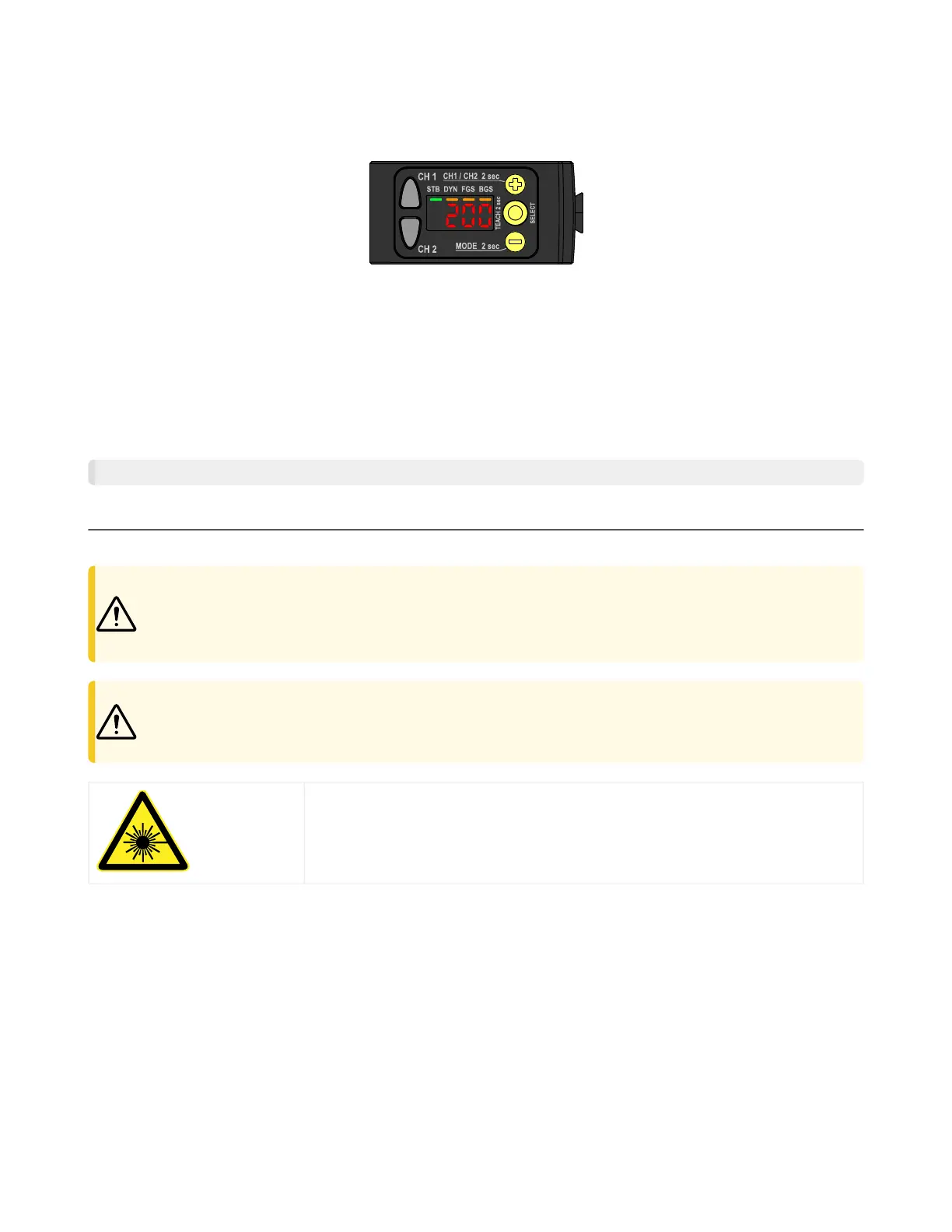July 25, 2023page2
Q5X with Dual Discrete Outputs and IO-Link Quick Start Guide
•
•
•
•
•
•
•
•
•
•
Buttons
Usethesensorbuttons(SELECT)(TEACH),(+)(CH1/CH2),and(-)(MODE)toprogramthesensor.
Button Layout
(SELECT/TEACH)
Press to select menu items in Setup mode
Press and hold for longer than 2 seconds to start the currently
selected TEACH mode (the default is two-point TEACH)
(+)(CH1/CH2)
PresstonavigatethesensormenuinSetupmode
Press to change setting values; press and hold to increase
numeric values
Press and hold for longer than 2 seconds to switch between
Channel 1 and Channel 2
(-)(MODE)
Press to navigate the sensor menu in Setup mode
Press to change setting values; press and hold to decrease
numeric values
Press and hold for longer than 2 seconds to enter Setup mode
NOTE: Whennavigatingthemenu,themenuitemsloop.
Class2LaserDescriptionandSafetyInformation
ReadthefollowingsafetyinformationforproperuseofaClass2laser.
CAUTION:
Return defective units to the manufacturer.
Use of controls or adjustments or performance of procedures other than those specified herein may result in
hazardousradiationexposure.
Do not attempt to disassemble this sensor for repair. A defective unit must be returned to the manufacturer.
CAUTION:
Neverstaredirectlyintothesensorlens.
Laserlightcandamageyoureyes.
Avoid placing any mirror-like object in the beam. Never use a mirror as a retroreflective target.
For Safe Laser Use - Class 2 Lasers
Donotstareatthelaser.
Donotpointthelaserataperson’seye.
Mountopenlaserbeampathseitheraboveorbeloweyelevel,wherepractical.
Terminatethebeamemittedbythelaserproductattheendofitsusefulpath.
Class2lasersarelasersthatemitvisibleradiationinthewavelengthrangefrom400nmto700nm,whereeyeprotectionisnormallyafford
edbyaversionresponses,includingtheblinkreflex.Thisreactionmaybeexpectedtoprovideadequateprotectionunderreasonablyfore
seeableconditionsofoperation,includingtheuseofopticalinstrumentsforintrabeamviewing.
Low-power lasers are, by definition, incapable of causing eye injury within the duration of a blink (aversion response) of 0.25 seconds. They
also must emit only visible wavelengths (400 to 700 nm). Therefore, an ocular hazard may exist only if individuals overcome their natural
aversiontobrightlightandstaredirectlyintothelaserbeam.
© Banner Engineering Corp.
