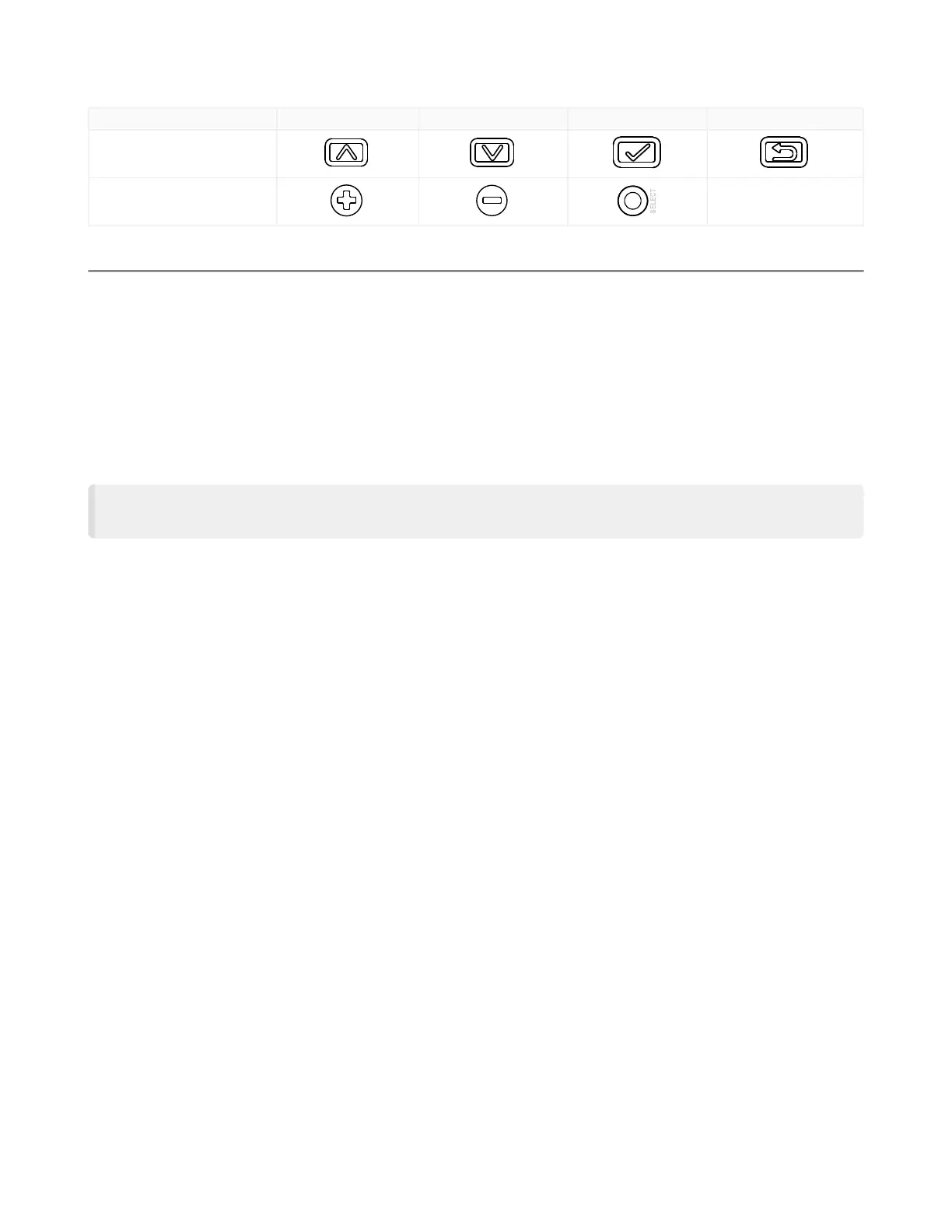Q5X with Dual Discrete Outputs and IO-Link Quick Start Guide
July 25, 2023 page7
Button association between the RSD1 and the Q4X/Q5X sensors
Device UpButton DownButton EnterButton EscapeButton
RSD1
Q4XandQ5X
N/A
Sensor Programming
Programthesensorusingthebuttonsonthesensorortheremoteinput(limitedprogrammingoptions).
Inadditiontoprogrammingthesensor,usetheremoteinputtodisablethebuttonsforsecurity,preventingunauthorizedoraccidentalpro
grammingchanges.SeetheInstructionManual,p/n208794formoreinformation.
Setup Mode
AccessSetupmodeandthesensormenufromRunmodebypressingandholdingMODEforlongerthan2seconds.
Use+and-tonavigatethroughthemenu.PressSELECTtoselectamenuoptionandaccessthesubmenus.Use+and-tonavigate
throughthesubmenus.PressSELECTtoselectasubmenuoptionandreturntothetopmenu,orpressandholdSELECTforlongerthan2
secondstoselectasubmenuoptionandreturnimmediatelytoRunmode.
ToexitSetupmodeandreturntoRunmode,navigatetoEndandpressSELECT.
NOTE: Thenumberthatfollowsamenuoption,forexampletch1, indicates the channel that is selected. For menu
itemswithoutanumber(excludingsubmenuitems),thesemenuoptionsareonlyavailablefromChannel1andtheset
tingsapplytobothchannels.
© Banner Engineering Corp.
