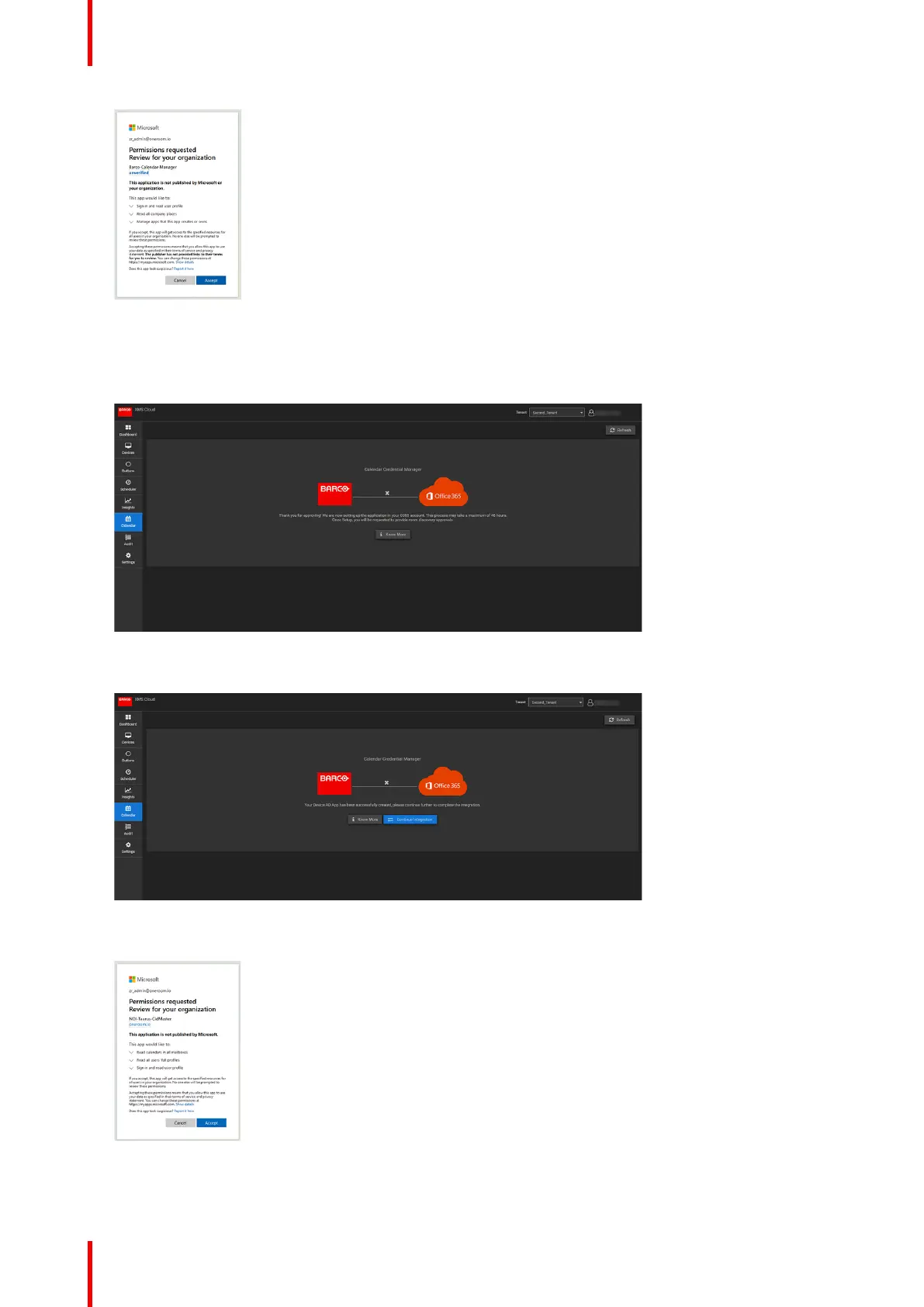R5900103 /02 C-10, C-560
Image 4–31
4. Read the message on the screen and click Accept.
When accepted, you are redirected back to XMS Cloud. This process should finish in 10 to 30 minutes but
it can take in occasional cases a longer time. The next page is displayed.
Image 4–32
5. Once the process has finished, the screen is refreshed and shows the Continue integration button.
Image 4–33
6. Click Continue integration to request the O365 admin’s final permission to discover rooms.
Image 4–34
7. Click Accept.
C-10, C-5 Installation