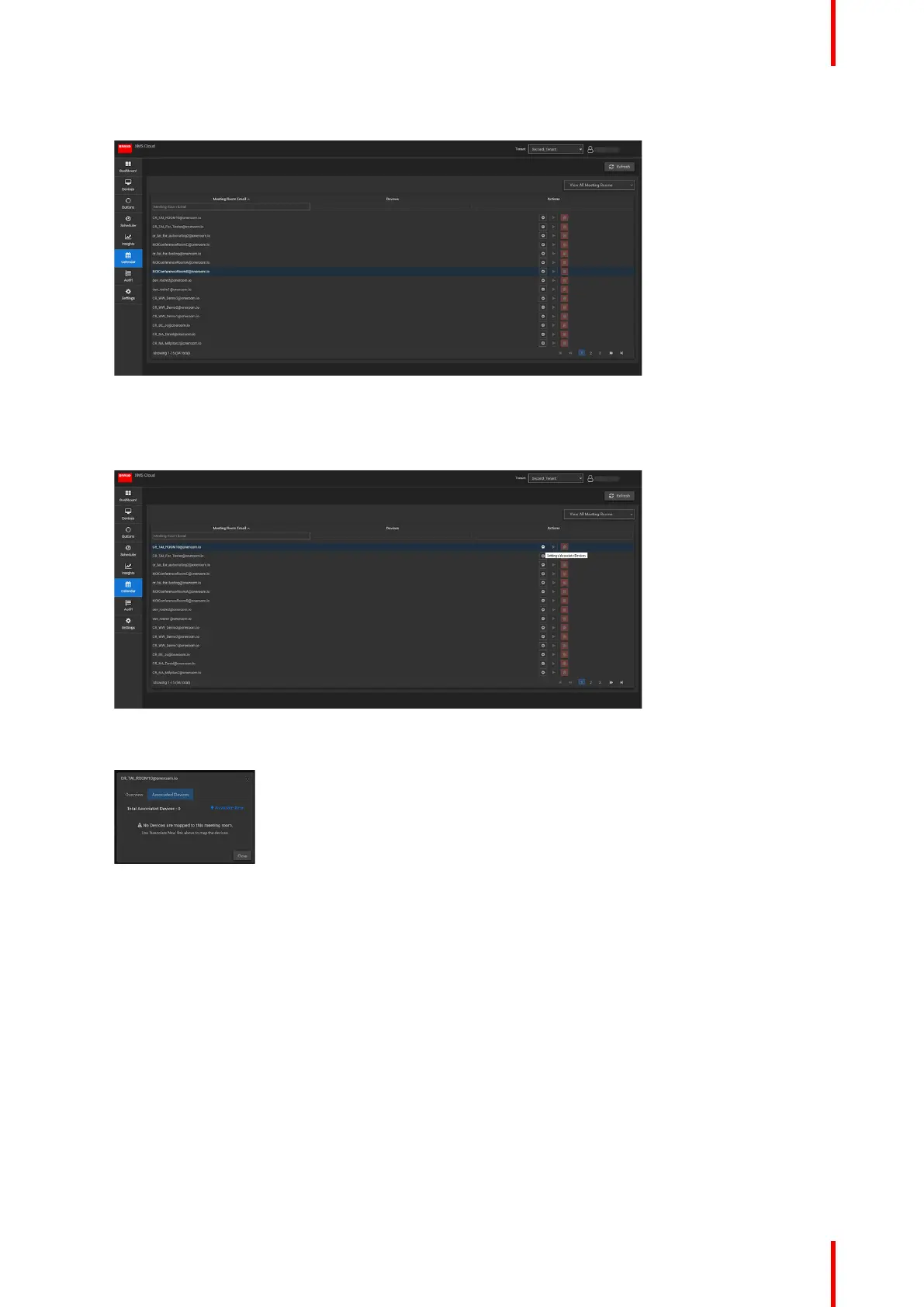61R5900103 /02 C-10, C-5
You are redirected to XMS Cloud with the your rooms discovered.
Image 4–35
Assign a meeting room to a calendar (no devices are mapped yet)
1. Click the Settings icon next to the E-mail address of the meeting room.
Image 4–36
A popup opens.
Image 4–37
2. Click on Associated devices if not yet selected.
3. Click on Associate new.
4. Select your device in the device column and then click outside the box to save the setting.
C-10, C-5 Installation