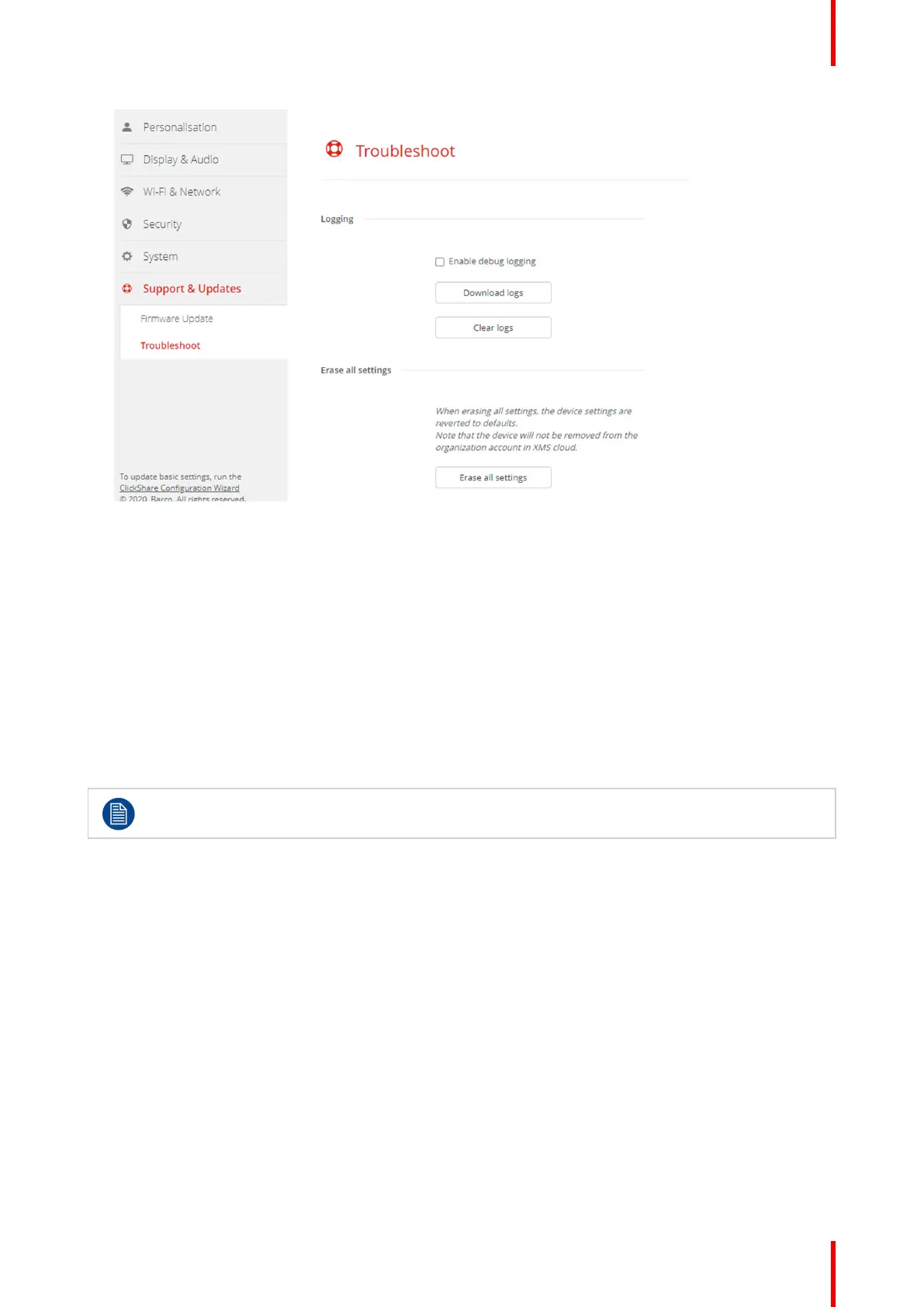105R5900103 /00 C-10, C-5
Image 6–47 Troubleshoot, logging
3. To create a debug log, check the check box next to Enable debug logging.
4. Reproduce the issue you want to report.
5. To download the current log file, click on Download logs.
6. To clear the current log file, click Clear logs.
6.35 Troubleshooting, Erase all settings
About erasing all settings
When erasing all settings, the device settings are reverted to defaults. There is no need to go through the
onboarding procedure.
The device will not be removed from the organization account in XMS cloud.
How to erase
1. Log in to the Configurator.
2. Click Support & Updates → Troubleshoot.
3. To erase all settings and revert to default, click Erase all settings.
C-10, C-5 Configurator
