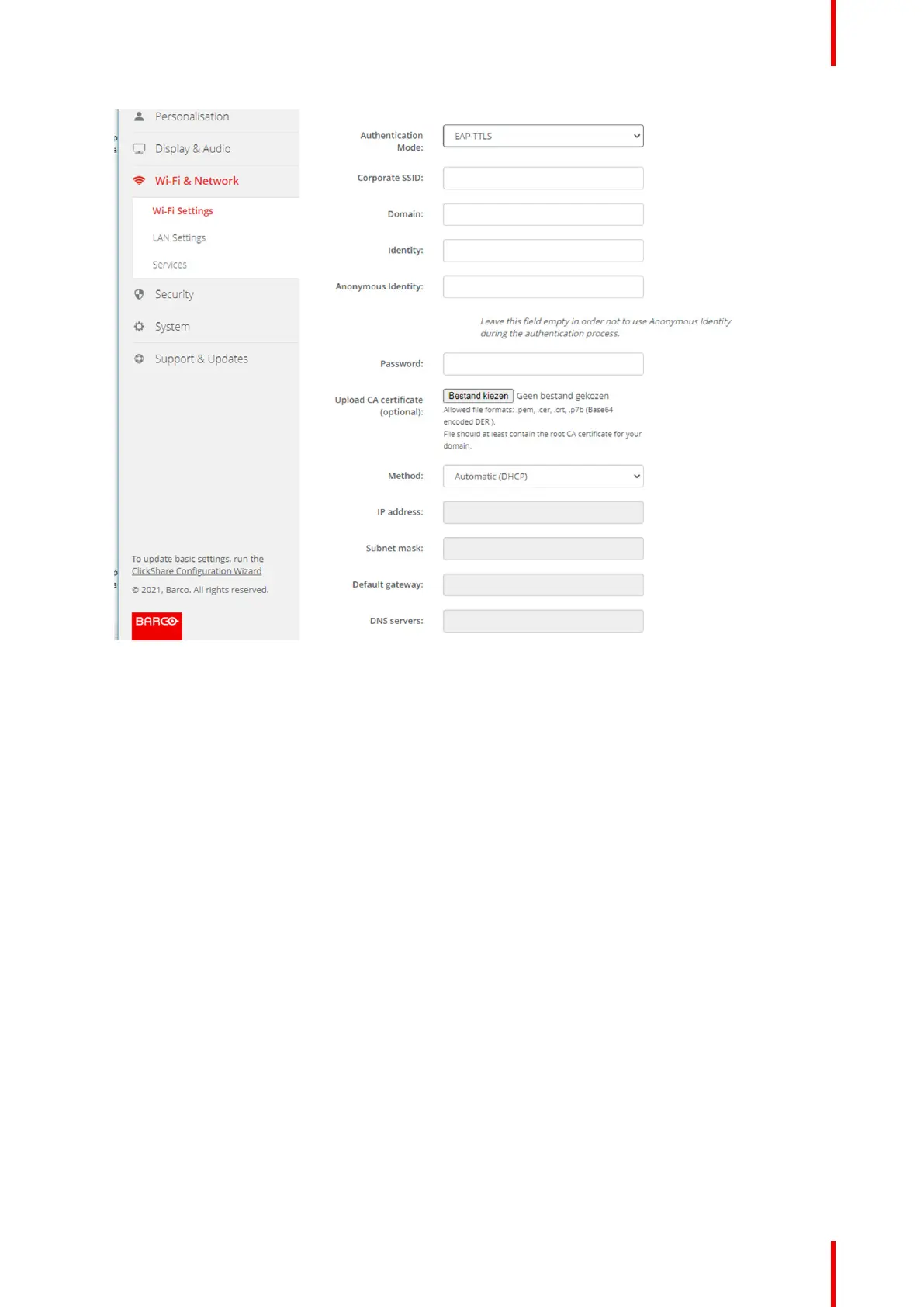83R5900103 /00 C-10, C-5
Image 6–22 Wi-Fi Settings, Wireless Client, EAP-TTLS
6.14 Wi-Fi settings, Wireless Client, PEAP
About PEAP
PEAP (Protected Extensible Authentication Protocol) is an EAP implementation co-developed by Cisco
Systems, Microsoft and RSA Security. It sets up a secure TLS tunnel using the servers CA certificate after
which actual user authentication takes place within the tunnel. This way of working enables it to use the
security of TLS while authenticating the user but without the need for a PKI.
The standard does not mandate which method is to be used to authenticate within the tunnel. But in this
application note, with regard to PEAP, we are referring to PEAPv0 with EAP-MSCHAPv2 as the inner
authentication method. This is one of the two certified PEAP implementations in the WPA and WPA2
standards – and by far the most common and widespread implementation of PEAP.
How to start up for PEAP
1. Select PEAP from the drop down list next to Authentication Mode.
C-10, C-5 Configurator