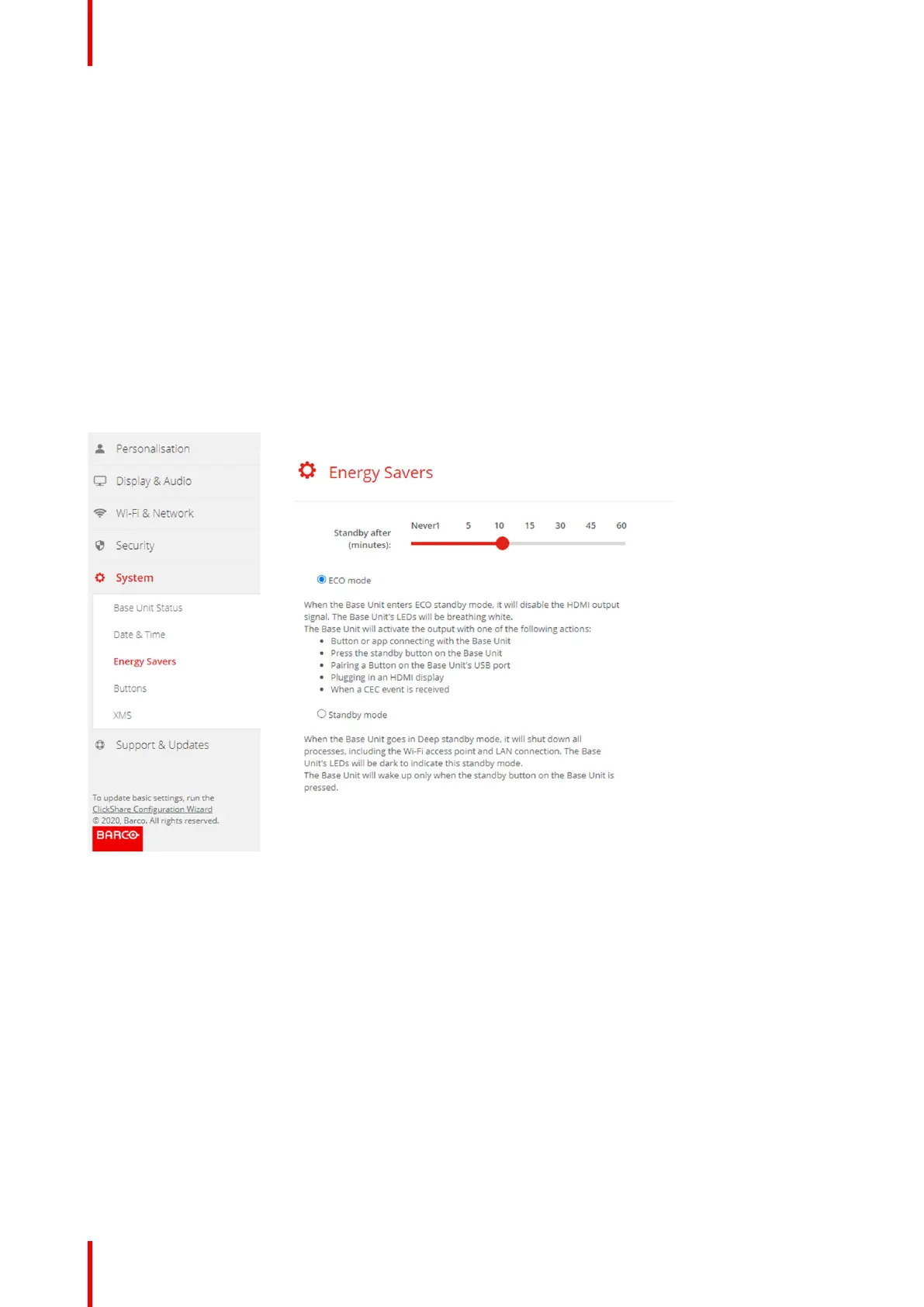R5900103 /00 C-10, C-596
Eco mode
When the Base Unit enters ECO standby mode, it will disable the HDMI output signal. The Base Unit's LEDs
will be breathing white to indicate the ECO standby mode.
Power consumption in Eco standby: 2.6W
The Base Unit will wake up with one of the following actions:
• Button or app connecting with the Base Unit
• Press the standby button on the Base Unit
• Pairing a Button on the Base Unit's USB port
• Plugging in an HDMI display
• When a CEC event is received
Standby mode
When the Base Unit goes in Deep standby mode, it will shut down all processes, including the Wi-Fi access
point and LAN connection. The Base Unit's LEDs will be dark to indicate this standby mode.
The Base Unit will wake up only when the standby button on the Base Unit is pressed.
Image 6–37 Energy savers
How to change the display timeout
1. Log in to the Configurator.
2. Click System → Energy Savers.
3. To set a display time out, move the slider to the left or to the right until the desired standby timeout is
reached.
6.26 Buttons
About Buttons
The Button page indicates to which Base Unit or network the Buttons are connected. It indicates also the
current state.
When connected to a network, it indicates the domain, the identity and provided certificate.
C-10, C-5 Configurator