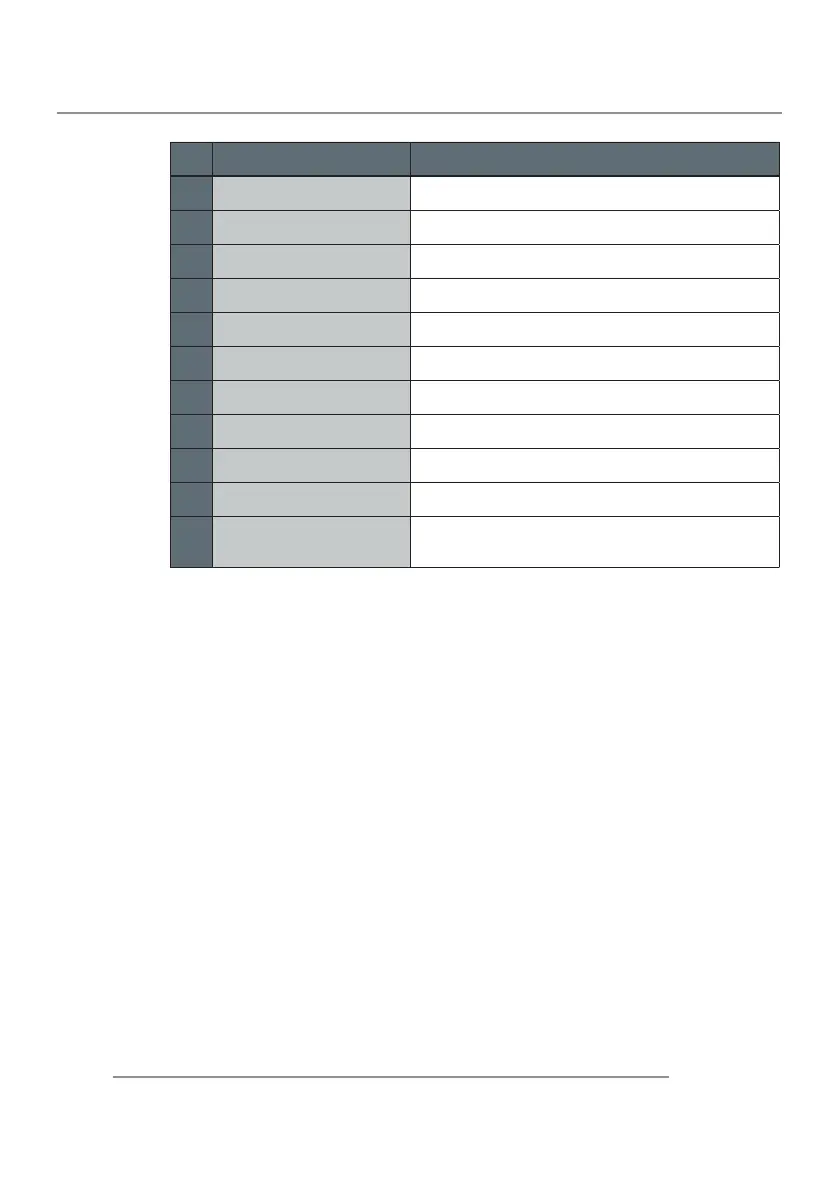18 CLM W6
2. Introduction
Ind. Key Name Description
10 SHIFT Adjust Lens shift up/down/left/right
11 MENU Enter menu or one level up in menu
12 STBY Turn on the power or enter Standby mode
13 ASPECT RATIO Choose the desired aspect ratio
14 IMAGE Select Image menu from OSD
15 TEXT Text on/off
16 PIP Select PIP menu from OSD
17 PAUSE Picture mute
18 AUTO Force auto image adjustment
19 ◄►▲▼ Navigation Keys
20 ENTER
Conrm selection or enter lens menu when
no menu is on
