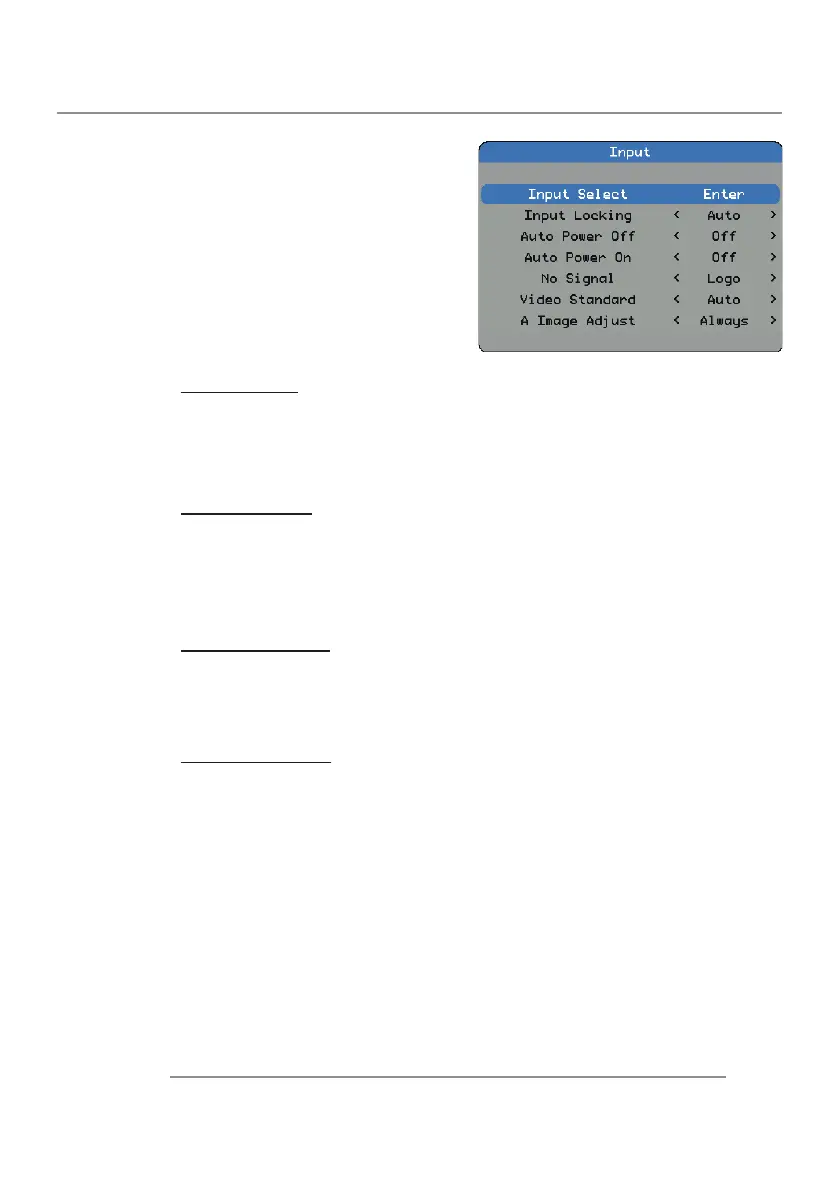29CLM W6
4. User Controls
4.1.2 Input Menu
Input Select
Select the active source, include the following options:
HDMI 1 HDMI 2 VGA 1 VGA 2
RGB YUV S-Video Video
Input Locking
Specify the frequency of the image input signal.
Auto: Default value. Lock to input.
50Hz: Set image output frequency at 50Hz.
60Hz: Set image output frequency at 60Hz.
Auto Power Off
Switch off after a while when no sync detected.
Off: Default value. Disable auto power off function.
On: Projector will switch off automatically when no signal for 20 minutes.
Auto Power On
The projector turns on automatically when switch on projector after con-
necting power.
Off: Default value. The projector stays off when AC power is applied.
The user must power on the projector.
On: The projector turns on automatically when switch on projector after
connecting power.
