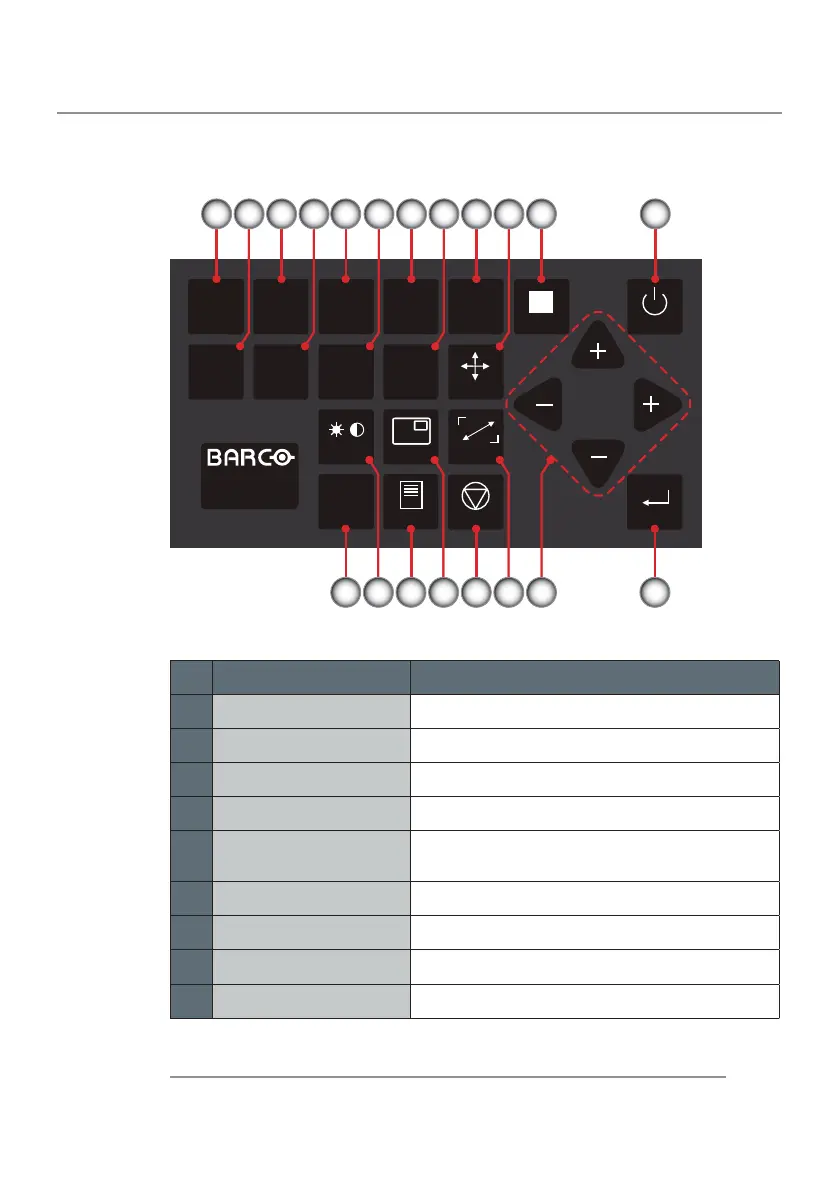1
12
3 5 7 9
11
6 8
10
42
13 14 15 16 17 18 19 20
Use the keypad to control these functions.
Ind. Key Name Description
1 HDMI 1 Select HDMI 1 source
2 VGA 1 Select VGA 1 source
3 HDMI 2 Select HDMI 2 source
4 VGA 2 Select VGA 2 source
5 RGB
Select RGBHV or YUV source on the BNC
connector
6 VIDEO Select VIDEO source
7 YPbPr Select YPbPr source
8 S-VIDEO Select S-VIDEO source
9 ZOOM FOCUS Adjust zoom/focus
