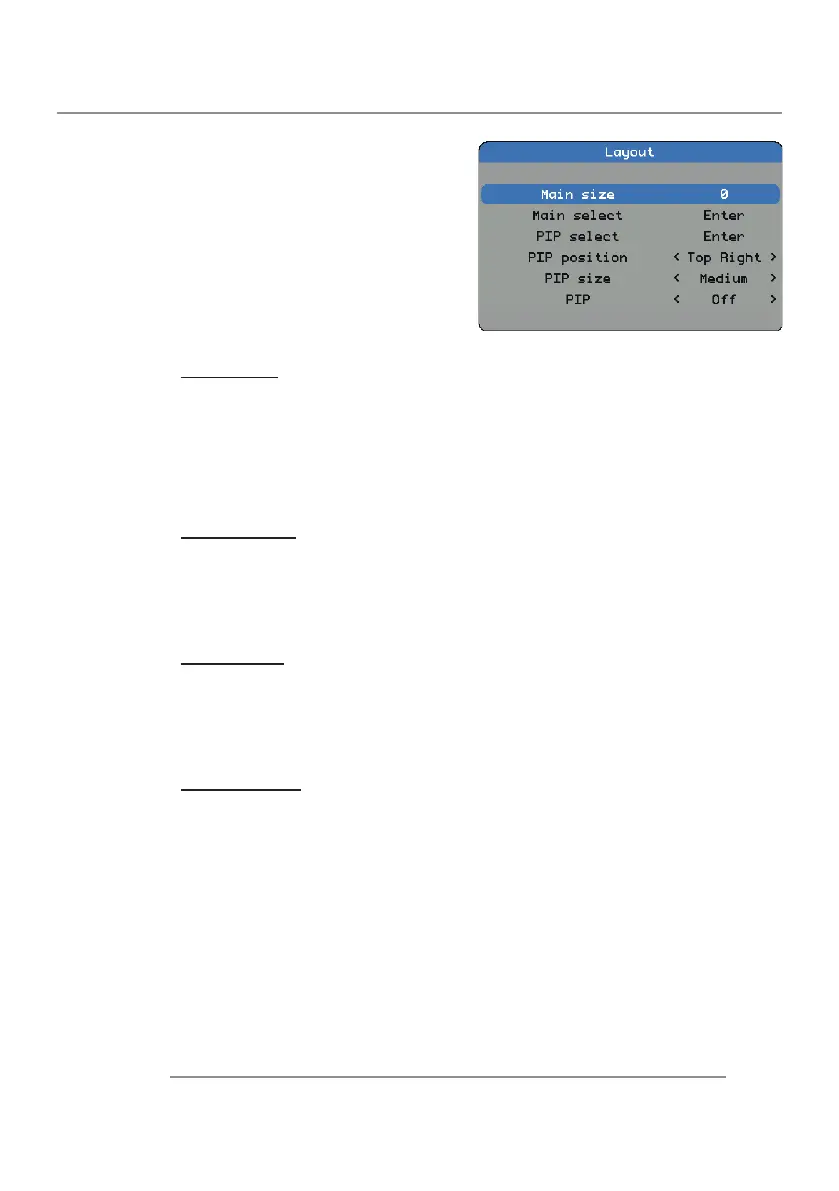35CLM W6
4. User Controls
4.1.4 Layout Menu
Main Size
Set the size of the main window.
This function is zoom out/cropping image, the location of image will be kept
in center.
Press the ◄ to decrease the main size.
Press the ► to increase the main size.
Main Select
Select the source for the main window.
HDMI 1 HDMI 2 VGA 1 VGA 2
RGB YUV S-Video Video
PIP Select
Select the source for the PIP window. This function is grey when PIP is Off.
HDMI 1 HDMI 2 VGA 1 VGA 2
RGB YUV S-Video Video
PIP Position
Set the position of the PIP window.
Top right: Default value for this function.
Top left
Bottom left
Bottom right
