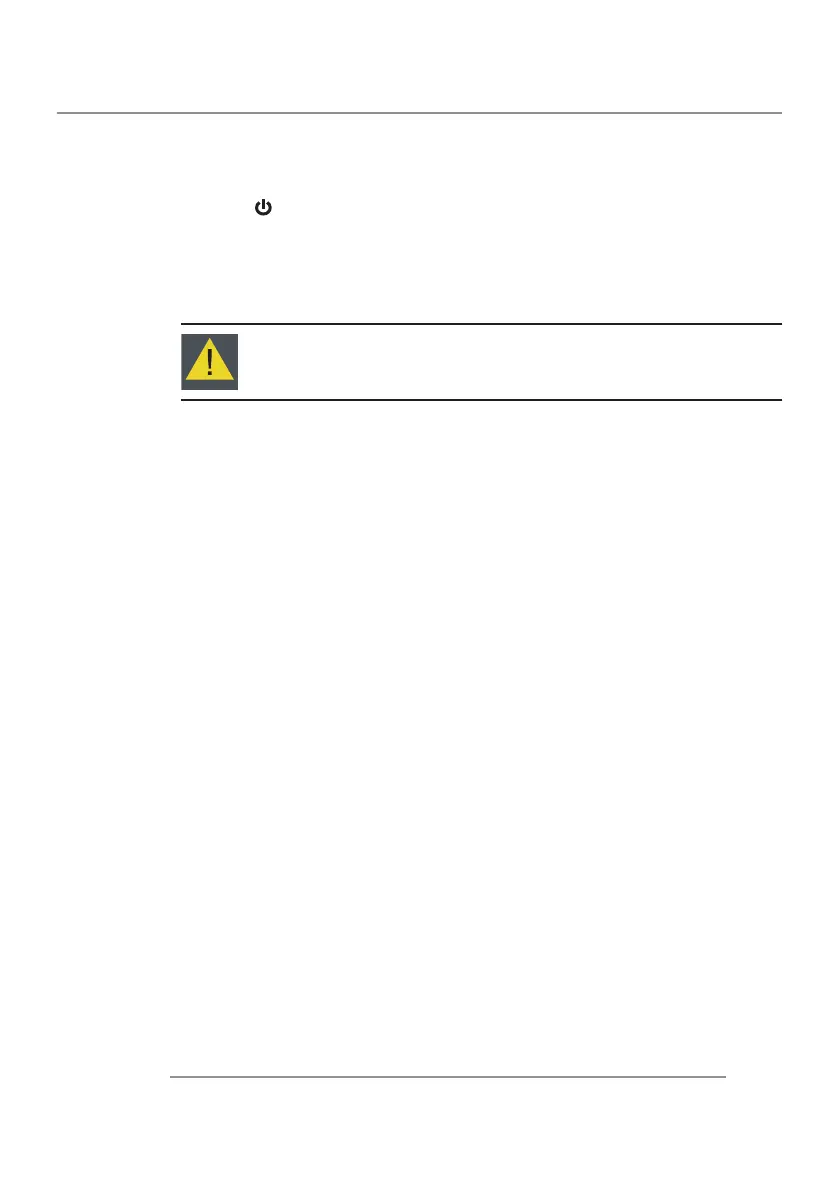25CLM W6
3. Installation
Press “ ” on the control panel or “O” on the remote control for 3 seconds
to turn off the projector. A warning message will appear on the interactive
whiteboard.
Switch off the projector by constantly pressing when message appears or
release to abort the switch off action.
1.
2.
3.2.2 Powering Off the Projector
CAUTION: Don’t turn on the projector immediately after entering
Standby mode.
