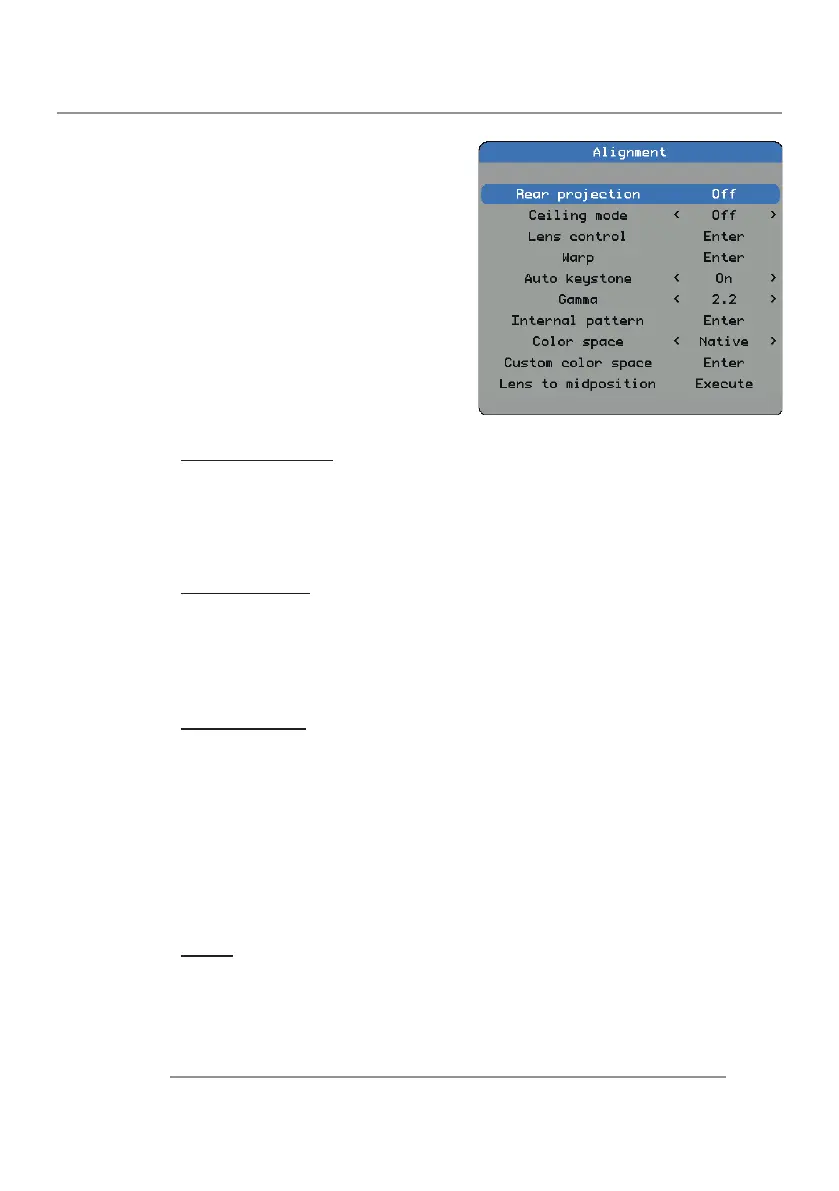39CLM W6
4. User Controls
4.1.6 Alignment Menu
Rear Projection
Reverse the image horizontally when the setup is with the projector at the
rear of the screen.
Off: Default value. Projector is in front projection mode.
On: Projector is in rear projection mode.
Ceiling Mode
Reverse the image vertically when the setup is with the projector which is
mounted with a ceiling mount.
Off: Default value. Projector is in the table mode.
On: Projector is in ceiling mode.
Lens Control
Zoom: Lens zoom.
Focus: Lens focus.
Enter to shift: Each time enter is pressed it will go from zoom/focus to
shift to zoom/focus.
Left/Right: Lens shift left/right.
UP/Down: Lens shift up/down.
Enter to zoom/focus: Each time enter is pressed it will go from zoom/fo-
cus to shift to zoom/focus.
Warp
Keystone: Adjust horizontal/vertical keystone.
Pincushion: Adjust horizontal/vertical pincushion.
