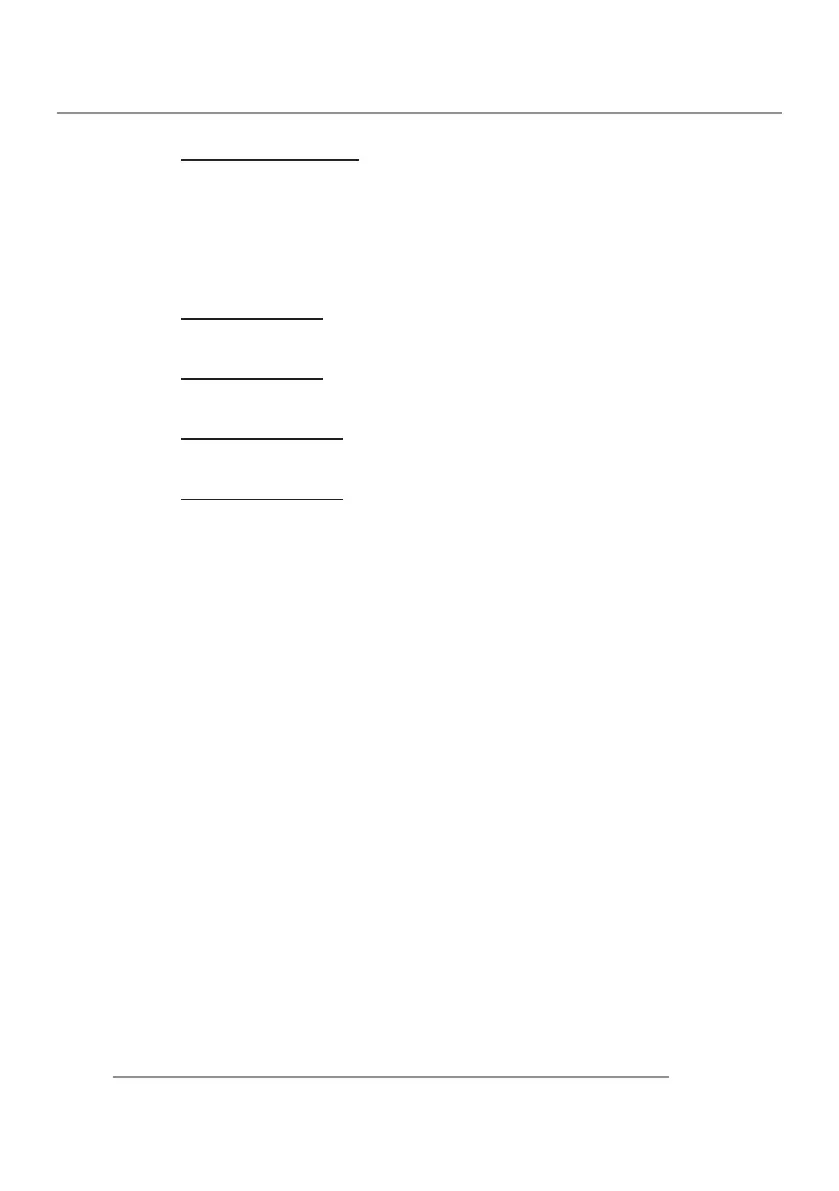38 CLM W6
4. User Controls
Auto Lamp Switch
Set auto lamp switch of the projector.
On: Default value. Change at start up from lamp and every 50 hours
(also switch if a lamp fails).
Off: Change only at start up (also switch if a lamp fails).
Lamp 1 Status
Display the lamp 1 status On/Off.
Lamp 2 Status
Display the lamp 2 status On/ Off.
Lamp 1 Runtime
Display the current lamp runtime.
Lamp 2 Runtime
Display the current lamp runtime.
Note: auto lamp switch function is only enabled in the single lamp mode.
