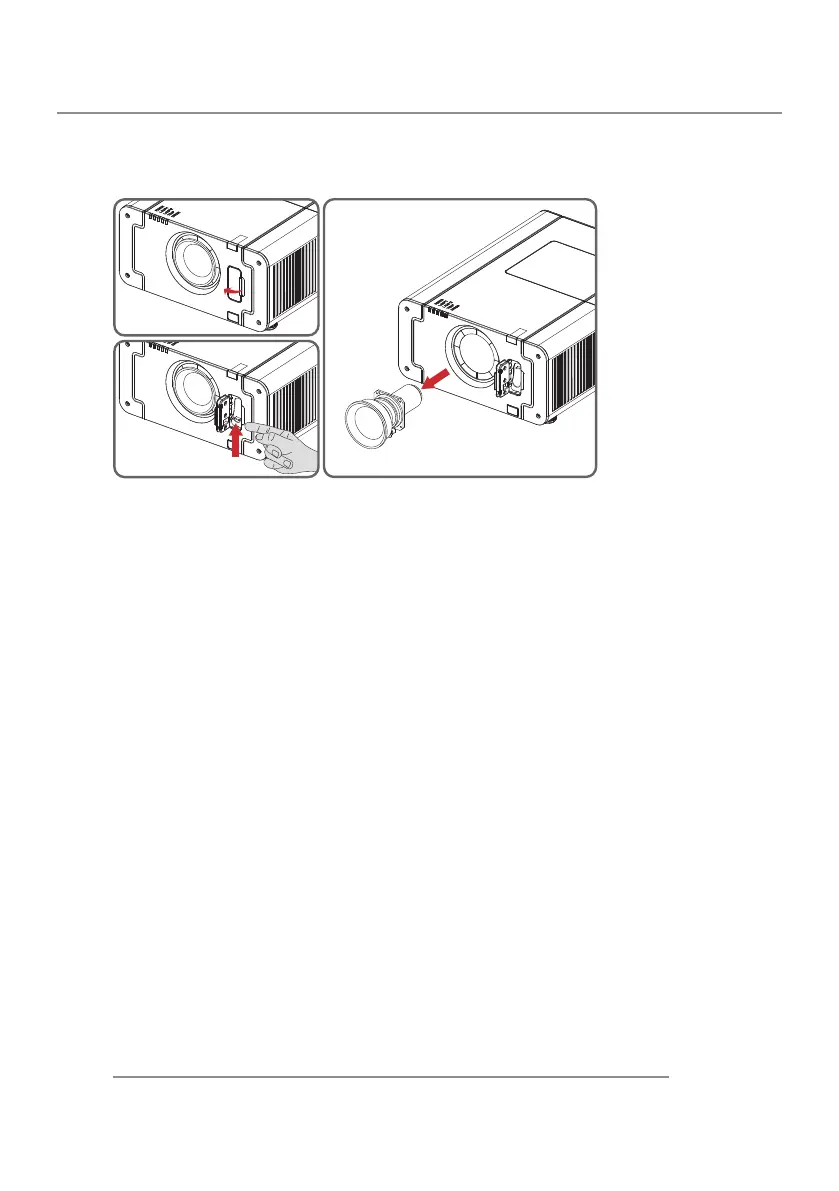52 CLM W6
5. Appendices
Turn the projector off and unplug the power cord.
Allow the projector to cool down for at least 1 minute then start the lens
replacement.
Open the lens door. 1
Push the release lever up to release lock. 2
Remove the lens through the front of the projector. 3
To replace the lens module, reverse the previous steps.
Lens cap should be removed before installing. If not it will damage the projector.
1.
2.
3.
4.
5.
6.
7.
5.5 Replacing the Lens
Procedure:
1
2 3
Note: Please verify that all the plastic caps removed from the lens prior inserting in the
projector.
