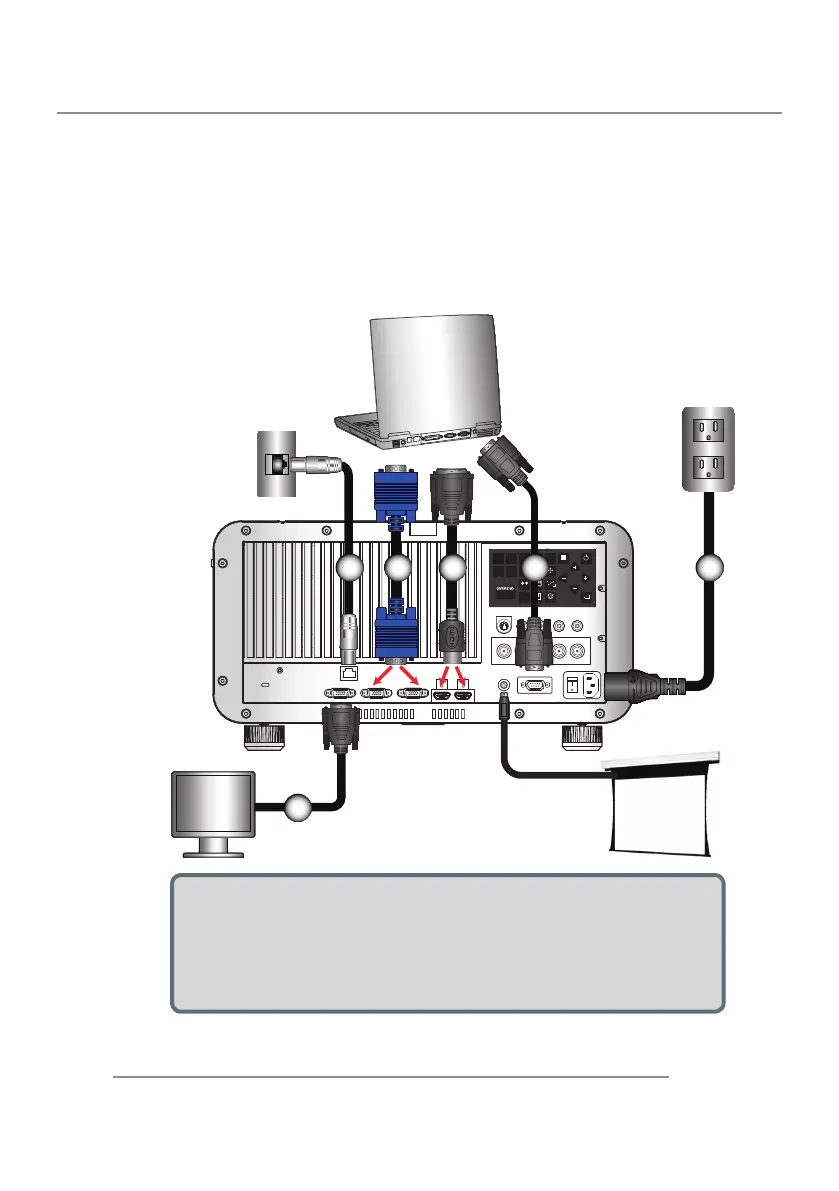22 CLM W6
3. Installation
3.1 Connecting the Projector
3.1.1 Connecting to a Computer or Laptop
................................................................................Power Cord
..............................................................................RS232 Cable
....................................................................HDMI to DVI Cable
..............................................................................VGA in Cable
............................................................................Network Cable
............................................................................VGA out Cable
1.
2.
3.
4.
5.
6.
13 245
6
+12V Relay Output
Network Port
Note: Due to the difference in applications for each country, some regions may
have different accessories.
3. INSTALLATION
