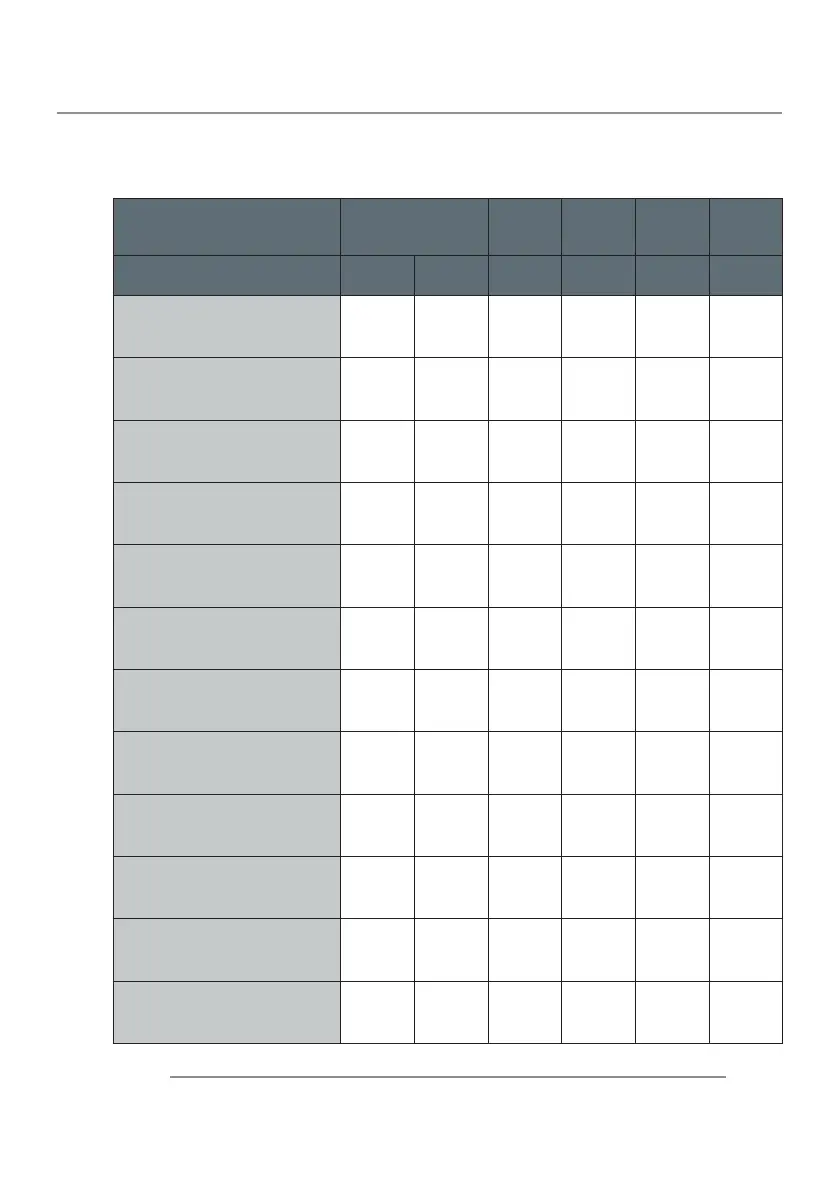49CLM W6
5. Appendices
5.2 LED Indication Chart
LED Name Power
Lamp 1
Error
Lamp 2
Error
Temp Error
LED Color (Blue/Green/Red) Blue Green Red Red Red Red
Standby State
(Input power cord & switch
on)
ON OFF OFF OFF OFF OFF
Power off (Cooling) /
Power on (Warm up)
OFF Flashing OFF OFF OFF OFF
Normal operating OFF ON OFF OFF OFF OFF
Thermal Sensor Error OFF ON OFF OFF ON Flashing
Fan Lock Error OFF ON OFF OFF OFF Flashing
Lamp Striking Fail (Both) OFF Flashing ON ON OFF OFF
Lamp Striking Fail (Lamp 1) OFF Flashing ON OFF OFF OFF
Lamp Striking Fail (Lamp 2) OFF Flashing OFF ON OFF OFF
Lamp 1 Error (Lamp, Ballast) OFF ON Flashing OFF OFF Flashing
Lamp 2 Error (Lamp, Ballast) OFF ON OFF Flashing OFF Flashing
System Error OFF ON Flashing Flashing OFF Flashing
Download Mode OFF OFF ON ON ON ON
