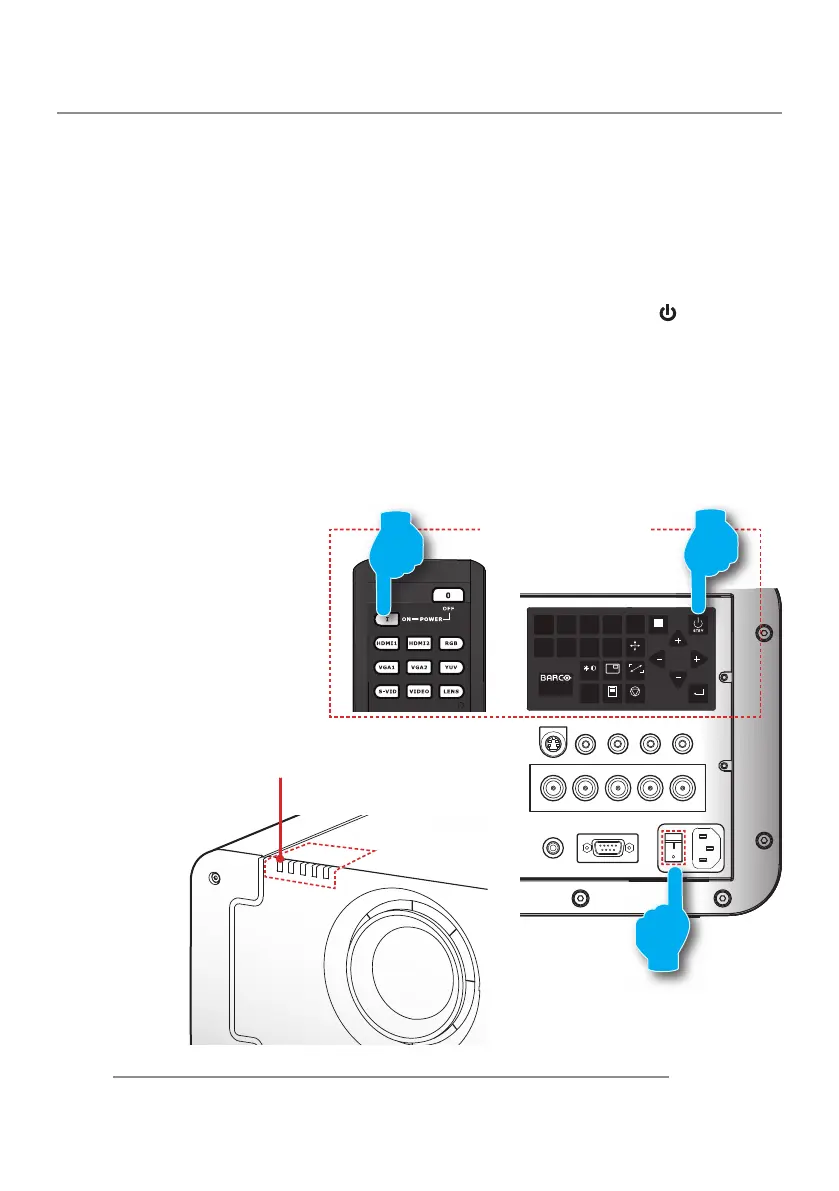24 CLM W6
3. Installation
3.2 Powering On/Off the Projector
Ensure that the power cord and signal cable are securely connected.
Power on the switch and the Power LED is solid blue.
Turn on the lamp by pressing “I” on the remote control or “ ” on the
control panel. The Power LED ashes green.
The startup screen displays in approximately 10 seconds.
Turn on your source. Select an input source on the remote control
(HDMI 1, HDMI 2, VGA 1, VGA 2, RGB, YUV, Video or S-Video).
The projector detects the source you selected and displays the image.
1.
2.
3.
Note: The rst time you use the projector, you can select your preferred lan-
guage from the main menu after the startup screen displays.
