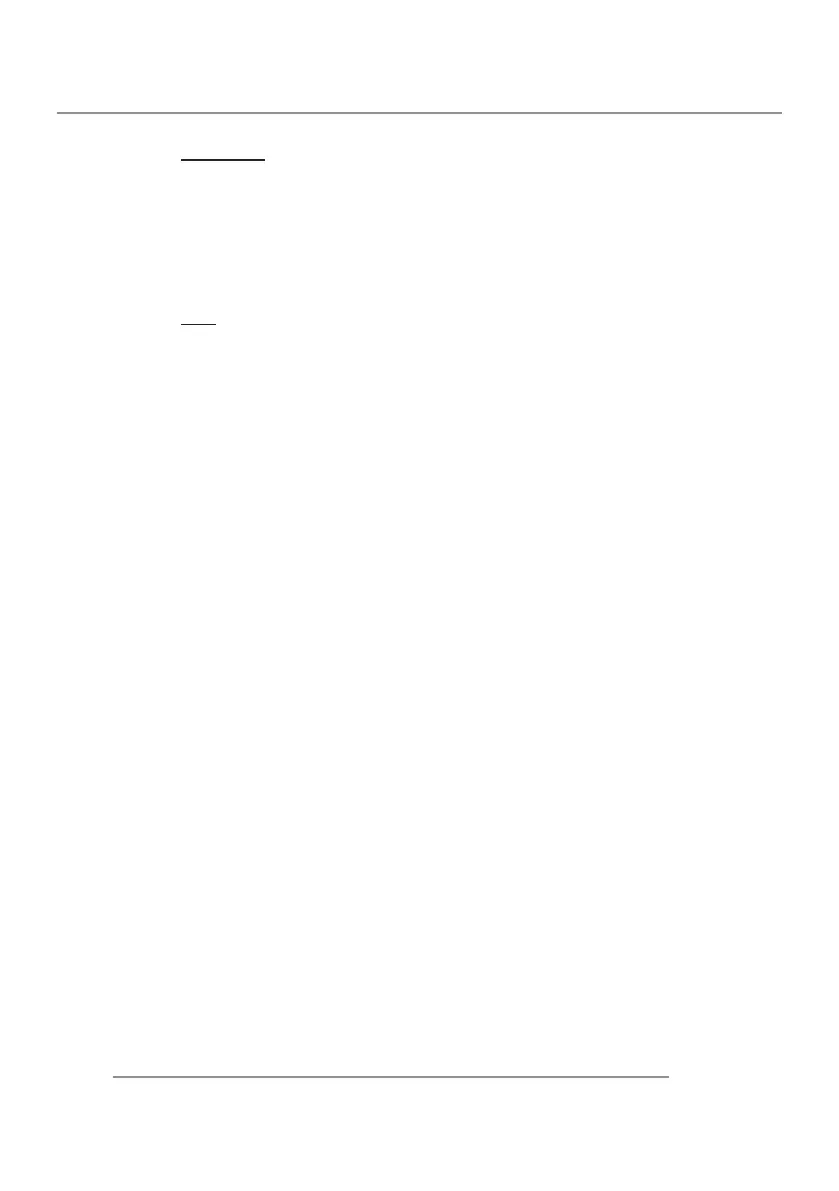36 CLM W6
4. User Controls
PIP Size
Set the size of the PIP window.
The PIP size can be different for different input resolutions.
Small: PIP window is about 1/6 width of the entire display.
Medium: PIP window is about 1/5 width of the entire display.
Large: PIP window is about 1/4 the width of the entire display.
PIP
Activate the PIP window.
Off: Default value. The PIP function is disabled and only main window is
visible.
On: The PIP image is on top of the main image.
