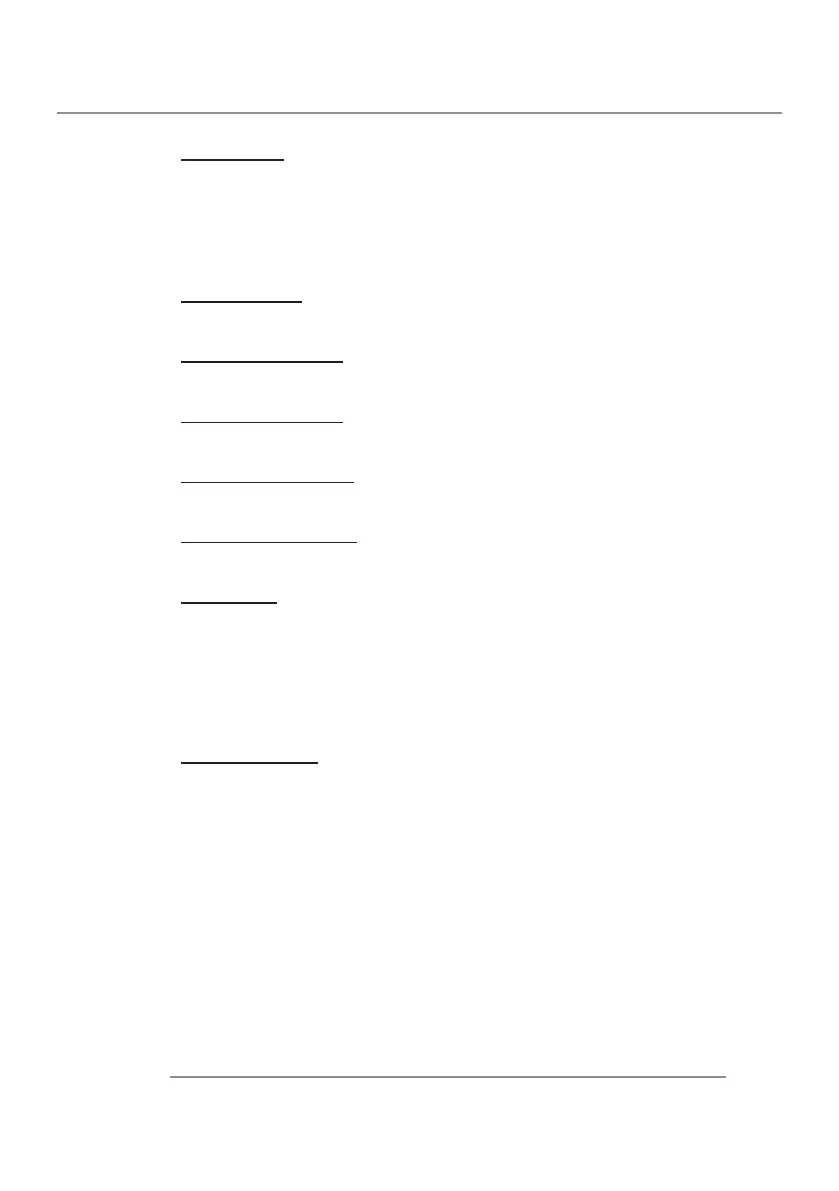45CLM W6
4. User Controls
Sync Type
Value is one of the following:
Separate: Signal has separate H&V syncs.
Sync on Green: Sync on green channel.
Composite: Sync embedded in video signal.
Color Space
Display current color space.
Lamp 1 Runtime
Display the current lamp runtime.
Lamp 2 Runtime
Display the current lamp runtime.
Lamp Hour Reset
Reset the hours for lamp 1 and lamp 2 to zero.
Projector Runtime
Display the projector's total operating hours.
Blue Only
Mute the red and green.
Enabling this option will make the projector display only blue color to facili-
tate the process of image inspection for the service personnel.
On: Projector always displays blue color.
Off: Default value.
Factory Reset
Set all persistent settings back to default values.
This function will not apply to items including No Signal, Network, Start Up
Logo, Screen Capture, Language, Lamp Hours and Projector Hours.
