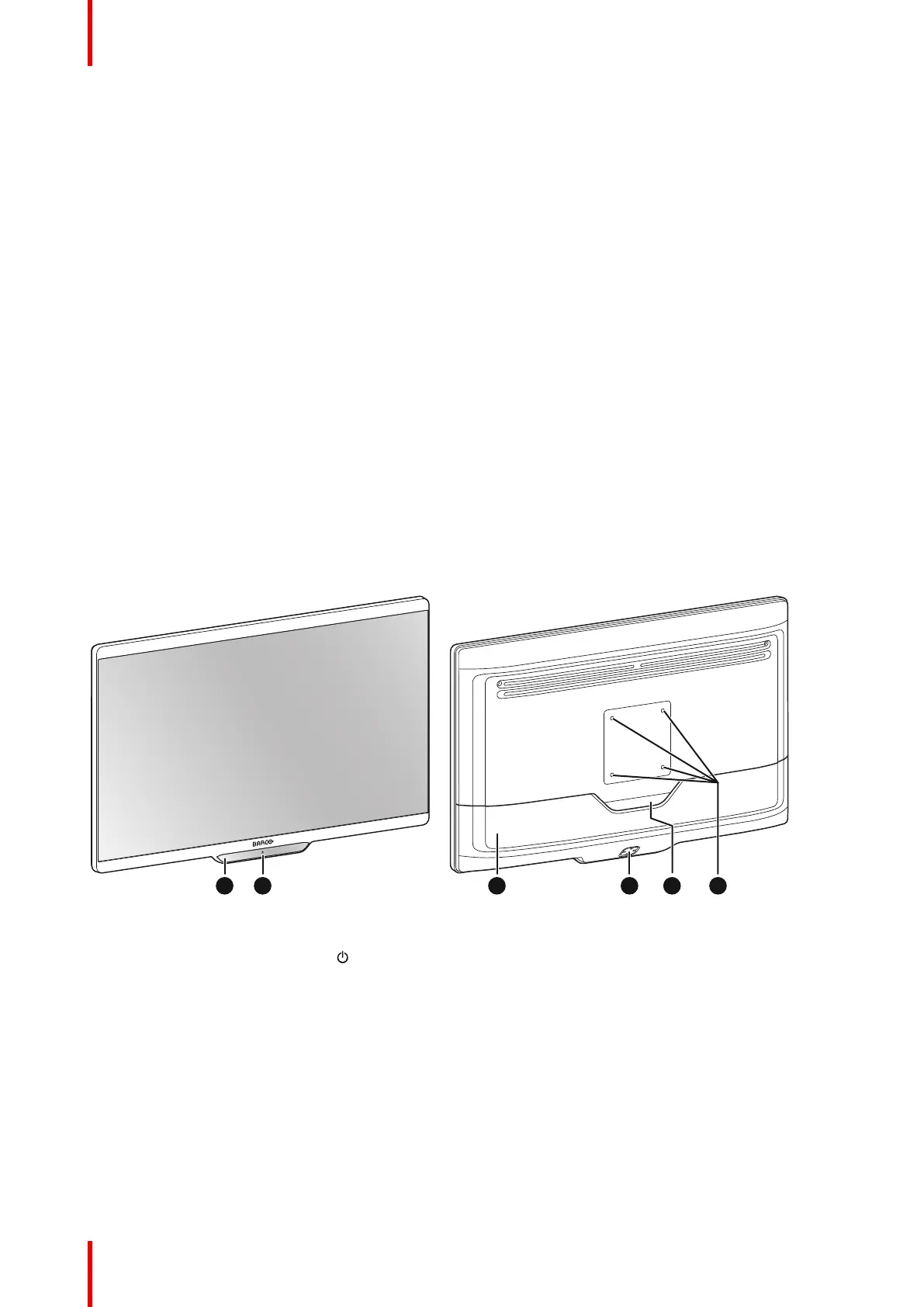R5910599 /00 MDSC-84276
1.1 What’s in the box
Overview
Your MDSC-8427 display comes with:
• MDSC-8427 user guide (booklet)
• DisplayPort cable
• HDMI cable
• SDI cable (only for MDSC-8427 12G)
• AC power cords
• external power supply
1.2 About this user guide
Overview
This manual provides support to the user during the installation, set up and utilization of the MDSC-8427
display. Depending on the specific version that has been purchased, some of the features and options
described in this document may not apply to the display in user’s hands.
1.3 Product overview
Overview
Image 1-1
1. 5-key capacitive front keyboard
By default only the stand-by key (
) is visible. For keyboard activation please refer to “Front keyboard
locking/unlocking”, page 18
2. Stand-by key and power status LED (see “Power status LED ”, page 19 for the behavior and different
colors of the power status LED)
3. Connector compartment cover
4. Rear keyboard
5. Cable routing cutout
6. VESA mount screw holes (100 x 100 mm)
Welcome!
