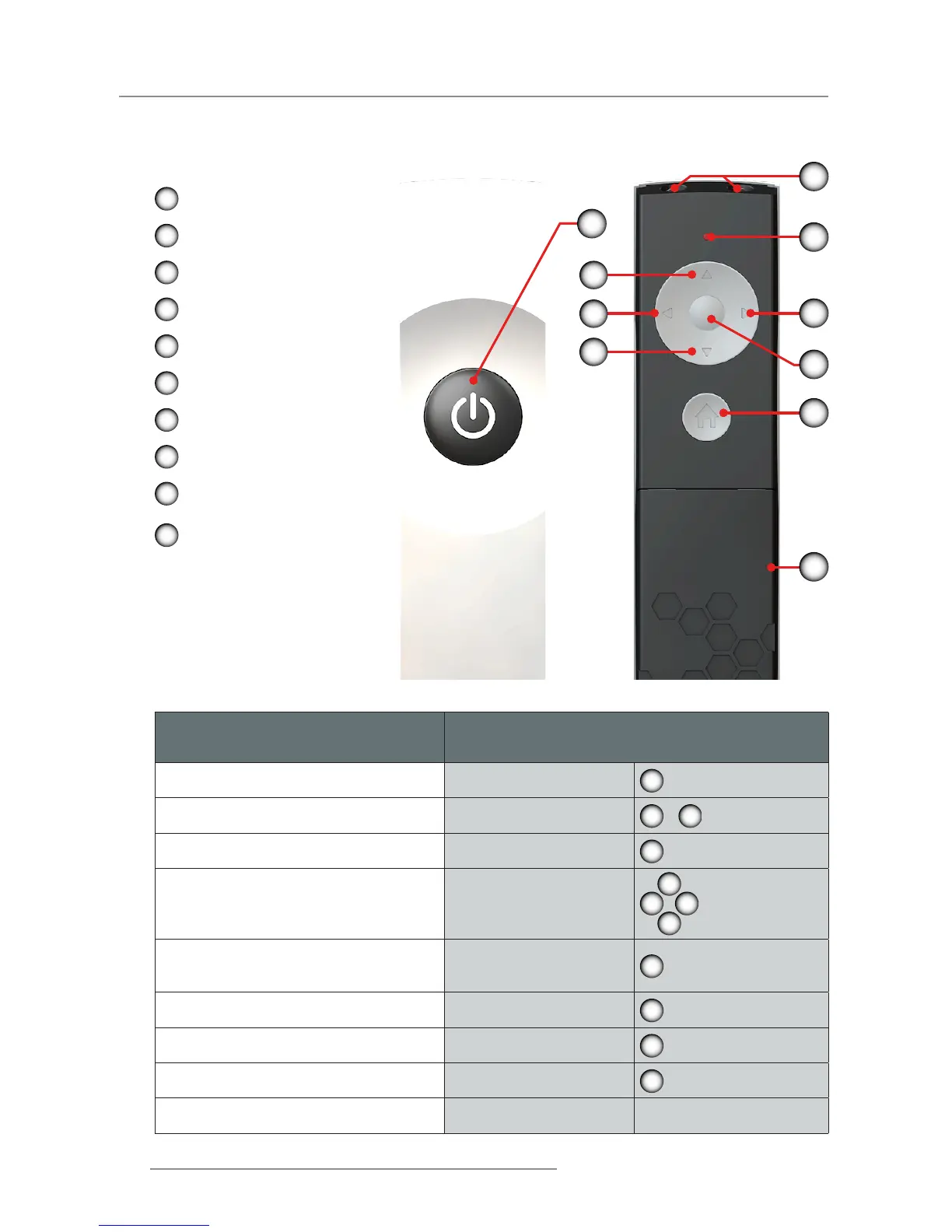2. Introduction
2.3.3 Remote Control
Button Location
8
5
3
4
2
9
10
6
7
1
1
On/Off
2
Home
3
OK
4
Arrow Right
5
Arrow UP
6
Arrow Left
7
Arrow Down
8
LED Indication
9
Battery Compart-
ment
10
IR LED’S
Basic Remote Command
(Result)
Remote Lite
(Action)
Start the projector Press “On/off”
1
Turn off the projector Press “On/off”
1
>
1
Show main menu on screen Press “Home”
2
Move through menu Press “Arrow keys”
6 4
5
7
Select button Press “OK”
3
Select and return to previous menu Press “OK”
3
Return to previous menu without selecting Press “Home”
2
Clear OSD Lite of screen Press “Home”
2
Activate electronic dowser press 2x “Arrow keys”
Press any key to deactivate
the electronic dowser.
Use the remote control to control these functions.
