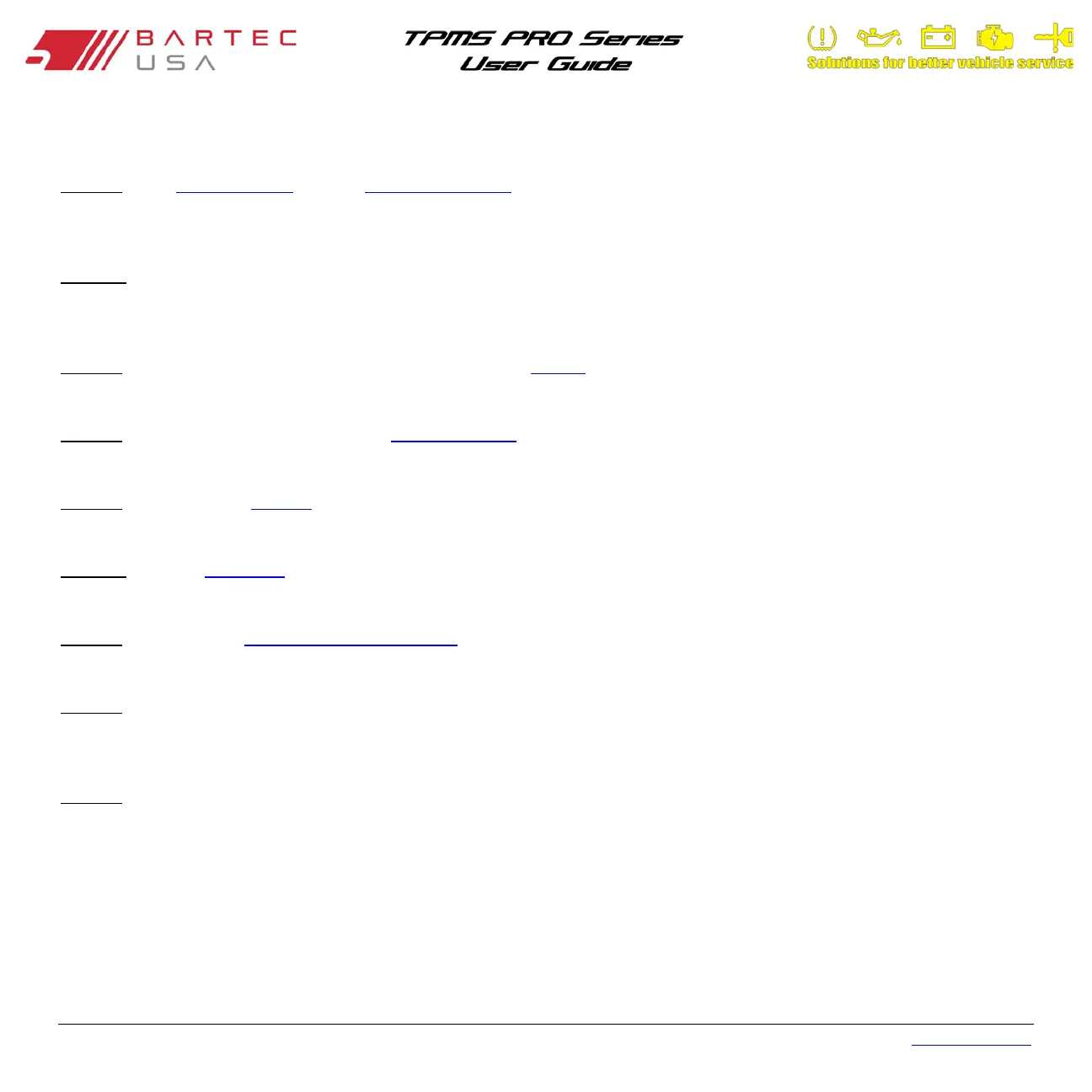Bartec USA TPMS PRO Series User Guide Rev5.1 Table of Contents
Page 55
C - FAQ & Troubleshooting Guide
The tool is set up correctly for make/model/ year, but the tool does not work on the sensor.
Answer: Check tool positioning. Use the 10
th
digit of the VIN to verify the vehicle’s Model Year. TPM sensor could be faulty, or
the vehicle could have the incorrect sensor type installed.
I have a faulty sensor and the dealership gave me a new one, but it will not program to the vehicle.
Answer: The dealership may have provided the wrong sensor. Many vehicles of the same model might have 2 or 3 possible
sensor variations to accommodate high and low pressure ranges, frequency, etc.
I just rotated the vehicle’s wheels. Do I need to relearn the sensors to the vehicle?
Answer: Yes. Bartec recommends that you ALWAYS perform a relearn
after a tire rotation.
The tool won’t turn on.
Answer: Make sure battery is fully charged. Charge your tool
for 4+ hours and retry powering it on.
The option for “Send Data” does not appear under Send/Store Data.
Answer: Bluetooth is not enabled
under My Tool > Bluetooth.
I send data to TPMS Desktop, but nothing appears in the Audit section.
Answer: Verify the Date/Time
is properly set on the tool (located under My Tool > Settings) and on your PC.
I just updated. What’s new with my tool?
Answer: Read the latest Software Release Document
to review the latest updates Bartec has made to your software.
How do I know if the sensor battery is low?
Answer: In some cases, you won’t know since the battery might be too low to even transmit. If the sensor spec allows, when the
sensor battery gets low, it will transmit a status and the Bartec tool will prompt with a Low Battery icon.
I installed a sensor and I can’t read it.
Answer: Did you use a programmable sensor? If so, you may have forgotten to program it. Programmable sensors usually must
be programmed prior to reading.