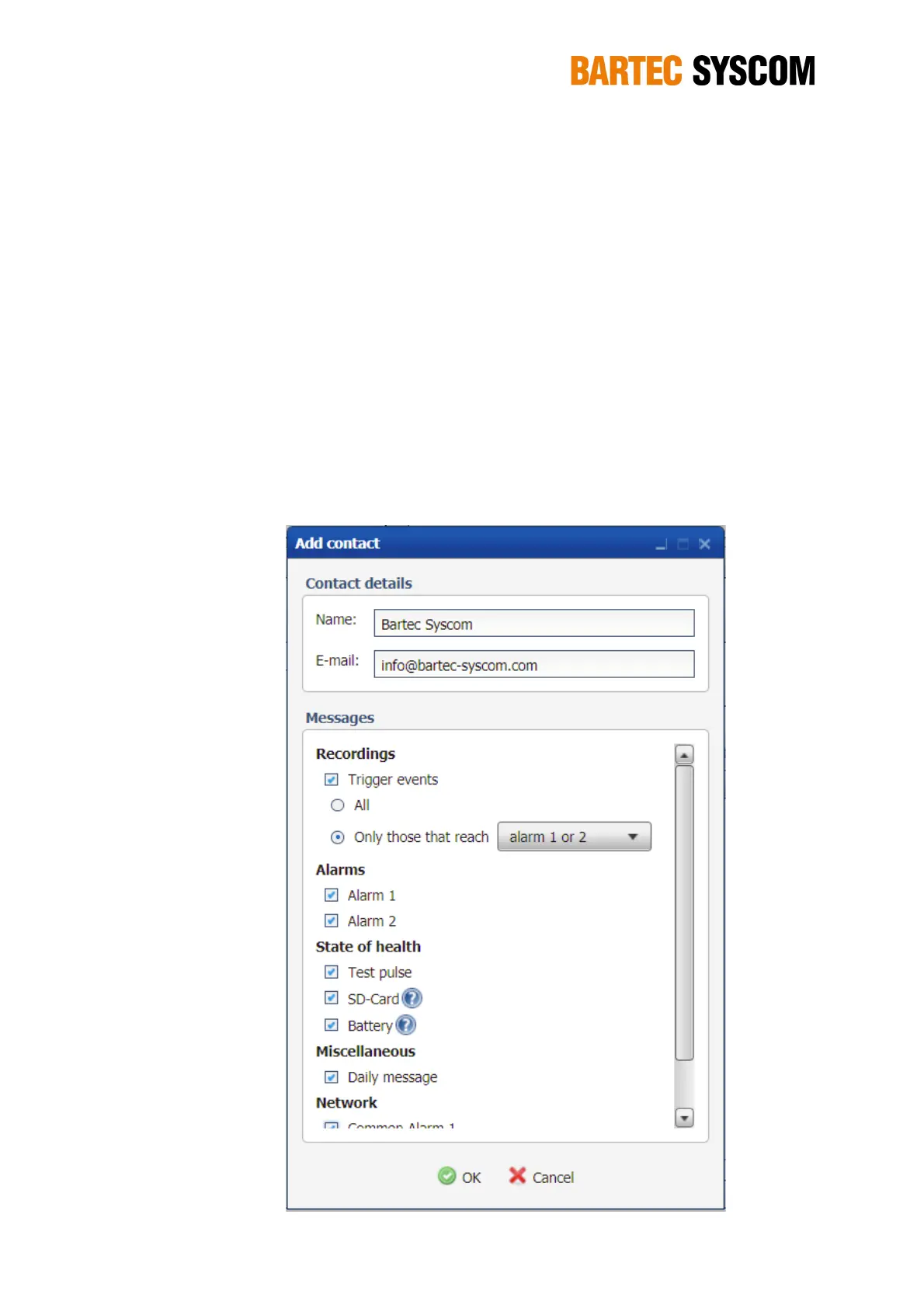64
NOTE: A configuration like in Fig. 5.4.6 is not correct because the MR3000 is not able to save the
vector sum and the dominant frequency at the same time (Subsection 5.1.4). For example, if the
option “Peak + Dominant Frequency” has been selected, then a warning indicating that Alarm 1
cannot happen is shown (Fig. 5.4.7).
5.4.4. Notification
In this section it is possible to:
• Create contacts to whom the emails related to the monitoring are sent. The subsection is
called “Contacts”.
• Decide how to configure the notification messages. The subsection is called “Messages”.
The MR3000 is able to automatically send emails with the desired options to the user-defined
contacts.
Figure 5.4.8. Setting of a contact with related messages.