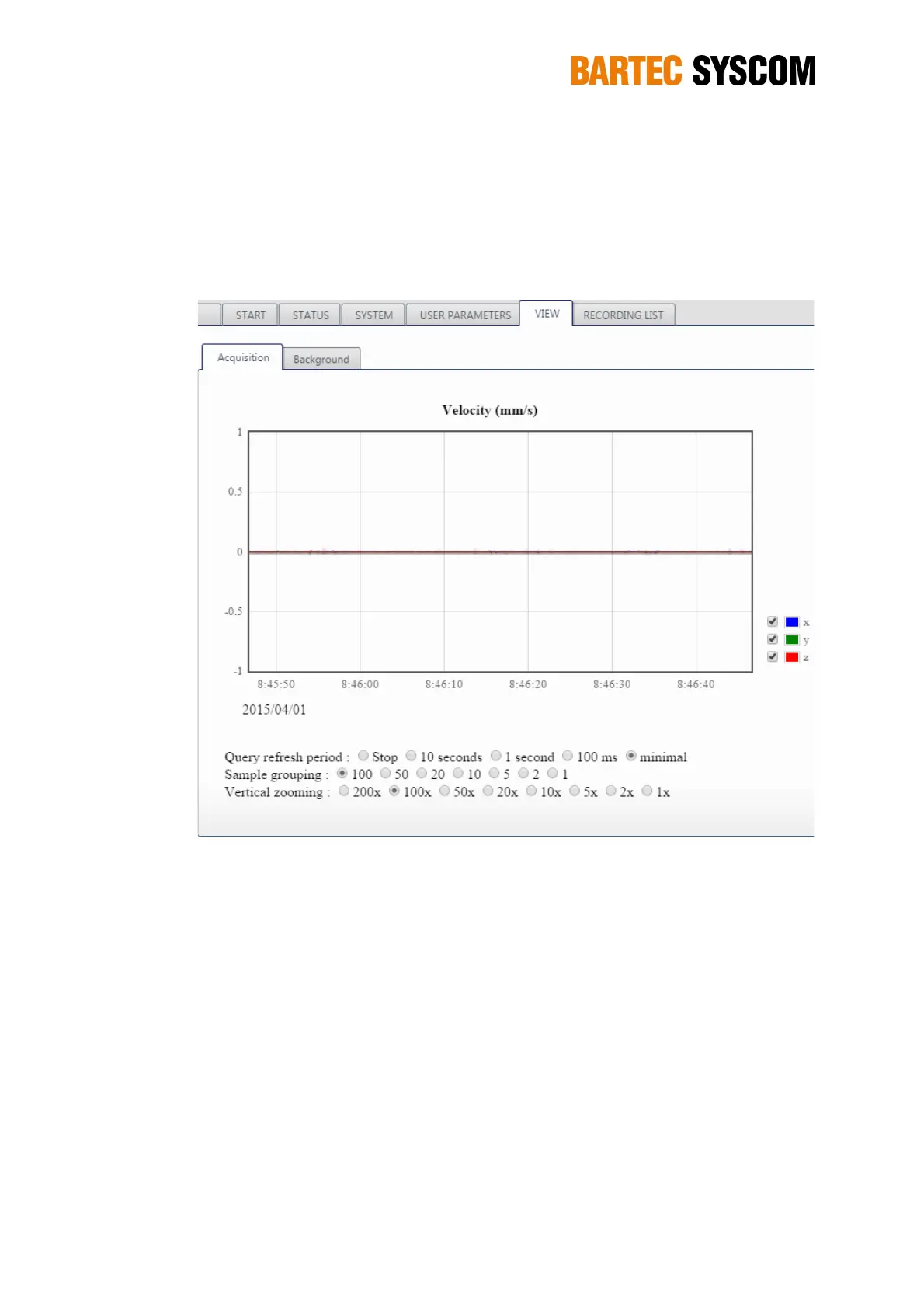70
the line, with the same color but lighter shade, the envelope of the signal (with the true peaks) is
drawn.
The Vertical zooming, or simply zoom, is exactly what its name suggests. A value of 1 means no
zooming; a value of 100 means that signal is multiplied by 100.
Figure 5.5.1. Real-time visualization of data.
5.5.2. Background
This service provides a real-time display of the vibration level of the past (background file). This
presumes that background recording is active (see chapter 5.1.4).
The settings are the same as for the waveform display (Acquisition – see above). Additionally you
can move the display with the arrows. You can see at least one day back in time, probably more. It
depends on the period you set in the background settings. The simple arrows allow you to move
forward or backward, and the double arrows send you back at the beginning or the end of the
graph.
If you are positioned at the end of the graph, it will scroll by itself when a new sample arrives.