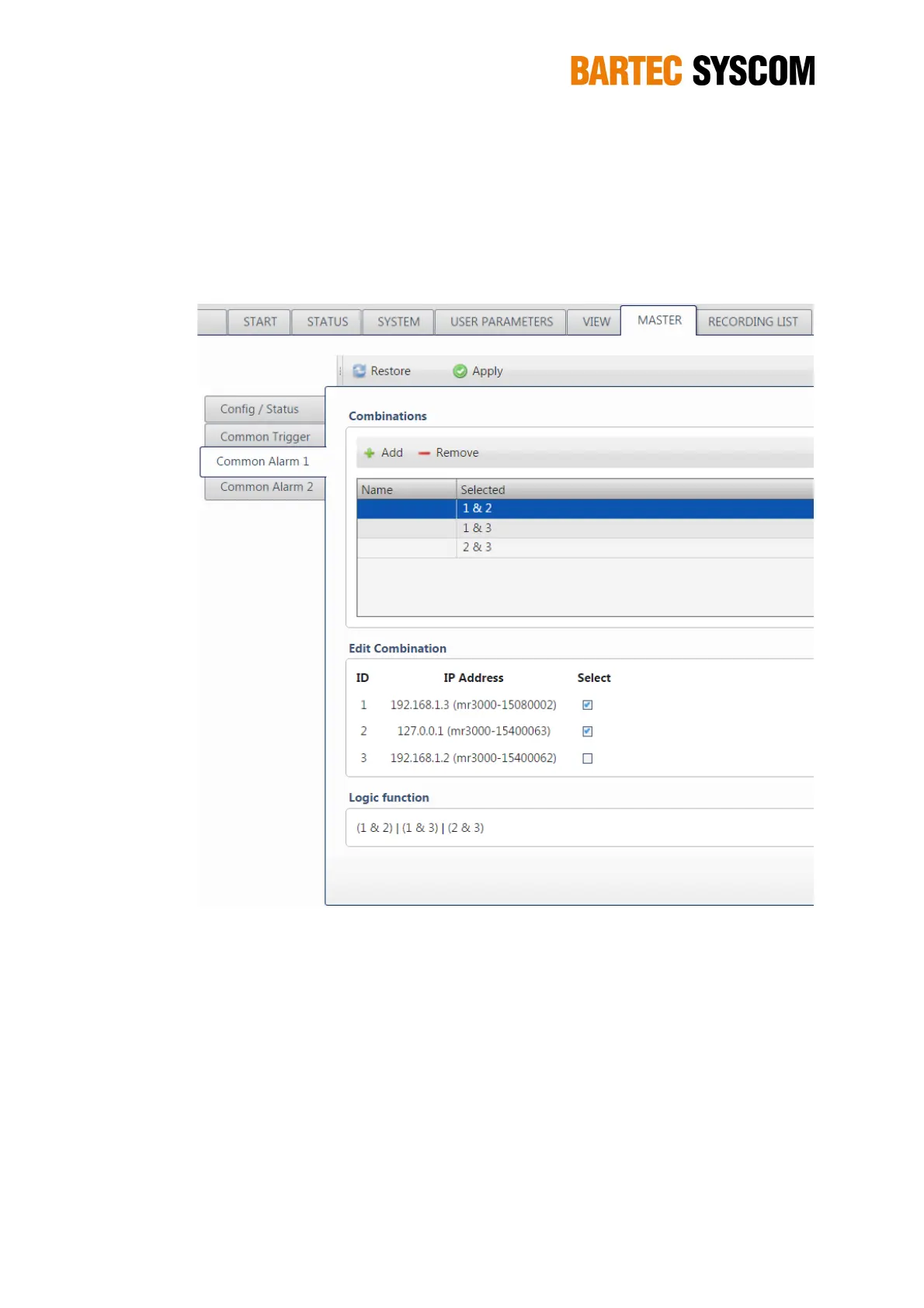74
5.6.3. Common Alarm 1 and 2
Common Alarm means that there is a voting logic for the alarms. Here you define the conditions for
the voting logic. The procedure is exactly the same as for the common trigger. Make sure to
activate the Common Alarm in the tab Contacts to get a message if there is a common alarm.
Figure 5.6.3. Subsection dedicated to the common alarms.
5.7 Recording List
On this tab you may select single files for immediate download – it is called “interactive mode”
(similar as VIEW > EVENT for the MR2002). All the files in the memory are presented in
chronological order (default). You may change the sorting order by clicking on the corresponding
column title. For each file the Peak values, the recording Duration, the file Type and the Reason
for the recording are shown.
Use the arrow keys << >> at the upper right edge to go to the first / last page, the simple arrows <
> go the next/previous page.
If you move the mouse over a single line, additional detail information for this file is shown. Clicking
on the line will start an immediate download of the file. If you have EAWlight (the WINDOWS